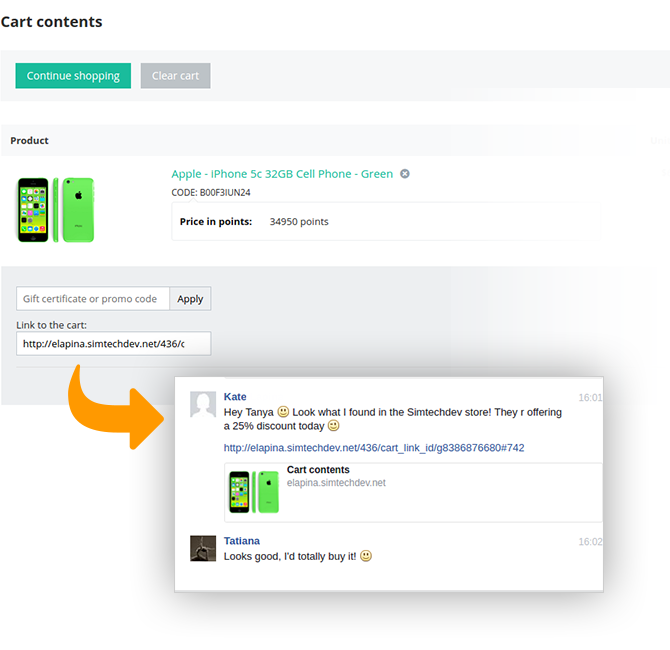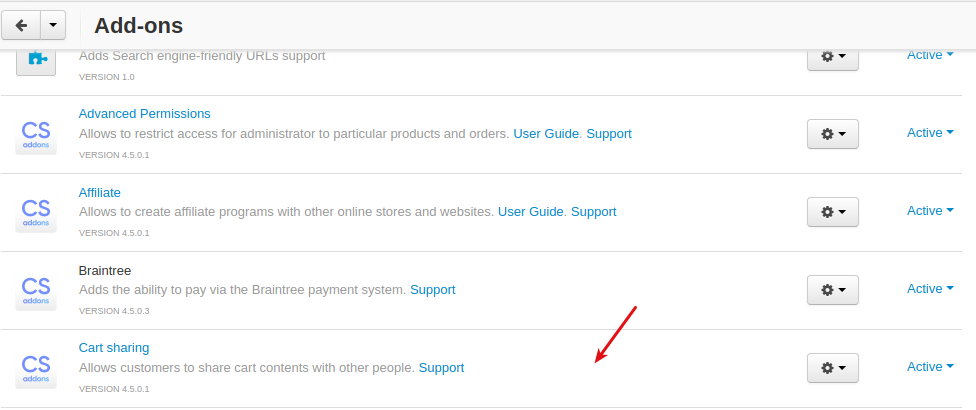Cart Sharing¶
Overview¶
The Cart Sharing add-on lets your customers share the contents of their cart with anyone else. They share not only products in the their cart, but also their personal preferences and reasons why they choose this product exactly from your store. This will attract more potential buyers to your store and encourage them to shop based on their friends’ shopping experience.
Compatibility¶
The add-on is compatible with CS-Cart and Multi-Vendor 4.9 and above, but only versions 4.12.x and above are supported. Minimum required PHP version is 5.6.
See more information about compatibility of our add-ons here.
Support¶
You are guaranteed a quality add-on supported by the future versions. If you need help, please contact us via our help desk system.
Demo¶
Check out the Cart Sharing add-on in our demo store.
Note
Every half an hour the demo store is reset to the default state.
Managing in the admin panel¶
Setting up the add-on¶
Here are available settings of the Cart sharing add-on:
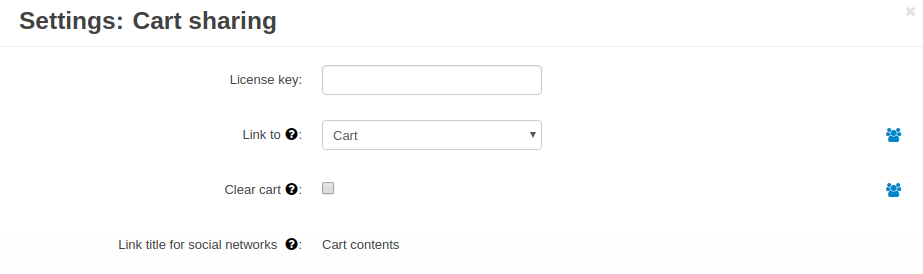
Note
If you use CS-Cart Ultimate edition, you can configure the settings of the add-on for each storefront individually.
- License key—Enter the license key to activate the add-on. You will receive this key in the order confirmation email. You can also see license keys for all your purchased add-ons in your HelpDesk account. Log in to HelpDesk, and navigate to the Licenses section:
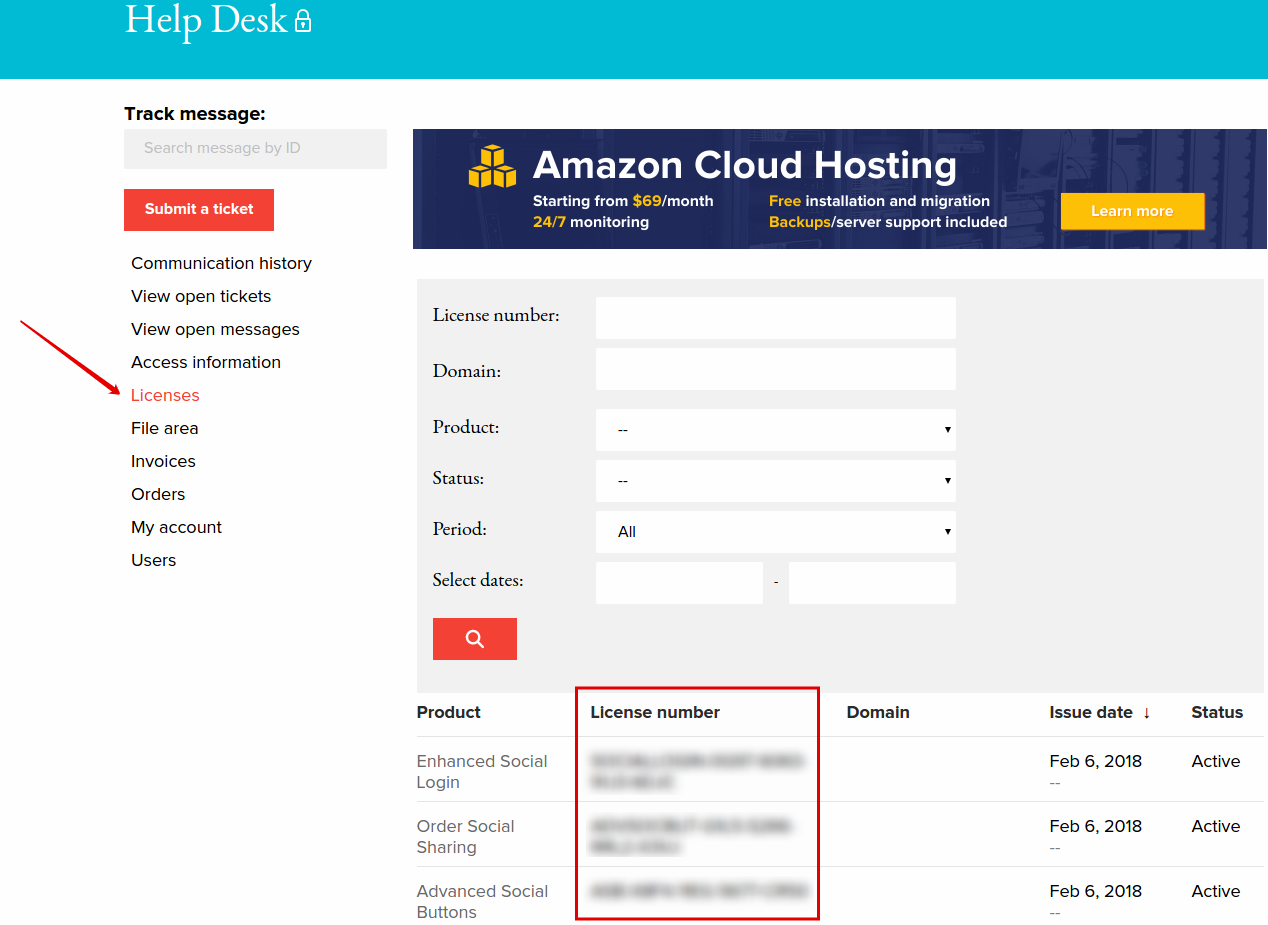
- Link to—Define where a user will be redirected after clicking on the link: cart or checkout page.
- Clear cart—If selected, the cart will be emptied before products are added.
- Link title for social networks—Enter a name for the link that will be displayed in the post on social networks. Here’s an example:
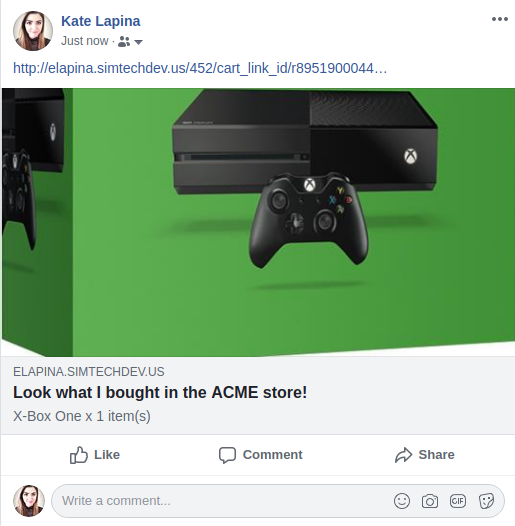
You can edit the link name under Administration > Languages > Translations. Search for the social_variable language variable and change the text.
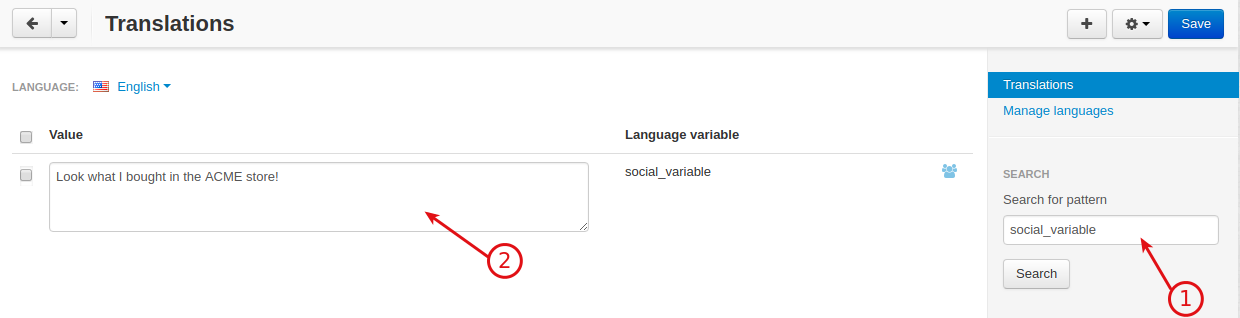
You can also translate it to other languages. Just switch to the necessary language and enter the text.
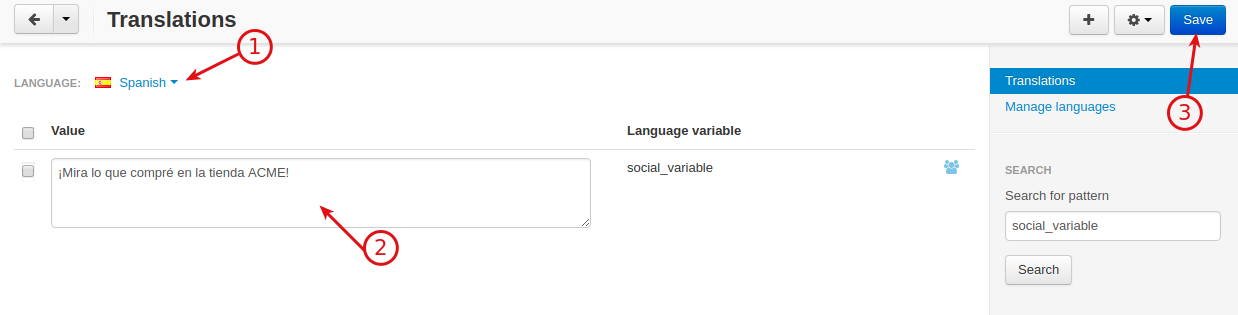
Cart sharing for customers¶
Once the customer added products to cart, they go to the cart page to view the cart contents. There, they will see a new field added: Link to the cart.
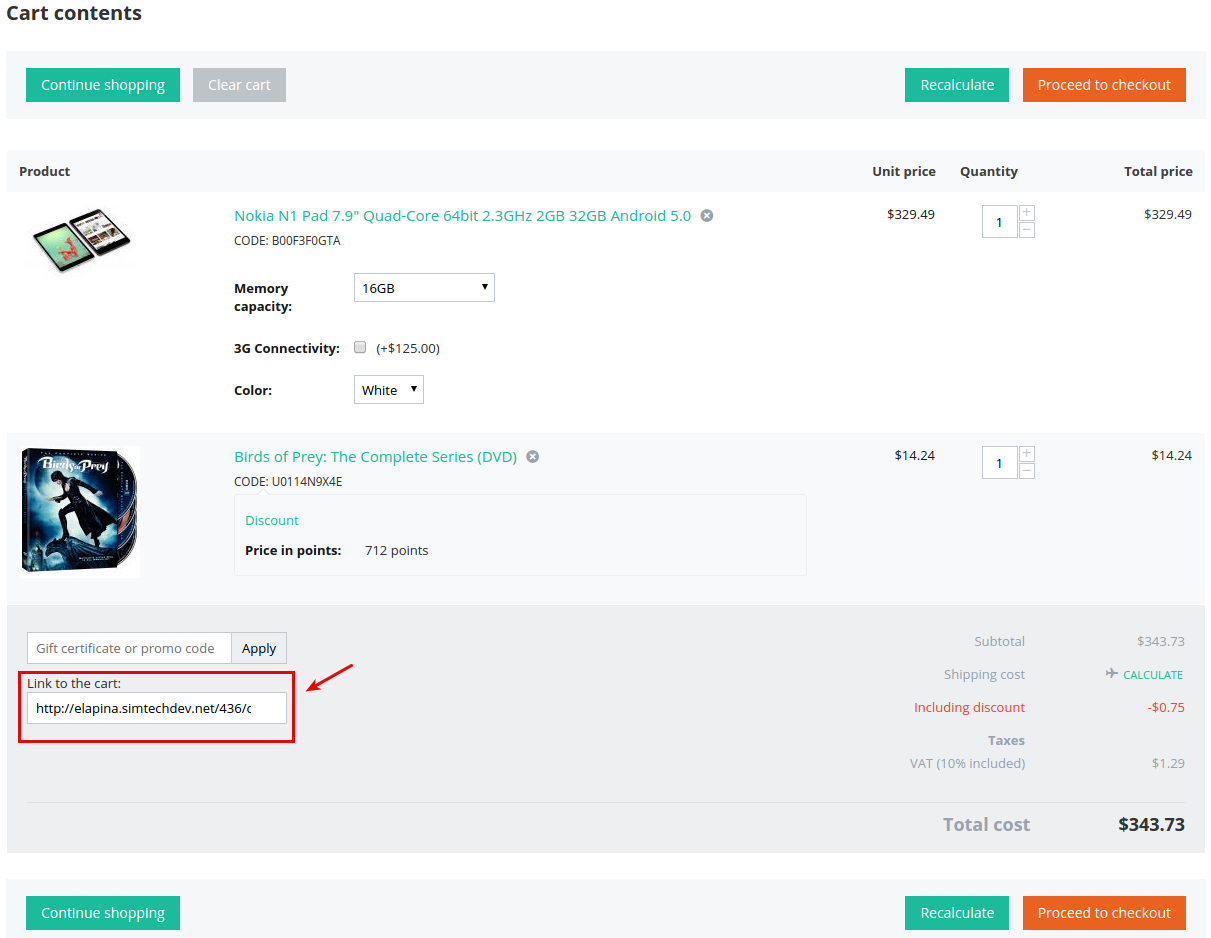
Using this link, customers can share the cart contents between each other: simply copy/paste the link to send it in an email, message, or post it on Facebook, Twitter, etc.
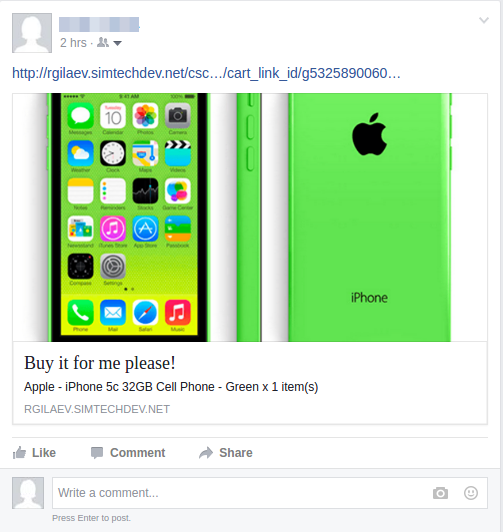
On receiving the link, a person clicks on it and is redirected to the cart page:
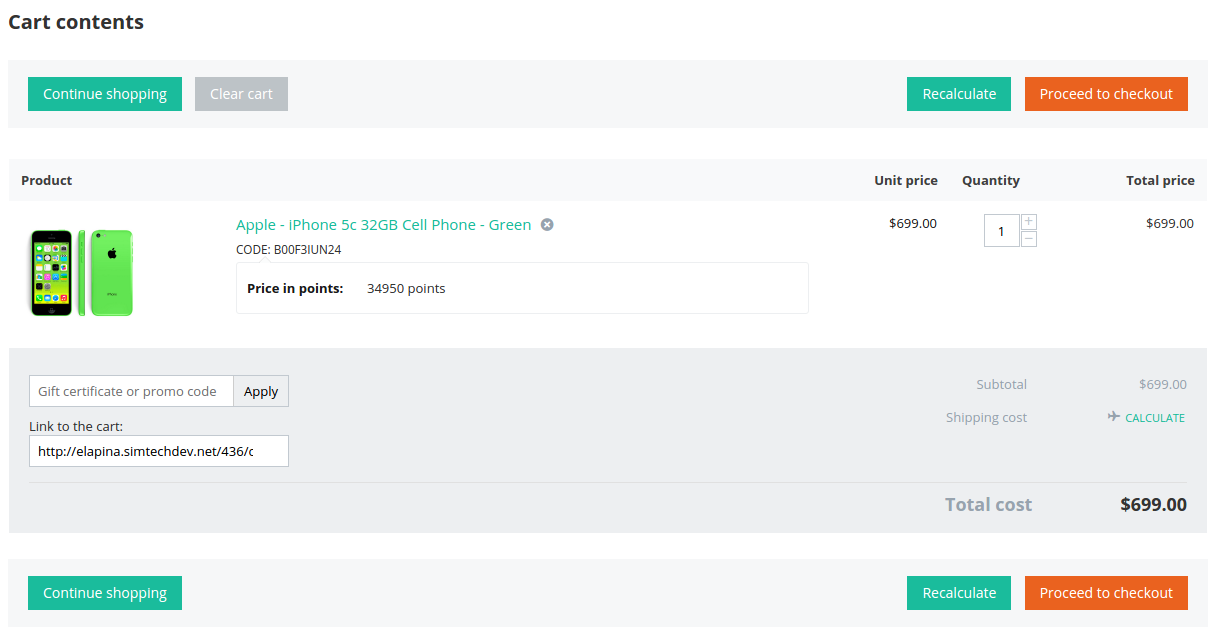
or checkout depending on the add-on settings (see the Setting up the add-on section above):
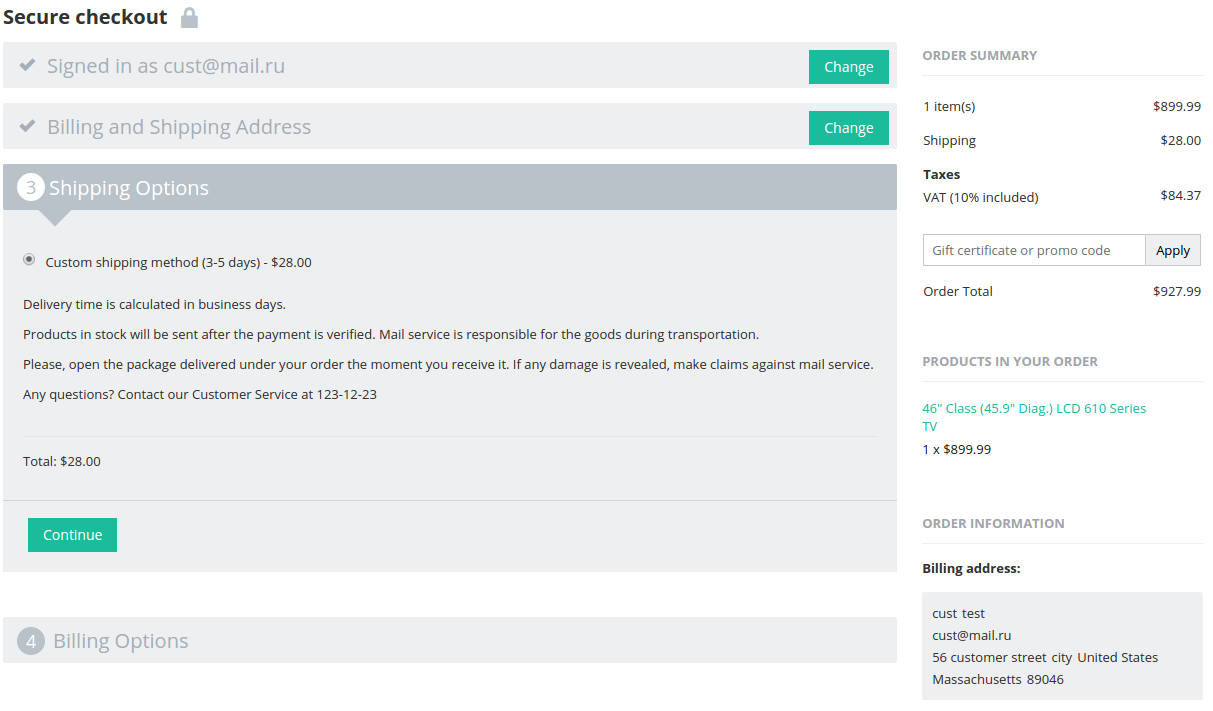
Questions & Feedback
Have any questions that weren't answered here? Need help with solving a problem in your online store? Want to report a bug in our software? Find out how to contact us.