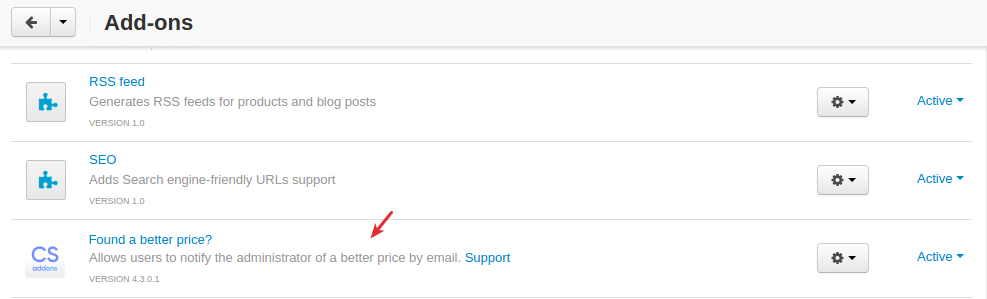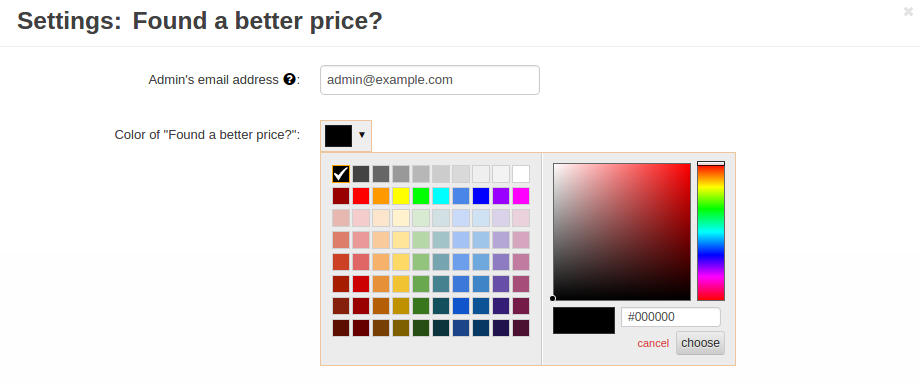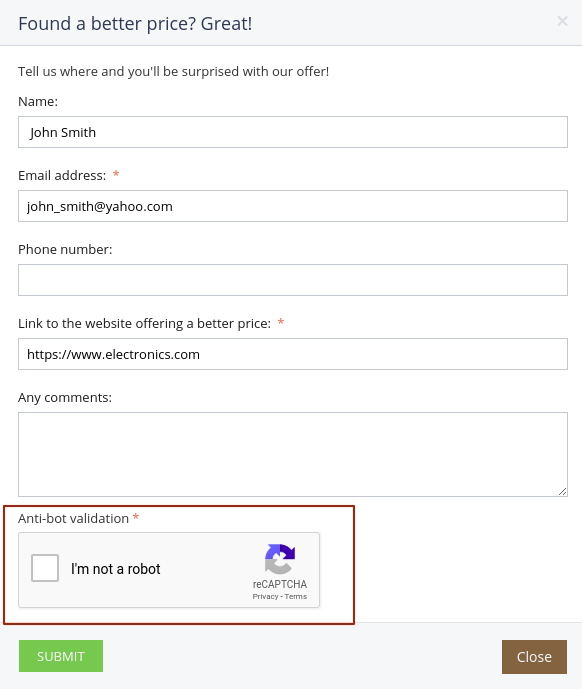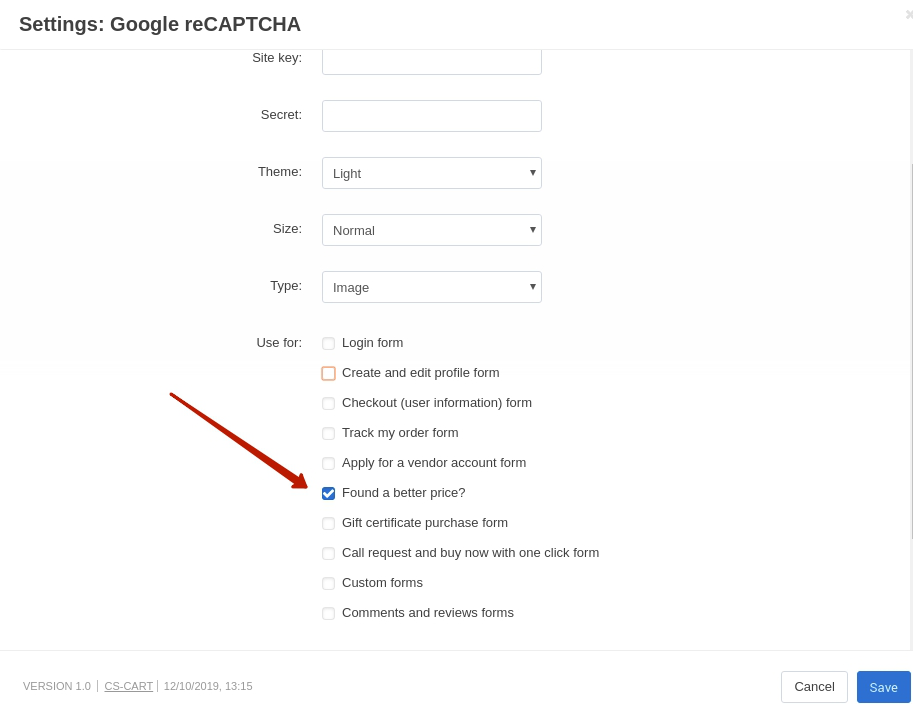Better Price¶
Overview¶
Win more customers by offering a better price with our Better Price add-on.
Right pricing strategy is often the key to success of your online store. With the Better Price add-on, you will be able to sell products in your store at flexible prices.
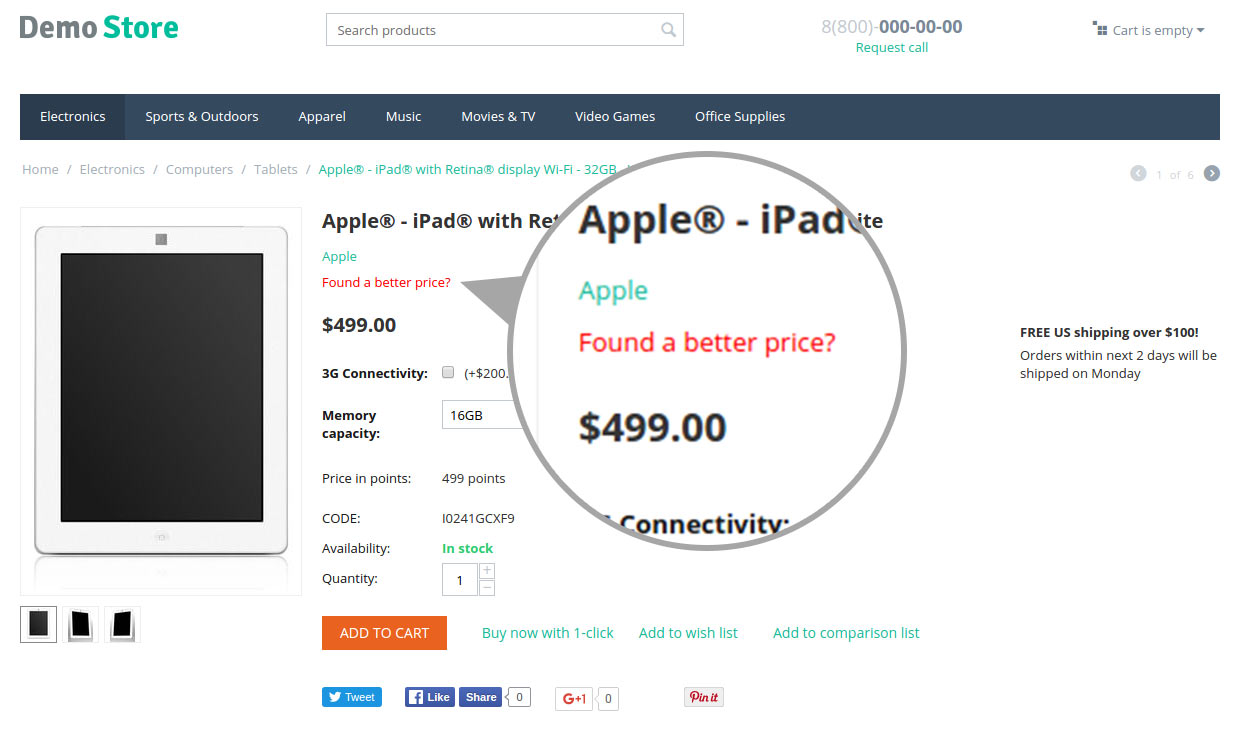
Your users will be able to notify you of a better price they found in another store by submitting a quick form:
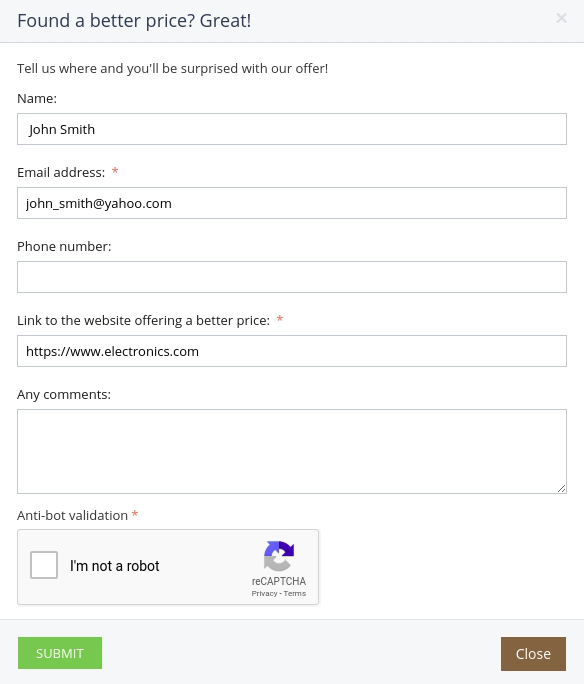
Once you get the notification, you can reach the customer by the specified email and offer a lower price or give a discount for the product.
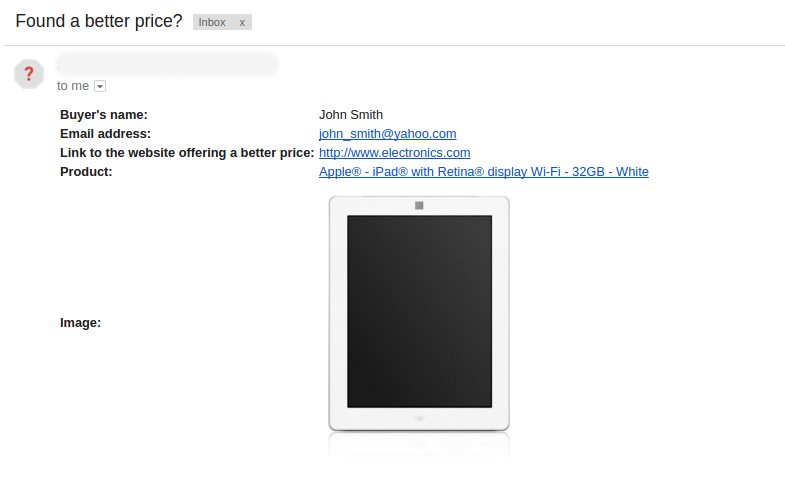
Compatibility¶
The add-on is compatible with CS-Cart and Multi-Vendor 4.9 and above, but only versions 4.12.x and above are supported. Minimum required PHP version is 5.6.
See more information about compatibility of our add-ons here.
Support¶
You are guaranteed a quality add-on supported by the future versions. If you need help, please contact us via our help desk system.
Demo¶
Check out the Better Price add-on in our demo store.
Note
Every half an hour the demo store is reset to the default state.
Questions & Feedback
Have any questions that weren't answered here? Need help with solving a problem in your online store? Want to report a bug in our software? Find out how to contact us.