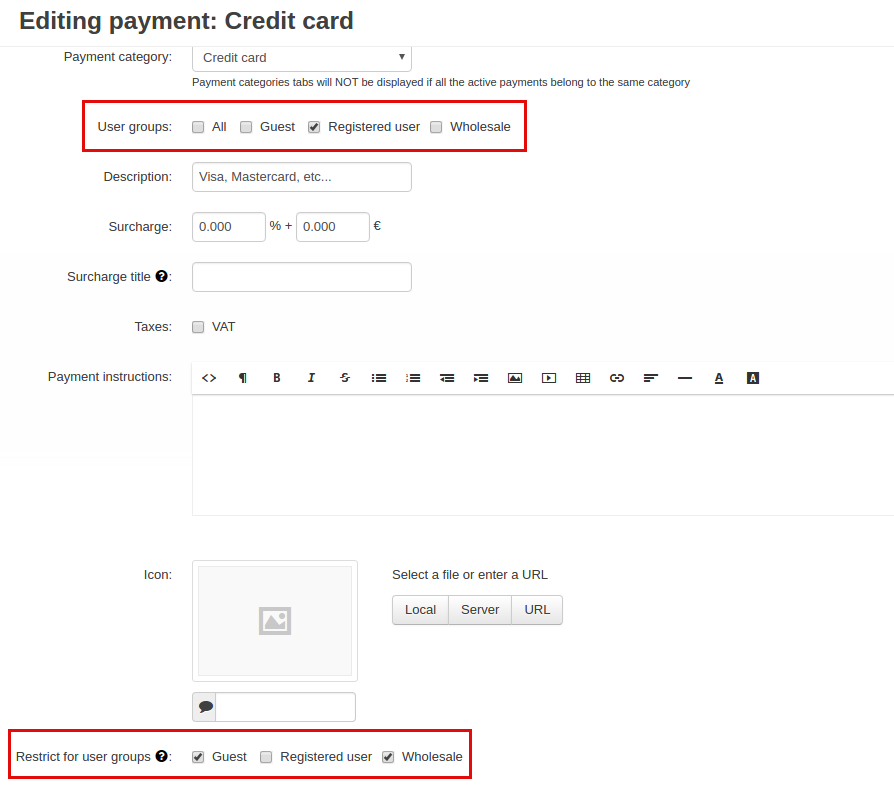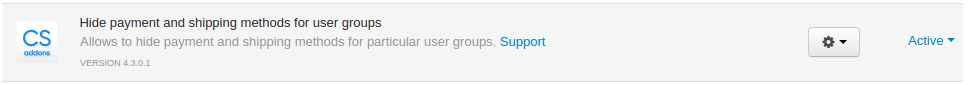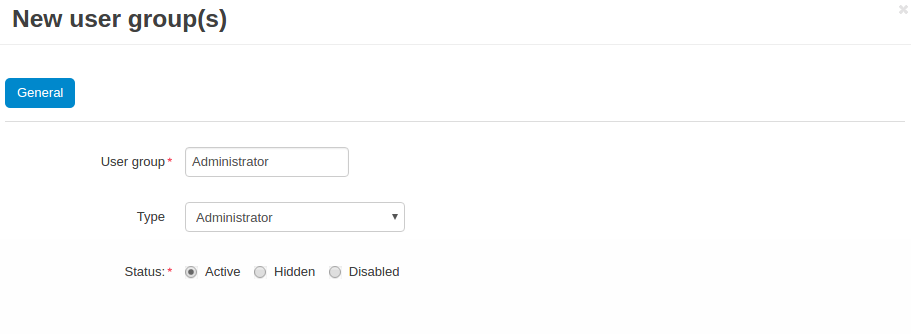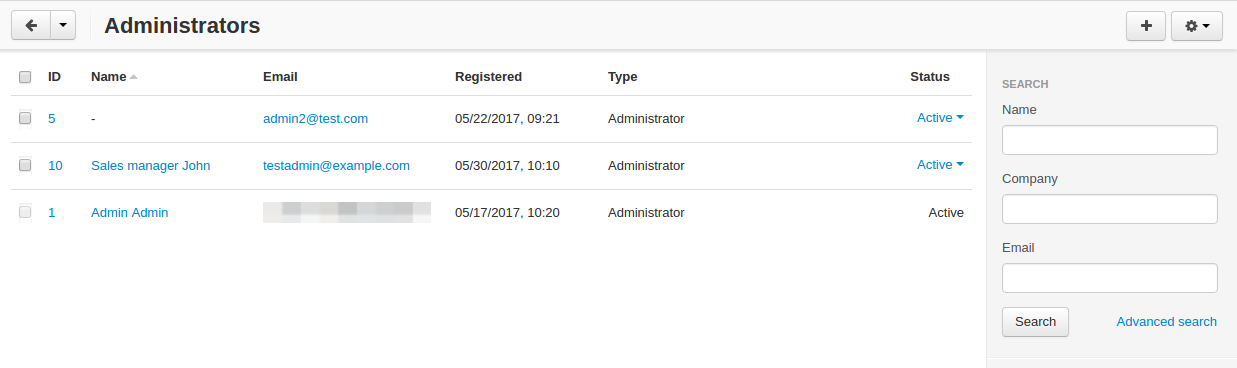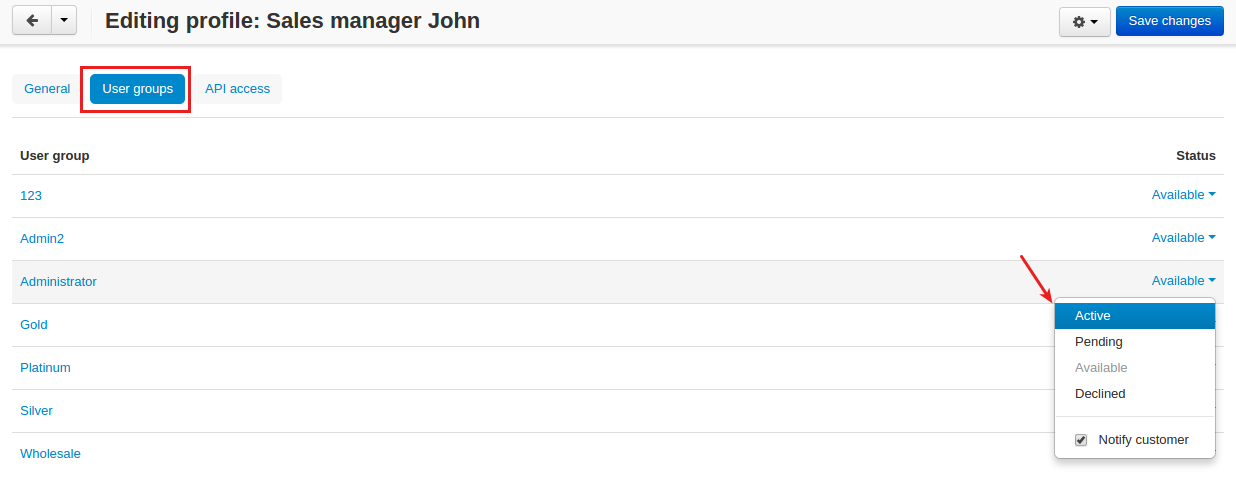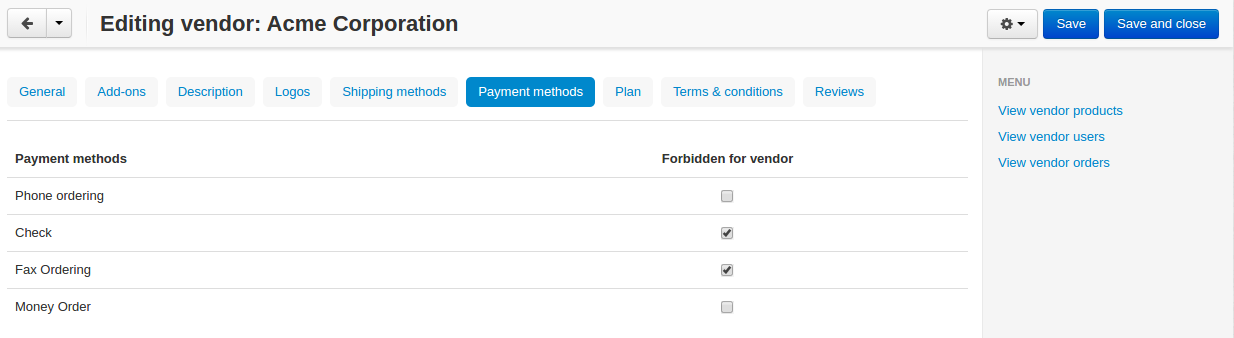Hide Payments¶
Overview¶
The Hide Payments add-on is the best way to make sure the right customers see the right payment or shipping options in your store. It allows you to hide any payment or shipping method from a particular user group.
Why standard functionality is not enough?¶
Say, you want the Credit card payment method to be available to your retail customers and hide it from wholesale customers. So you try to set this up in the payment method settings:
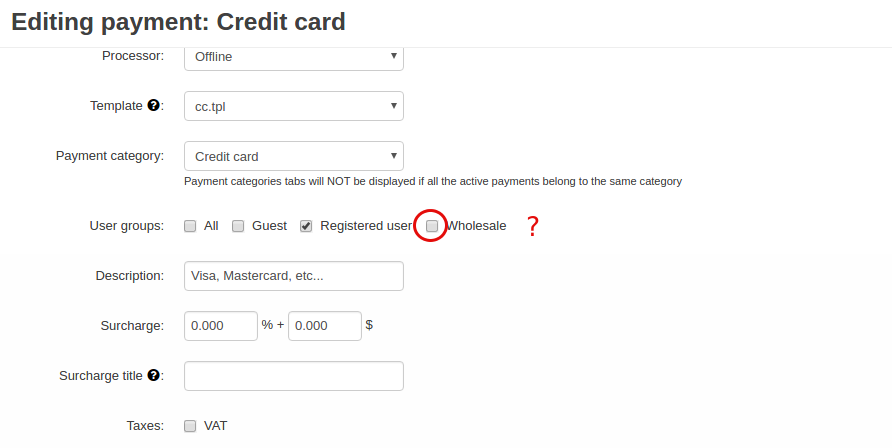
But you face with the problem that both retail and wholesale customers are associated with the registered users. So, you cannot allow your retail customers who have registered in the store to use the credit card option without also allowing the wholesale group to do so. It’s kind of a dilemma, huh?
Key features¶
- Restrict access to payment and shipping methods for specific user groups.
- Override default user group settings for payment and shipping methods.
- Restrict access to payment and shipping methods for certain admins.
Compatibility¶
The add-on is compatible with CS-Cart and Multi-Vendor 4.9 and above, but only versions 4.12.x and above are supported. Minimum required PHP version is 5.6.
See more information about compatibility of our add-ons here.
Support¶
You are guaranteed a quality add-on supported by the future versions. If you need help, please contact us via our help desk system.
Managing in the admin area¶
Hiding payment methods¶
To hide the payment method from a particular user group:
Navigate to Administration > Payment methods.
Open the settings of the desired method.
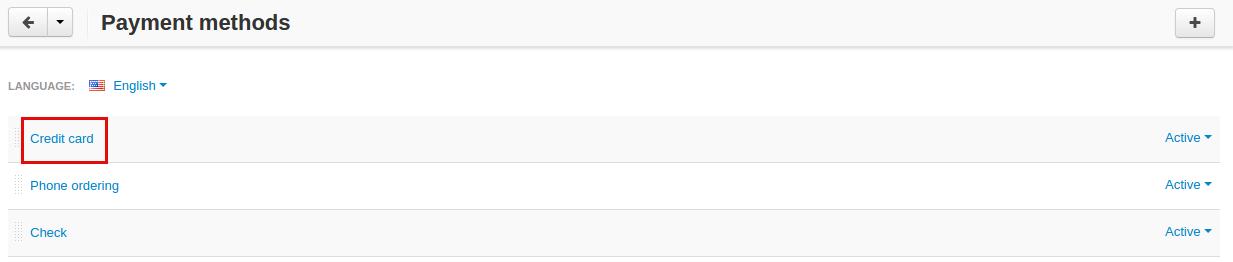
In the General tab, find the Restrict for user groups setting and select the user groups for which you want to hide this payment method.
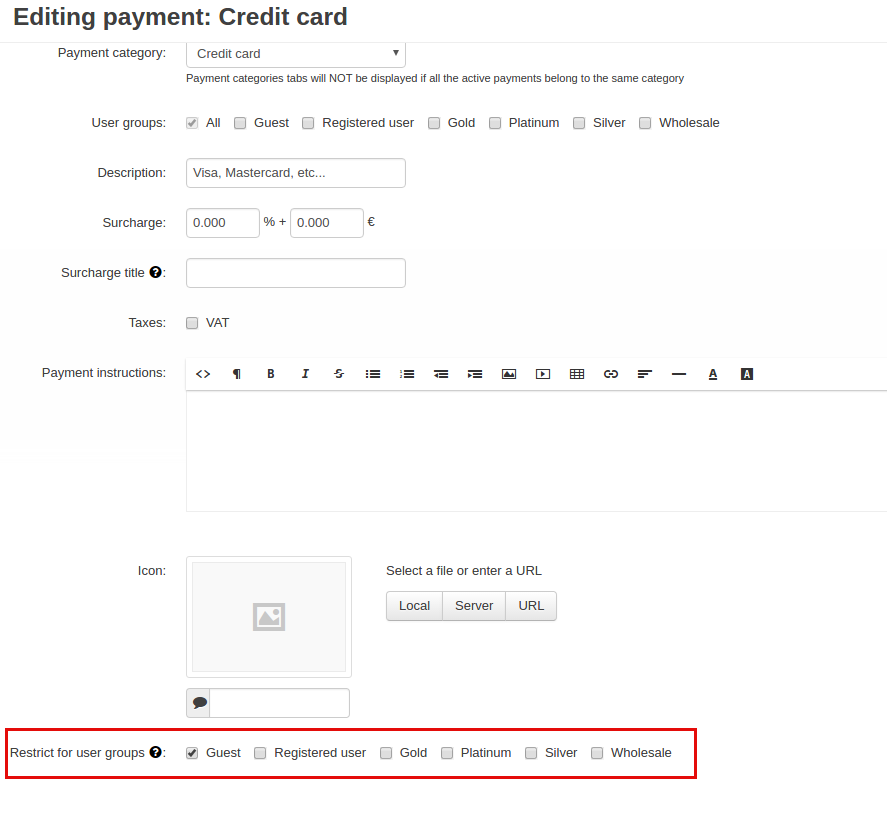
Note
If the same user group is selected in both Restrict for user groups and User groups settings, the Restrict for user groups setting will prevail.
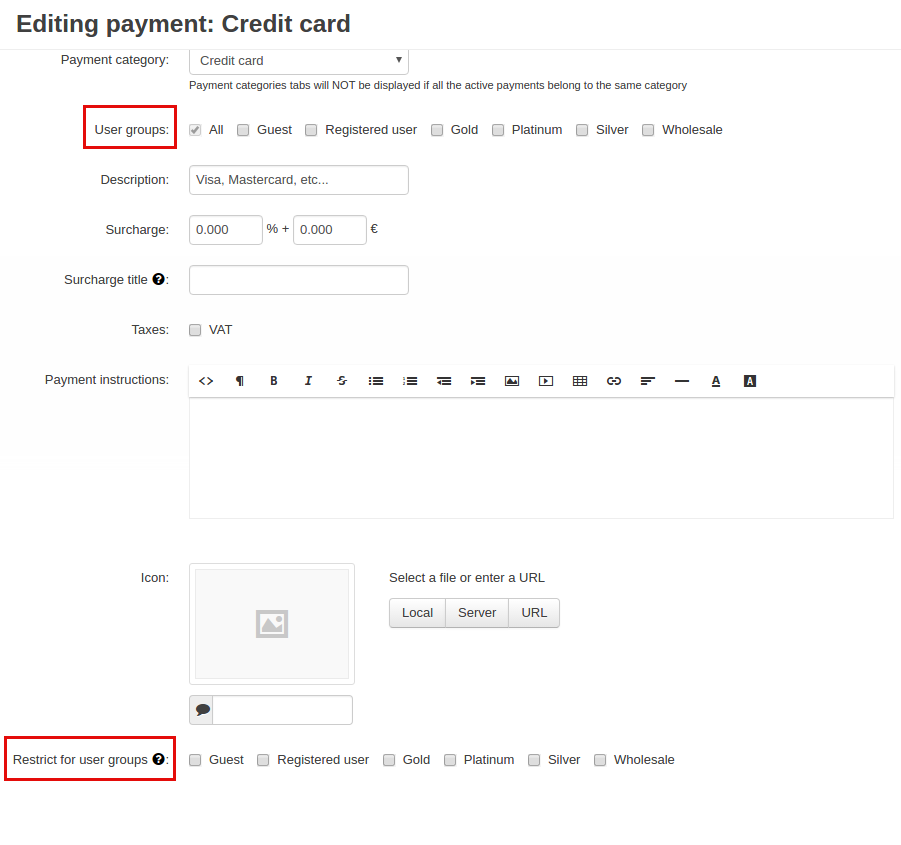
Place a test order to check the changes. As you can see, the Credit card option is not available as we hid it for the guest user group.
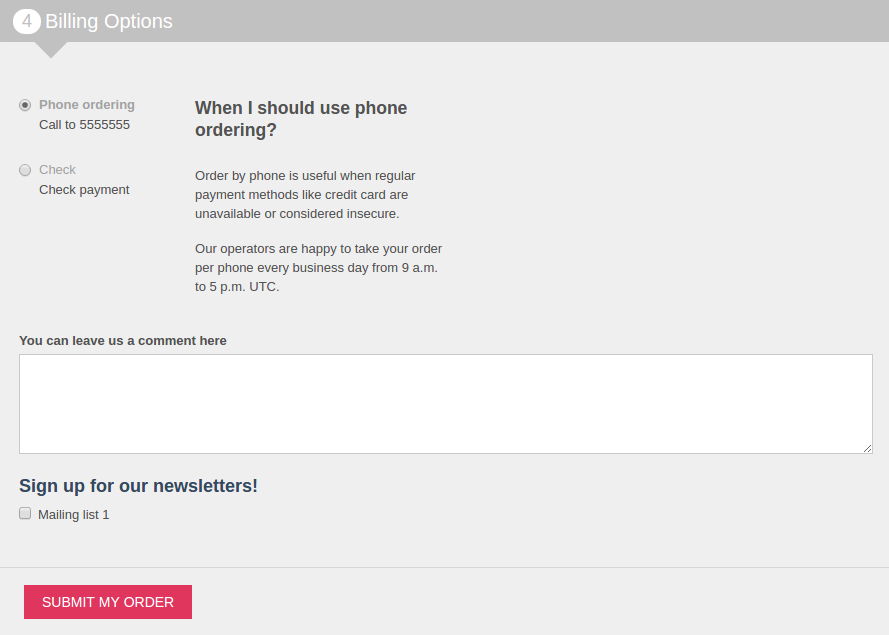
Hiding shipping methods¶
To hide the shipping method from a particular user group:
Navigate to Administration > Shipping & taxes > Shipping methods.
Open the settings of the desired method.
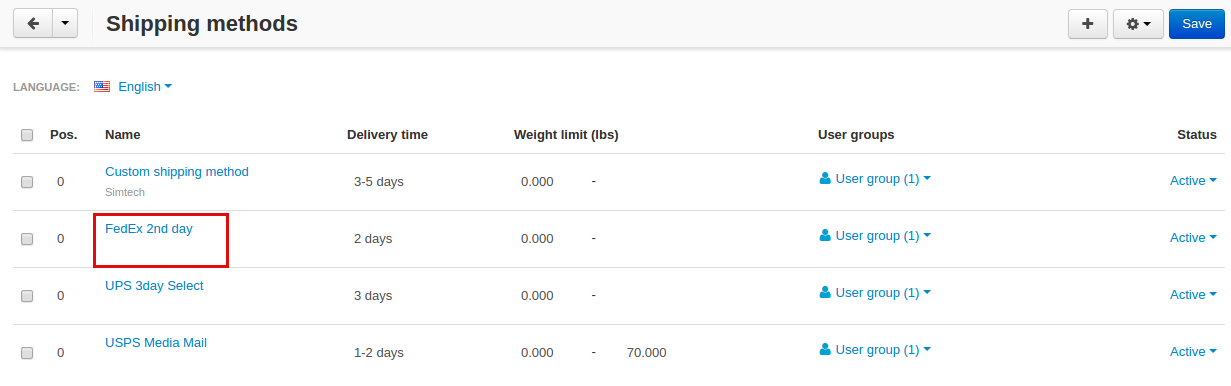
In the General tab, find the Restrict for user groups setting and select the user groups for which you want to hide this shipping method.
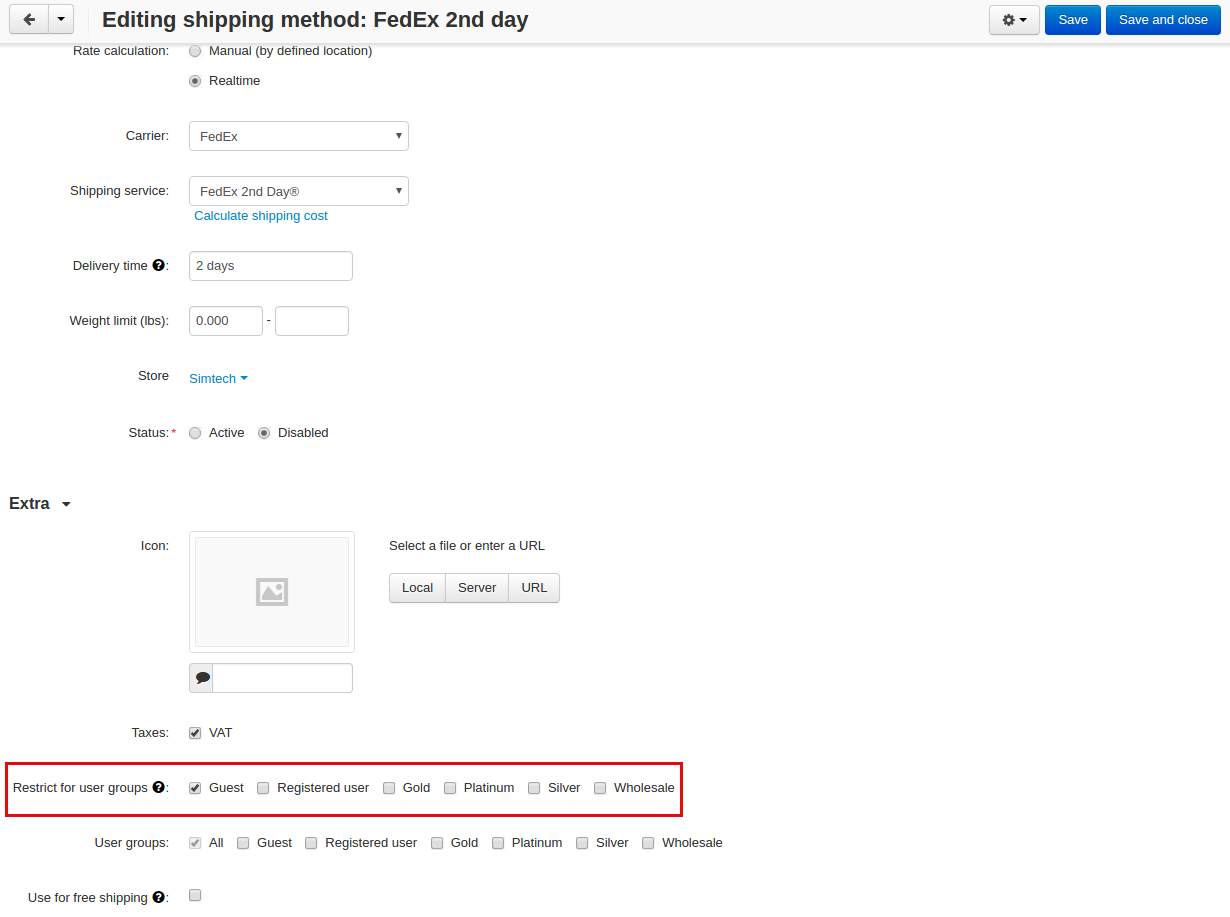
Note
If the same user group is selected in both Restrict for user groups and User groups settings, the Restrict for user groups setting will prevail.
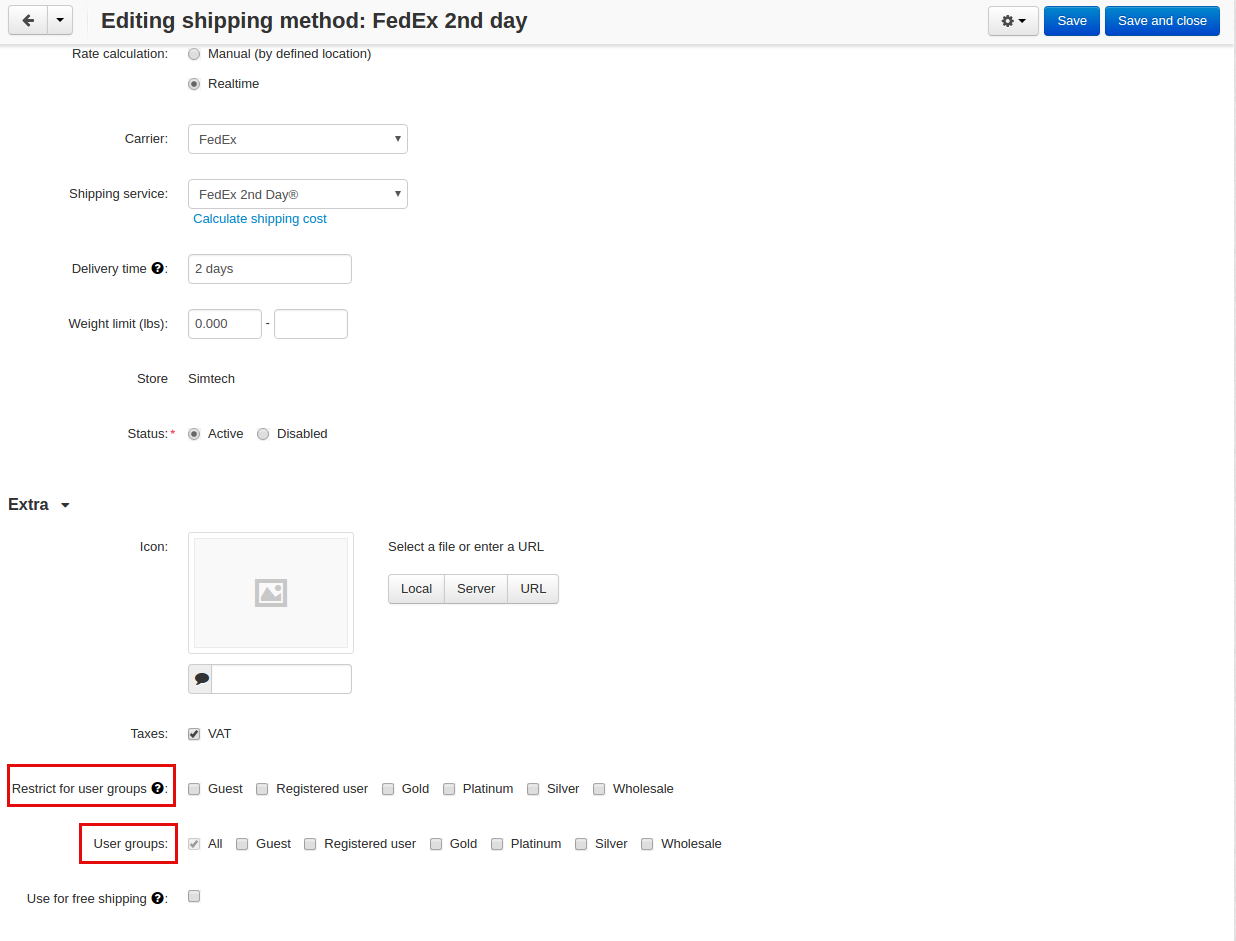
Place a test order to check the changes. As you can see, the FedEx option is not available as we hid it for the guest user group.
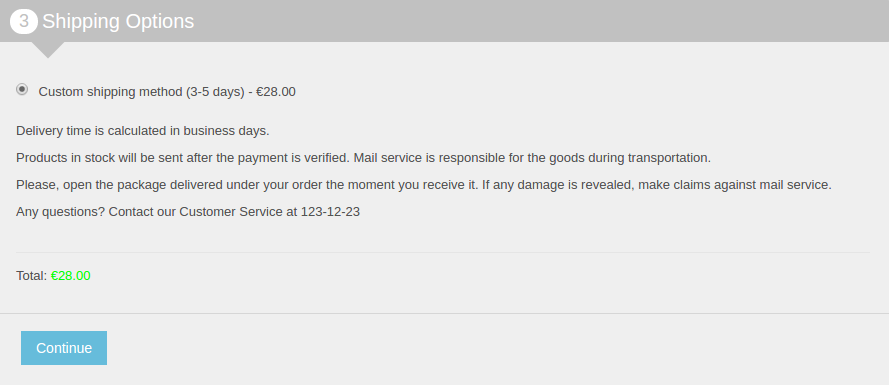
How to restrict access to shipping and payment methods for certain admins?¶
You may want to hide some of your payment or shipping methods from particular administrators. For example, you have the main administrator who has access to all shipping and payment methods and you also have some other managers for whom you want to forbid using this or that method. To do so:
Step 3. Restrict access¶
To restrict access to the particular payment method for the admin, select the corresponding user group in the payment method settings. See Hiding payment methods.
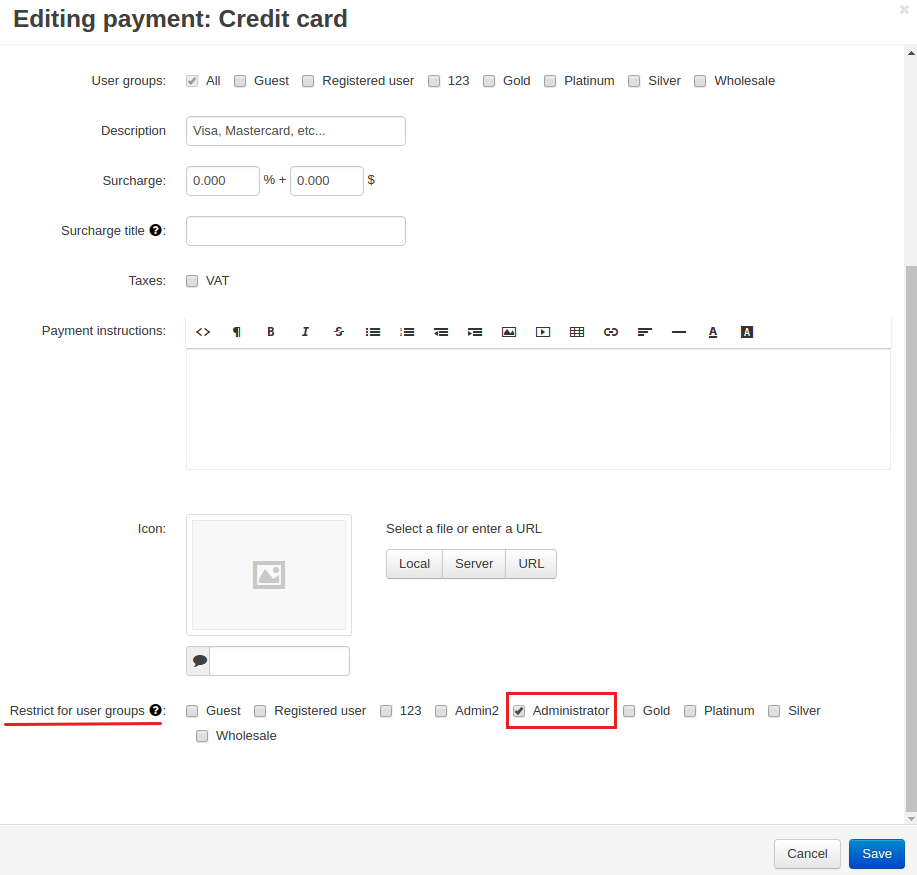
To restrict access to the particular shipping method for the admin, select the corresponding user group in the shipping method settings. See Hiding shipping methods.
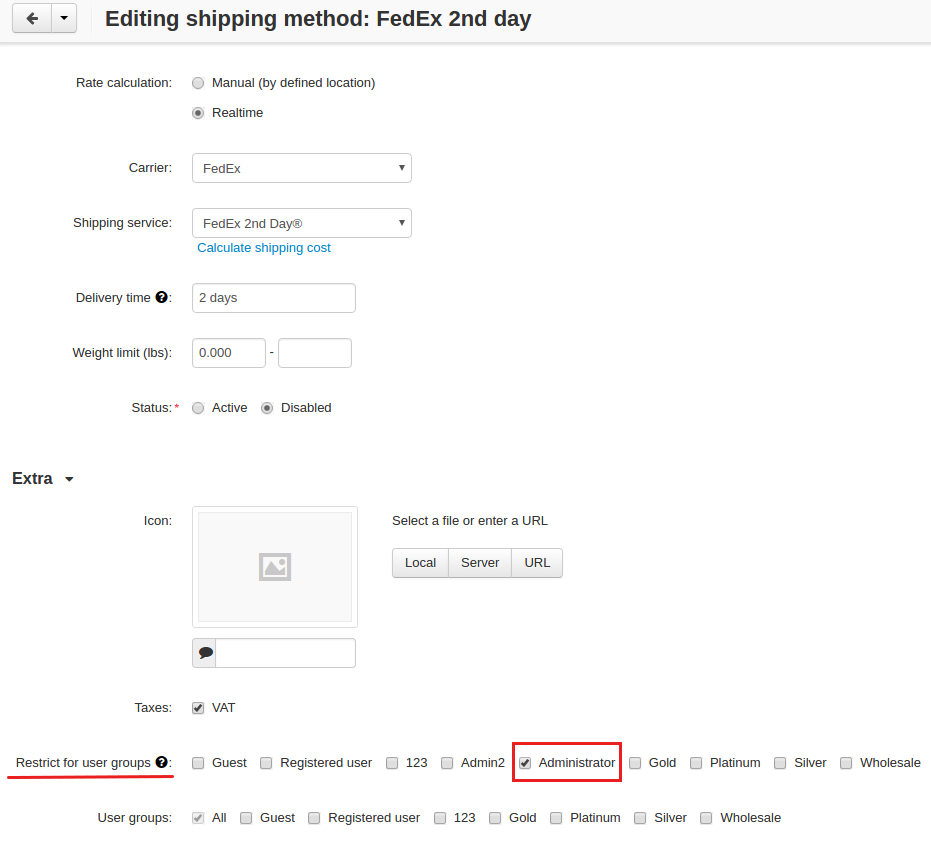
Questions & Feedback
Have any questions that weren't answered here? Need help with solving a problem in your online store? Want to report a bug in our software? Find out how to contact us.