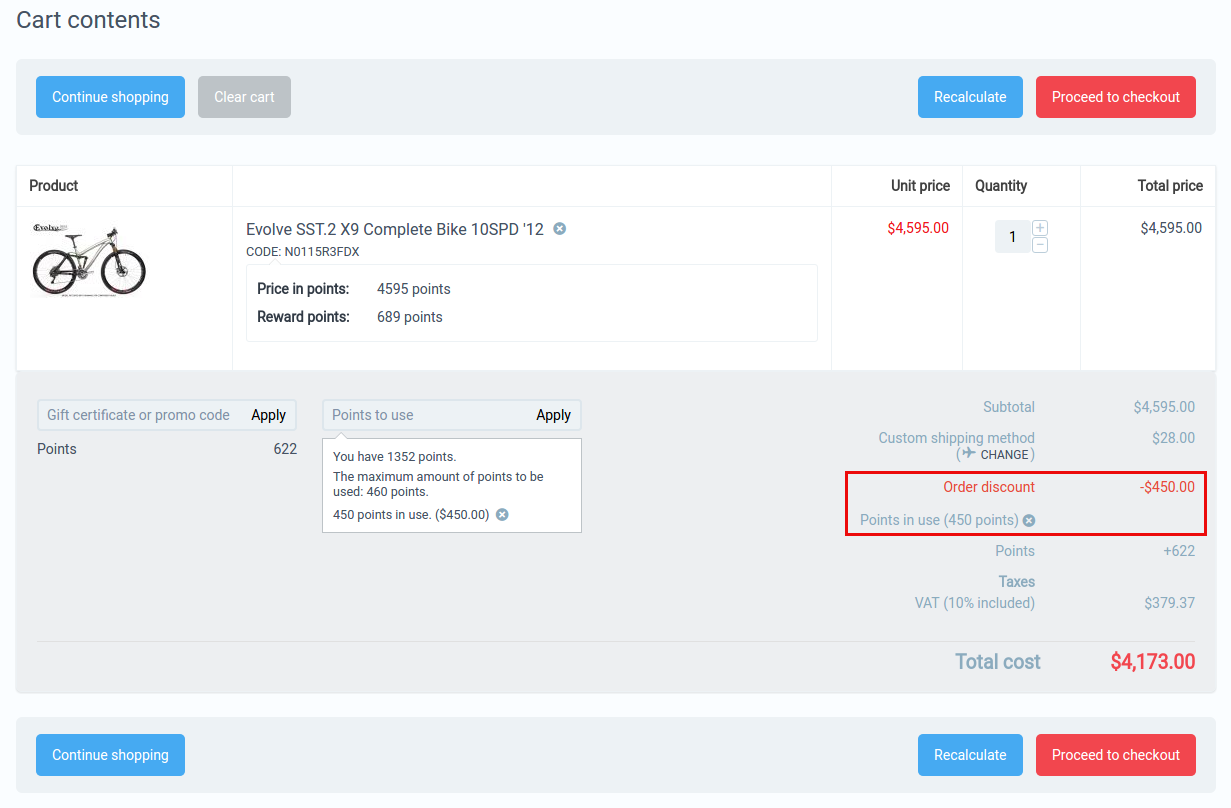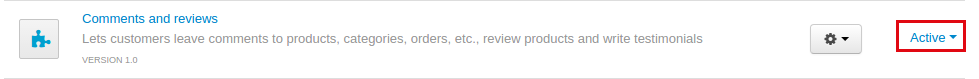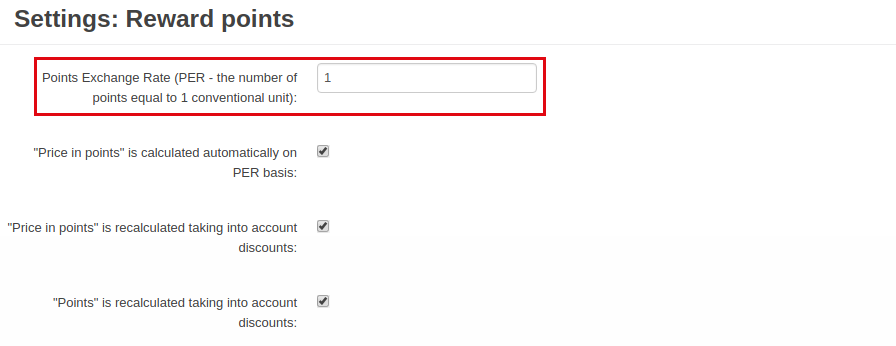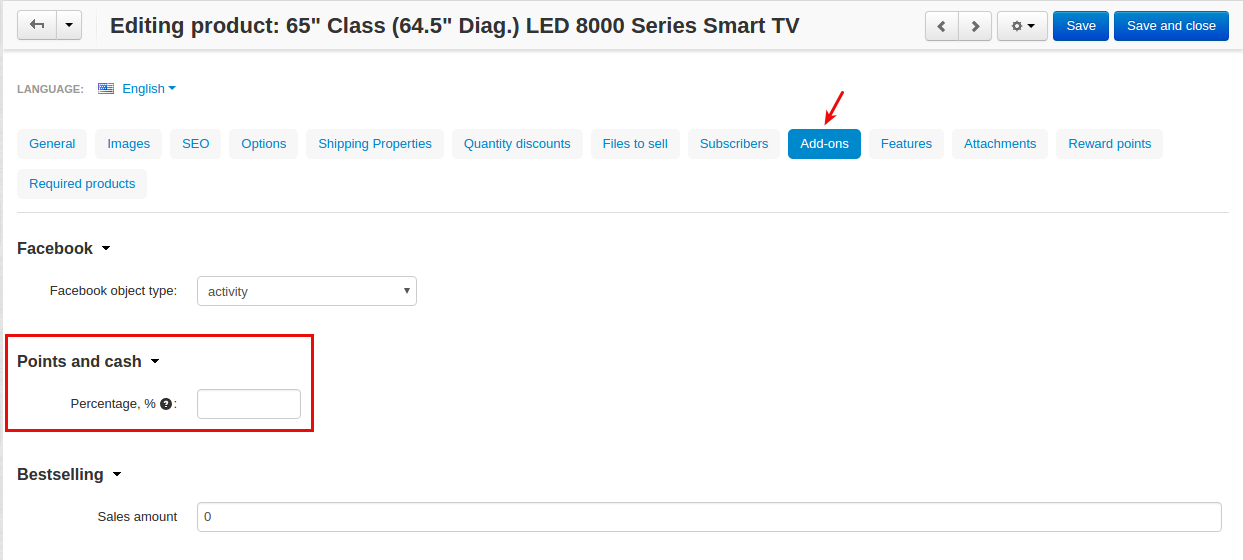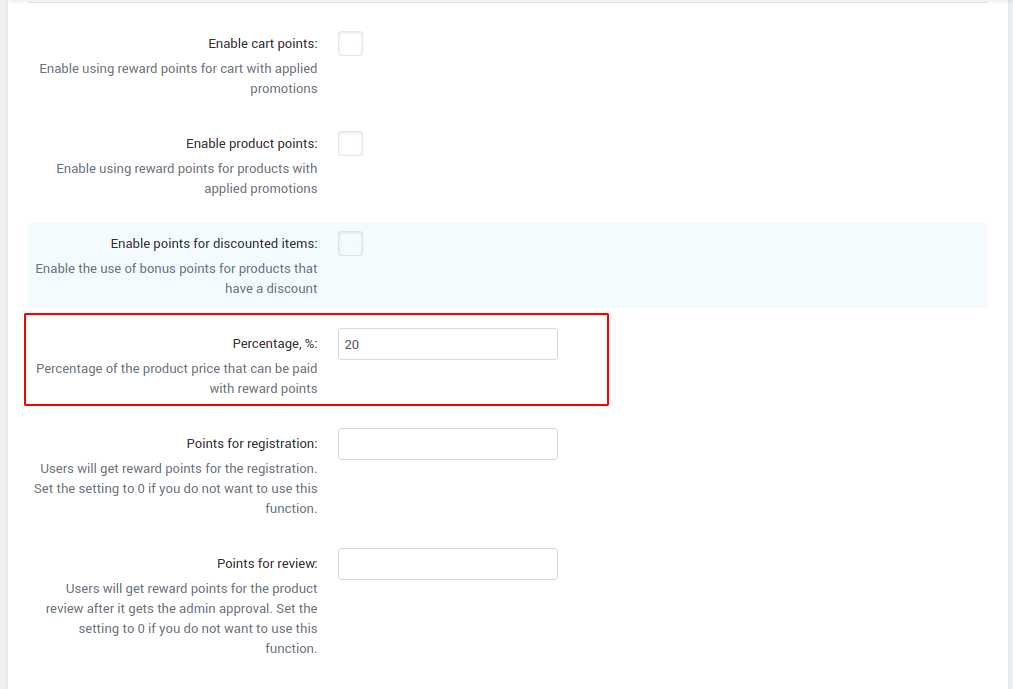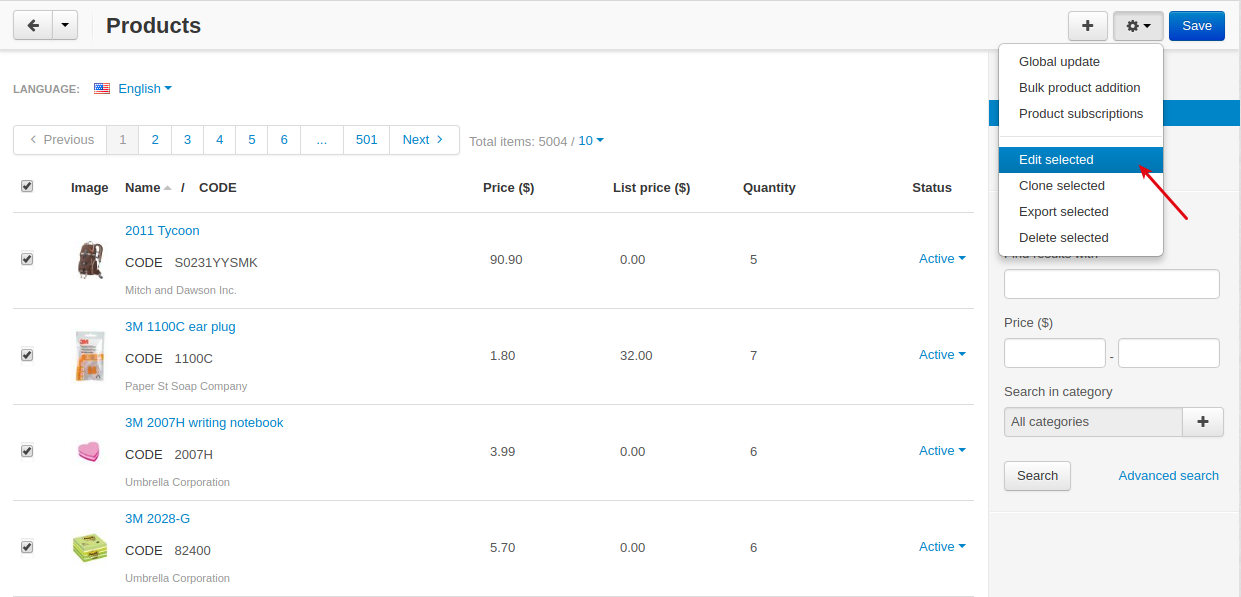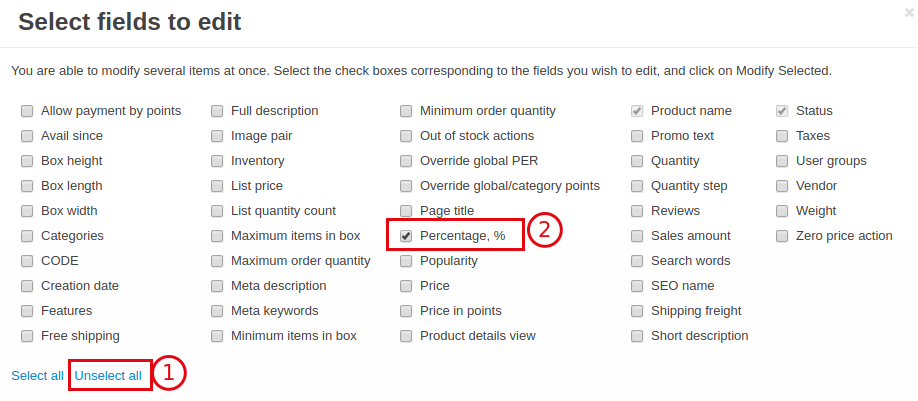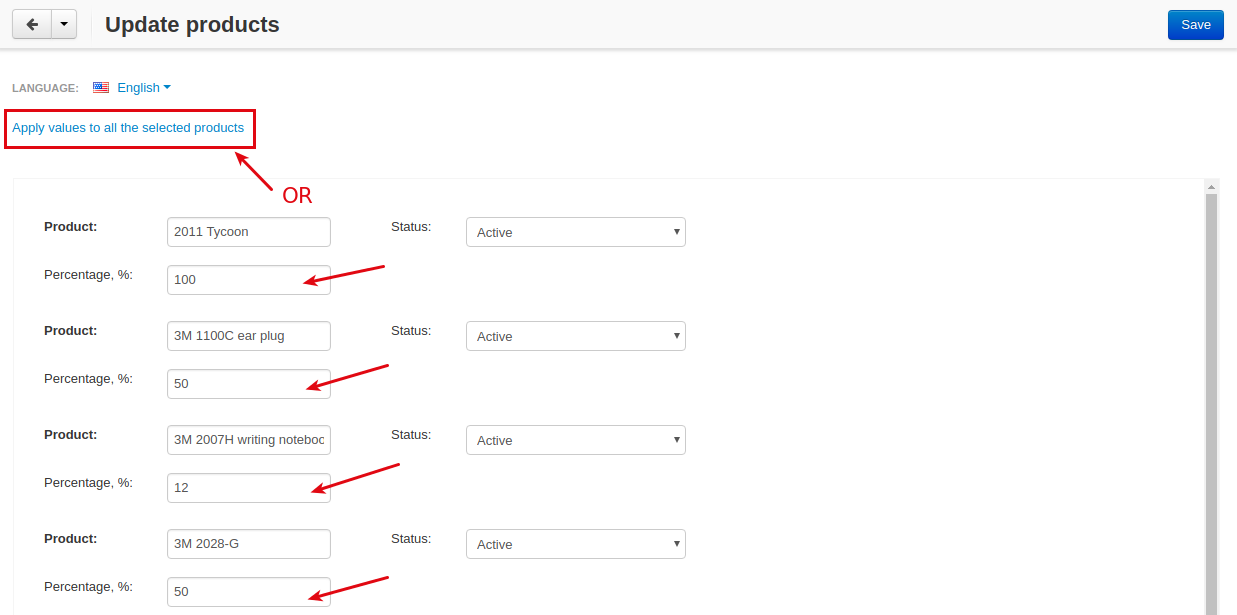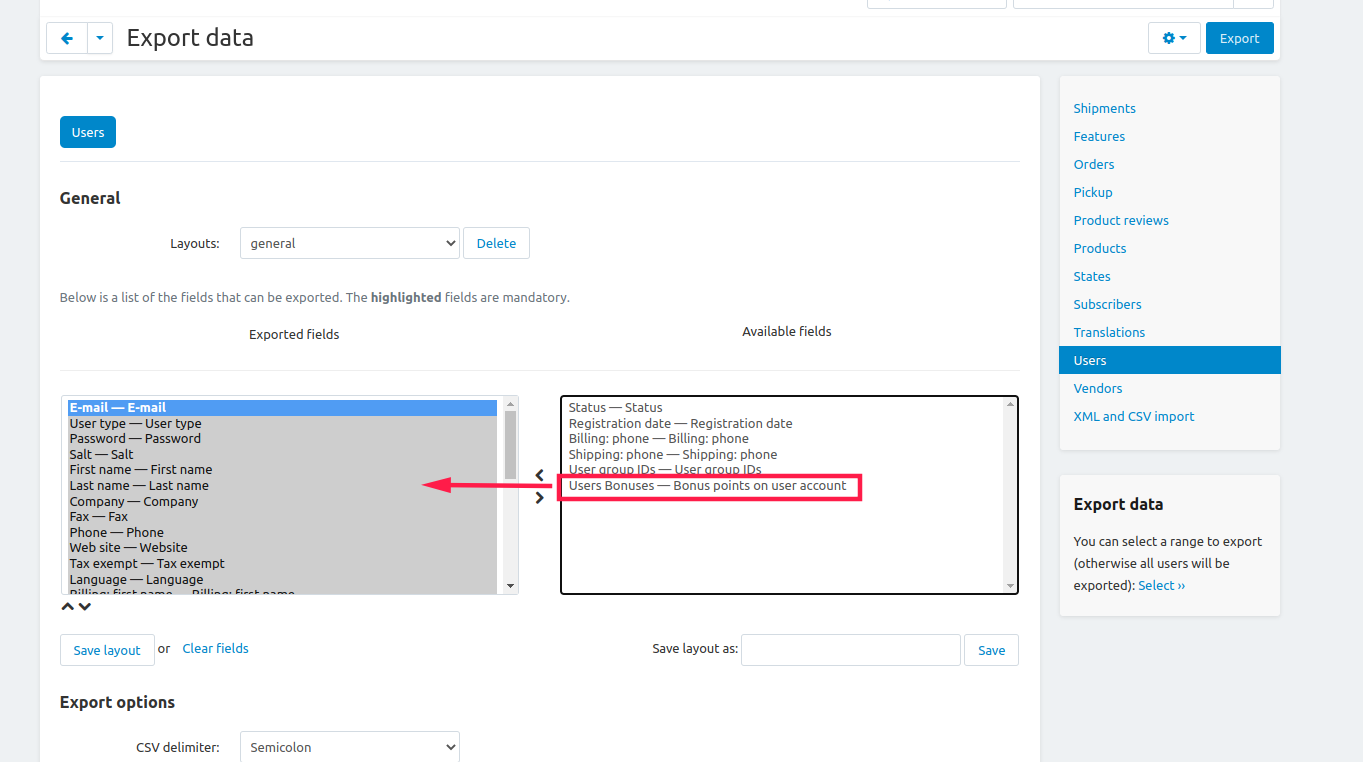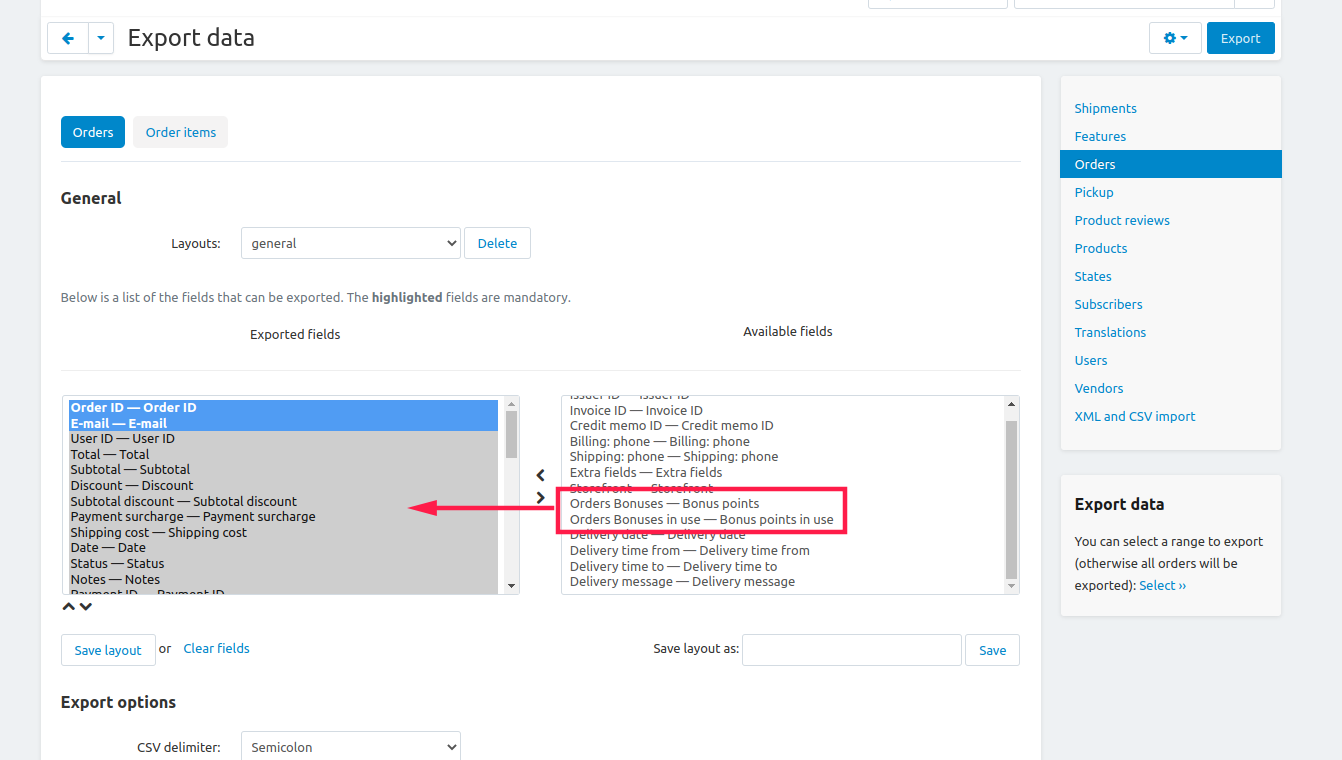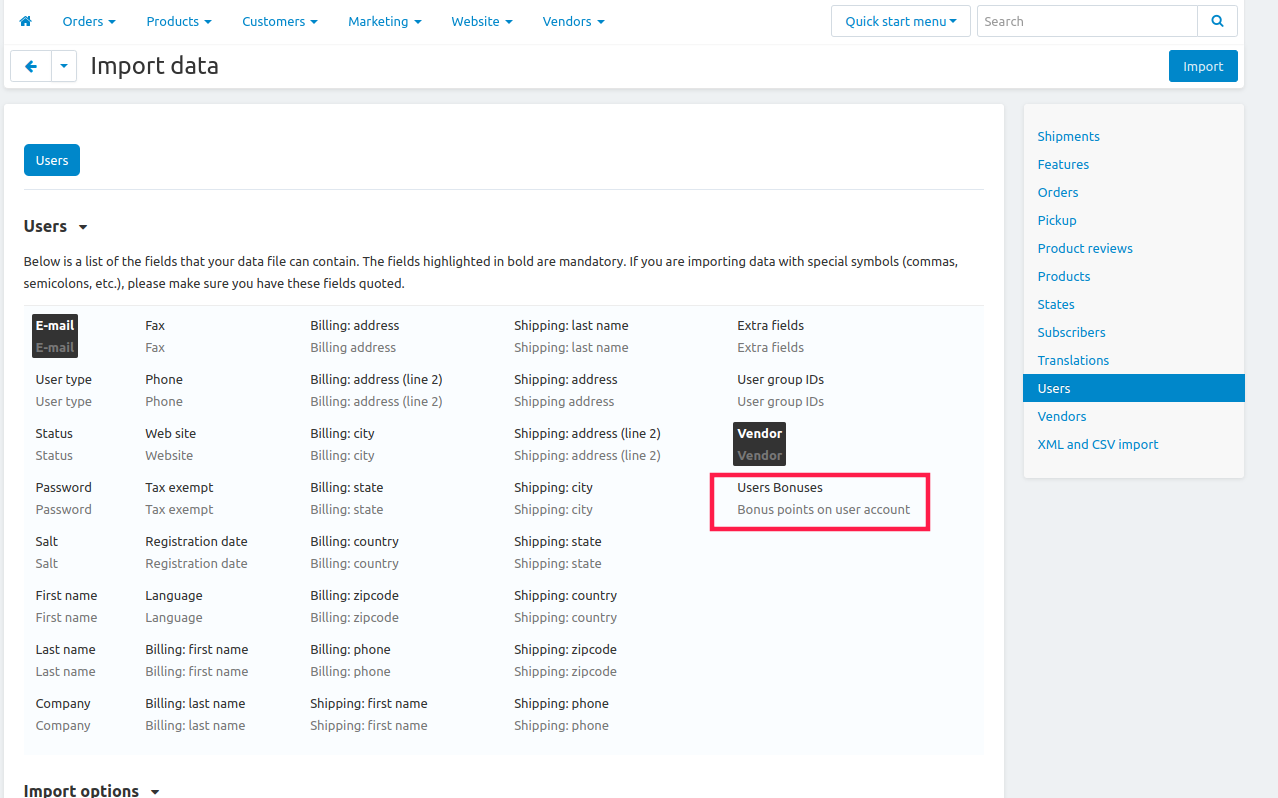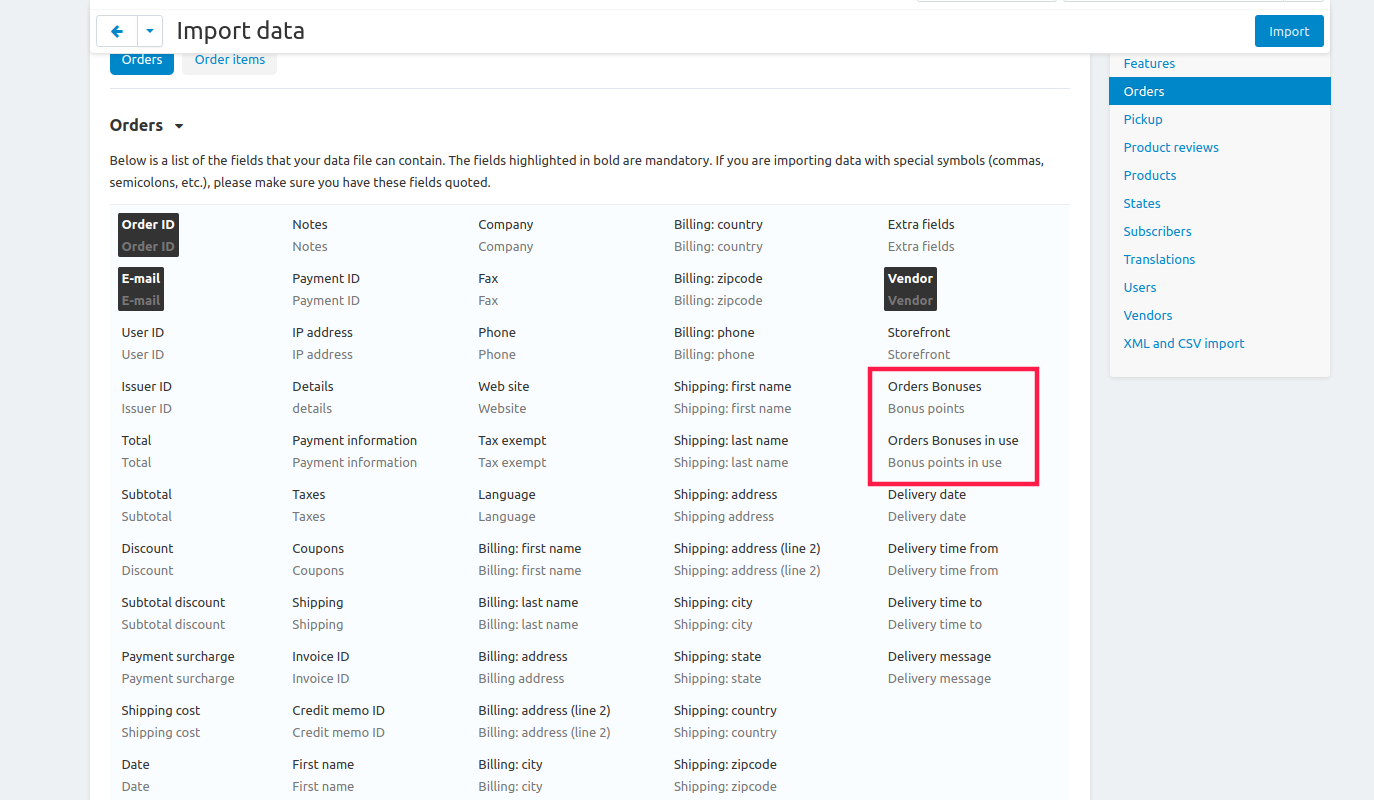Points and Bonuses¶
Overview¶
With the Points and Bonuses add-on, you can get the most out of your points-based loyalty campaign by allowing your customers to enjoy the freedom of mixing cash and points—from a single product to a whole shopping cart.
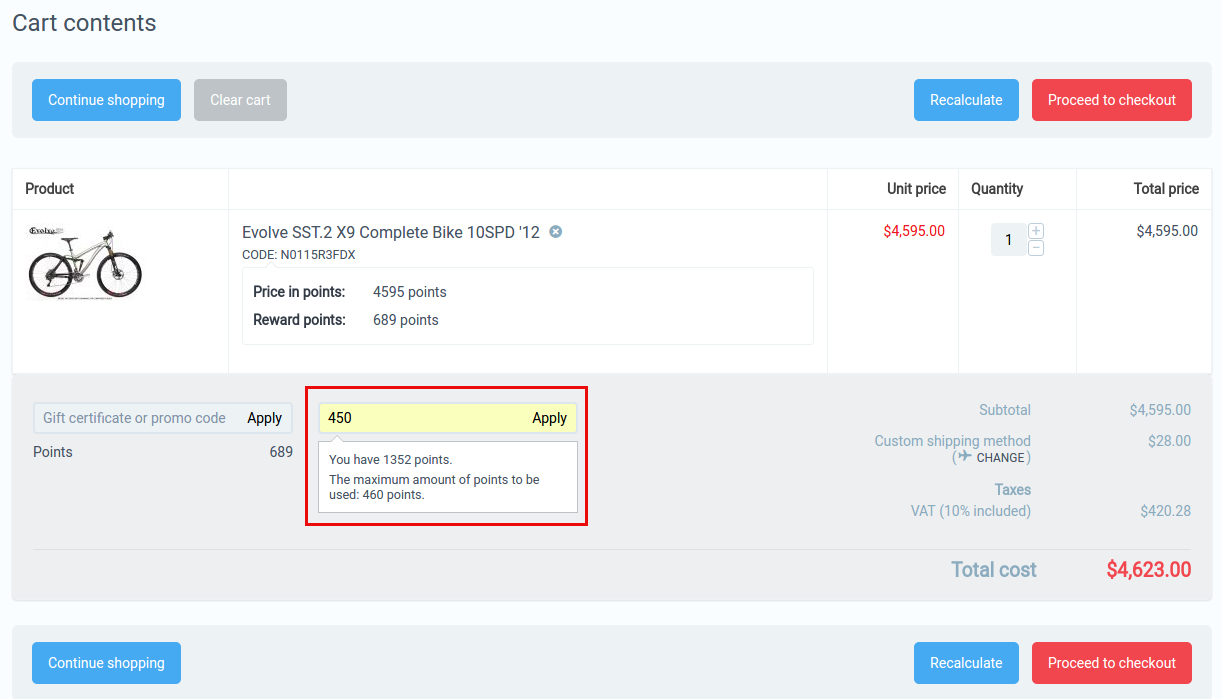
You can give your customers reward points for registration and leaving product reviews. Points for registration are granted automatically right after registration is complete. Points for reviews are granted once the administrator approves the review. Customers can see the amount of points they have in their profile.
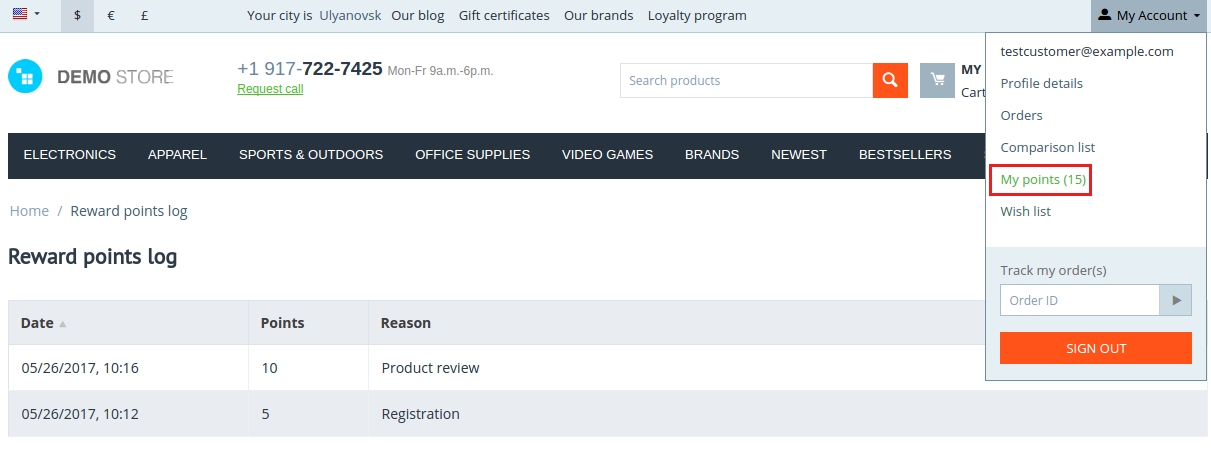
The add-on lets you disable using reward points for products and carts with applied promotions and set the percentage of the product price that can be paid with reward points.
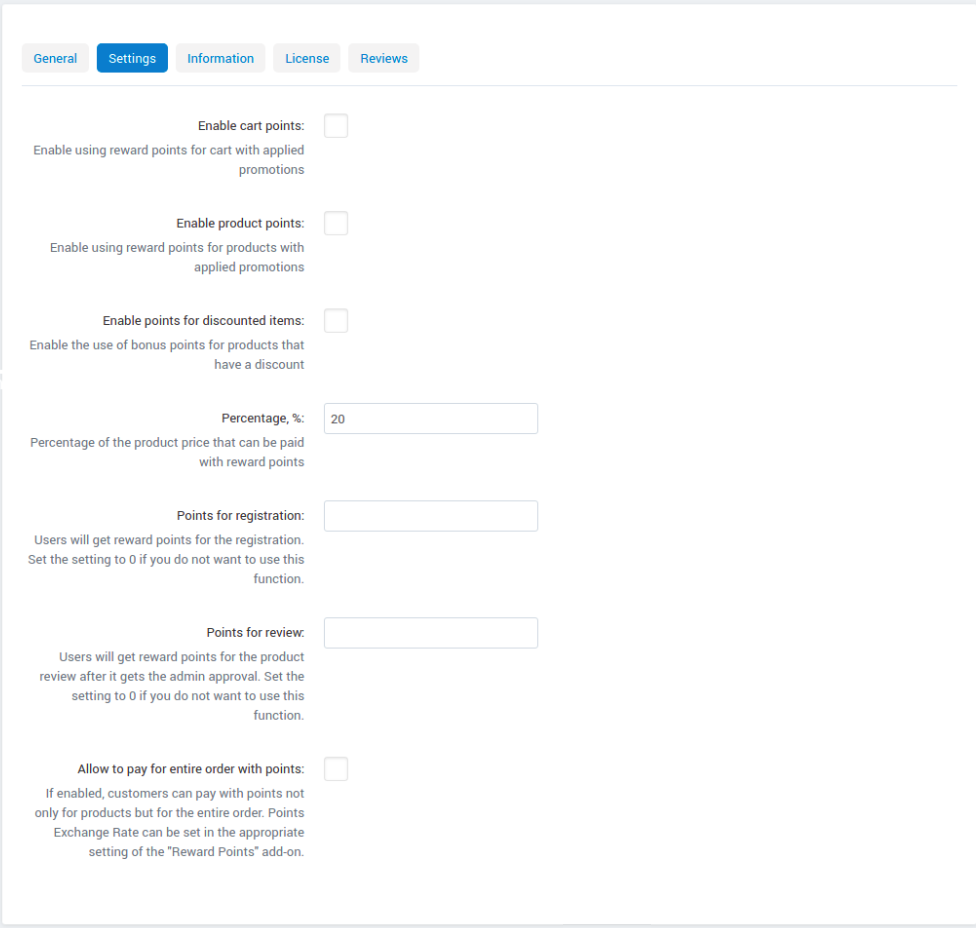
Features¶
- Apply special earning point rule to some products and shopping carts.
- Give reward points for registration and reviews.
- Set a percentage of the product price that can be paid with reward points.
- Set a percentage of the price for a particular product in the store.
- Set a percentage of the order total, including taxes and shipping fee.
- Disable using reward points for the cart with applied promotions.
- Disable using reward points for the products with applied promotions.
- Extend the functionality of the default Reward points add-on.
Compatibility¶
The add-on is compatible with CS-Cart and Multi-Vendor 4.12 and above. Minimum required PHP version is 7.1.
See more information about compatibility of our add-ons here.
Support¶
You are guaranteed a quality add-on supported by the future versions. If you need help, please contact us via our help desk system.
Demo¶
Check out the Points and Bonuses add-on in our demo store.
Note
Every half an hour the demo store is reset to the default state.
Managing in the admin panel¶
Installing the add-on¶
Install the Points and Bonuses add-on on the add-ons list page (Add-ons → Manage add-ons). Click the + button in the top right corner, select an archive and click Upload & install. You can now find the installed add-on in the list of installed add-ons, just make sure it is set to Active.
Setting up the add-on¶
Important
If your CS-Cart or Multivendor store runs on version lower than 4.3.1, you’ll need to insert a hook to make the add-on perform correctly. For more details, refer to Adding a hook.
Here are available settings of the Points and Bonuses add-on.
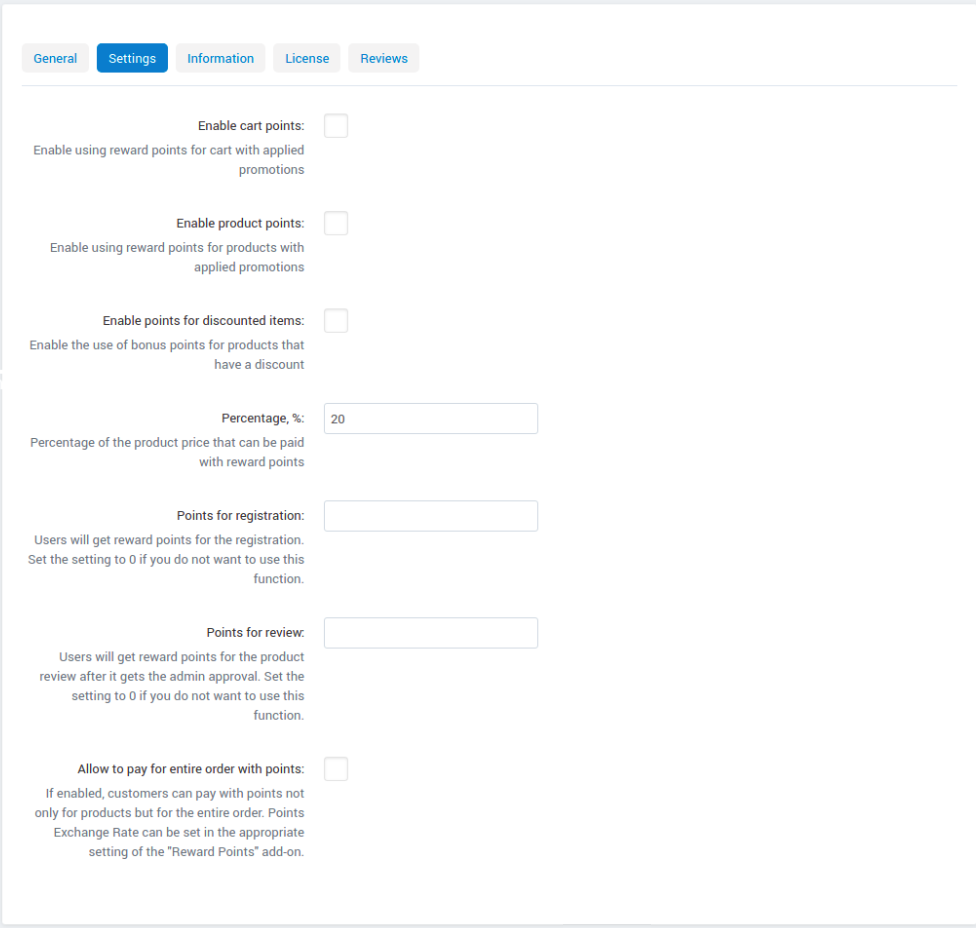
- Enable cart points—Enable using reward points for cart with applied promotions.
- Enable product points—Enable using reward points for products with applied promotions.
- Enable points for discounted items—Enable the use of bonus points for products that have a discount
- Percentage, %—Percentage of the product price/ order total that can be paid with reward points.
- Points for registration—Determine how many reward points users will get for registration. Set the setting to 0 if you do not want to use this setting.
- Points for review—Determine how many reward points users will get for leaving a product review after it gets the admin approval. Set the setting to 0 if you do not want to use this setting.
- Allow to pay for entire order with points—If enabled, customers can pay with points not only for products but for the entire order, including shipping charges, taxes, etc.
How do I limit percentage of product price that can be paid with reward points?¶
The store admin can define percentage of the product price that can be paid with reward points for a particular product or multiple products.
One product¶
Multiple products¶
Managing comments and reviews¶
The add-on enables you to give customers reward points for leaving comments and reviews for products. We advise you to re-check settings of the Comments and reviews add-on. Check whether the administrator needs to approve posts submitted by customers. If approval required, customers will get reward points for the submitted review only after the administrator approves it. If no approval needed, reward points will be given automatically.
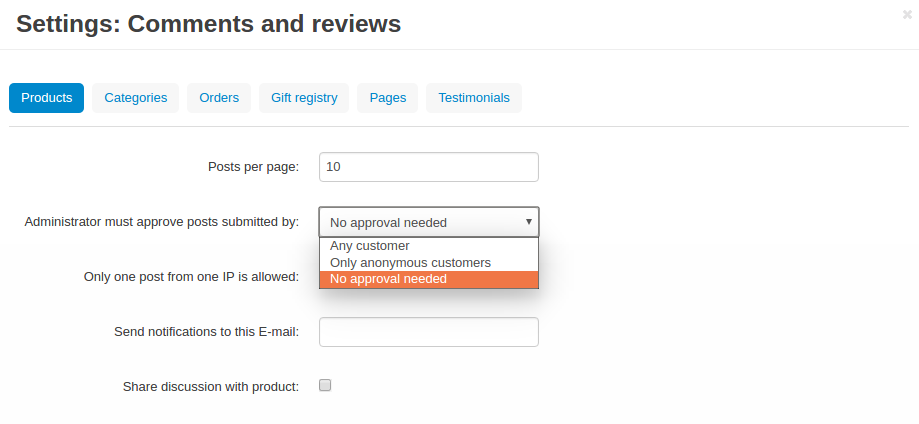
Export/Import of reward points¶
You can use the add-on to export bonus points as part of an export:
User ( Administration ➝ Export data ➝ Users)
Order ( Administration ➝ Export data ➝ Orders)
You can use the add-on to import bonus points as part of the import:
User ( Administration ➝ Import data ➝ Users)
Order ( Administration ➝ Import data ➝ Orders)
Import settings¶
The add-on has settings for import of bonus points:
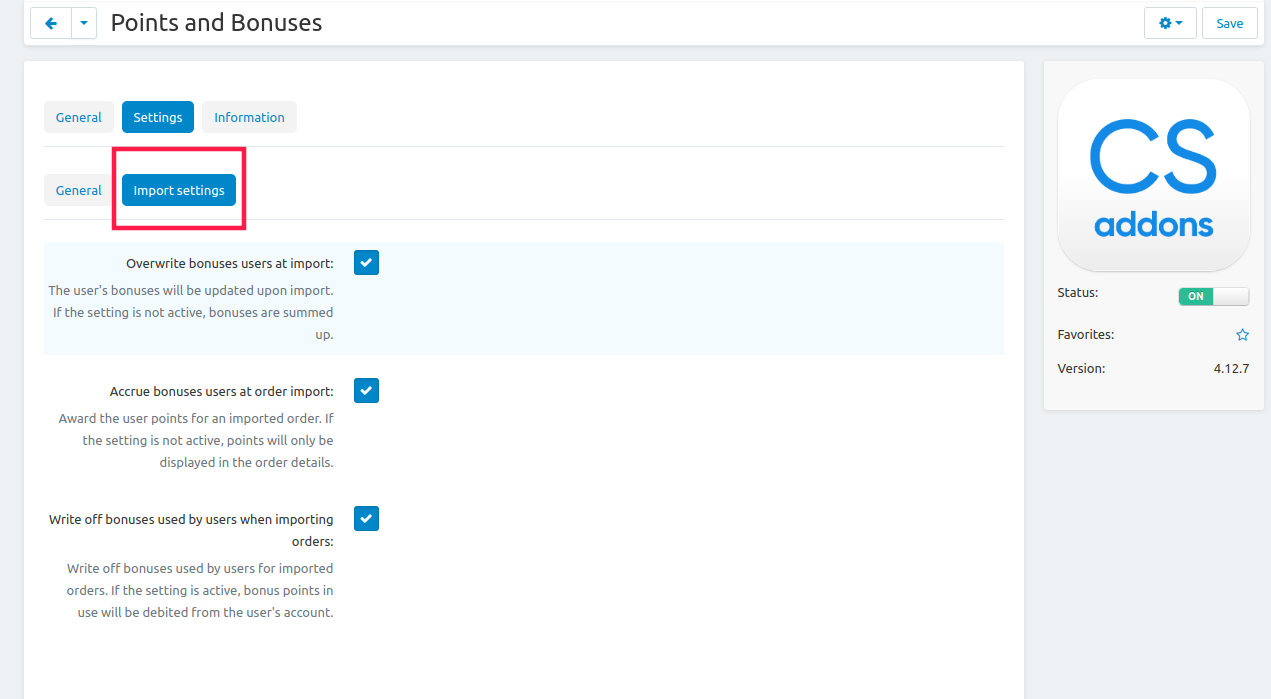
- Overwrite bonuses users at import—User bonus points will be updated during import. If the setting is not active, the bonuses will be summarized, i.e. the imported bonus points will be added to the user’s existing points. If the setting is active, the user’s bonus points will be updated by the number of points from the imported file.
- Accrue bonuses users at order import—Award bonus points to the user for the imported order. If the setting is not active, points will be displayed only in the order details, i.e. the bonus points information will be imported only in the order details. If the setting is active, bonus points for the imported order will be added to the user’s existing points.
- Write off bonuses used by users when importing orders—Write off bonus points in use from users for the imported order. If the setting is active, the points in use will be write off from the user’s account, i.e. the points in use from the imported order will be write off from the user’s current account. If the setting is not active, the information about bonus points in use will be displayed only in the order details.
Adding a hook¶
Important
If your CS-Cart or Multivendor store runs on version lower than 4.3.1, you’ll need to insert a hook to make the add-on perform correctly.
To do this, please follow the steps below:
- Open the app/addons/reward_points/func.php file of your CS-Cart installation.
- Approximately on line 259, right after this:
if (defined('ORDER_MANAGEMENT')) { $user_points = fn_get_user_additional_data(POINTS, $auth['user_id']) + (!empty($cart['previous_points_info']['in_use']['points']) ? $cart['previous_points_info']['in_use']['points'] : 0); } else { $user_points = !empty($user_info) ? $user_info['points'] : 0; }insert this line:
fn_set_hook('set_point_payment', $cart, $cart_products, $auth, $user_info, $cost_covered_by_applied_points, $point_exchange_rate, $user_points);
- Approximately on line 549, right after this:
function fn_gather_reward_points_data(&$product, &$auth, $get_point_info = true) {insert this line:
fn_set_hook('gather_reward_points_data_pre', $product, $auth, $get_point_info);Save the changes.
Questions & Feedback
Have any questions that weren't answered here? Need help with solving a problem in your online store? Want to report a bug in our software? Find out how to contact us.