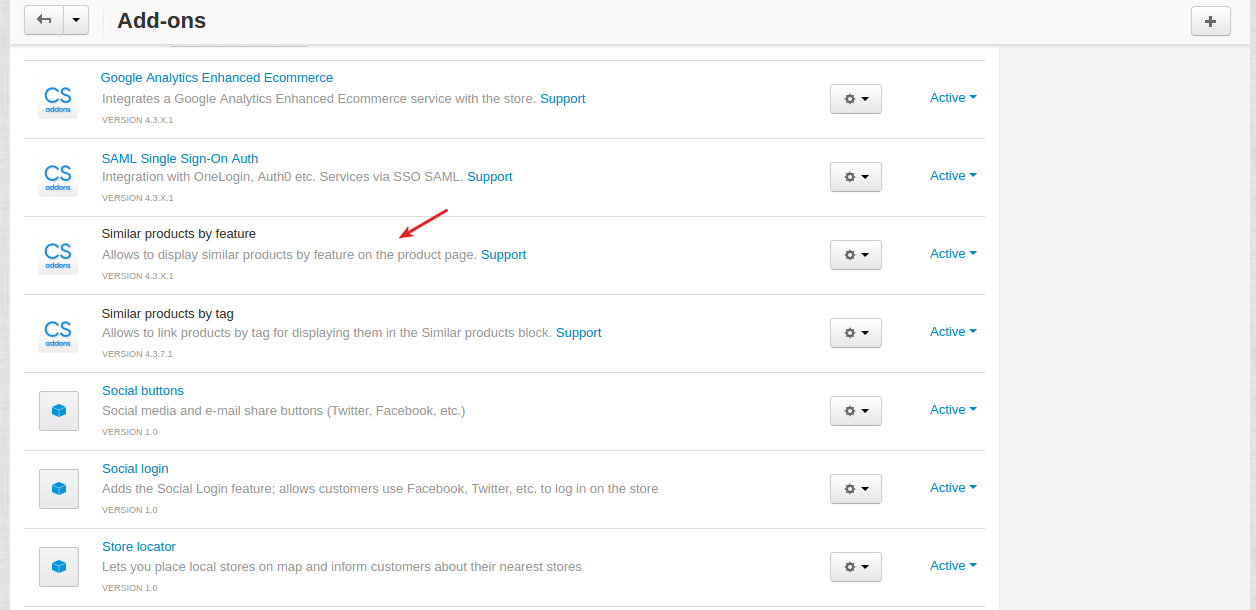Similar by Feature¶
Overview¶
The Similar by Feature add-on provides you with new abilities such as:
- display products similar to the main one on the product details page
- automatically link products to each other by specifying matching features
- recommend products that are similar to the viewed one
- limit the maximum number of products shown per page
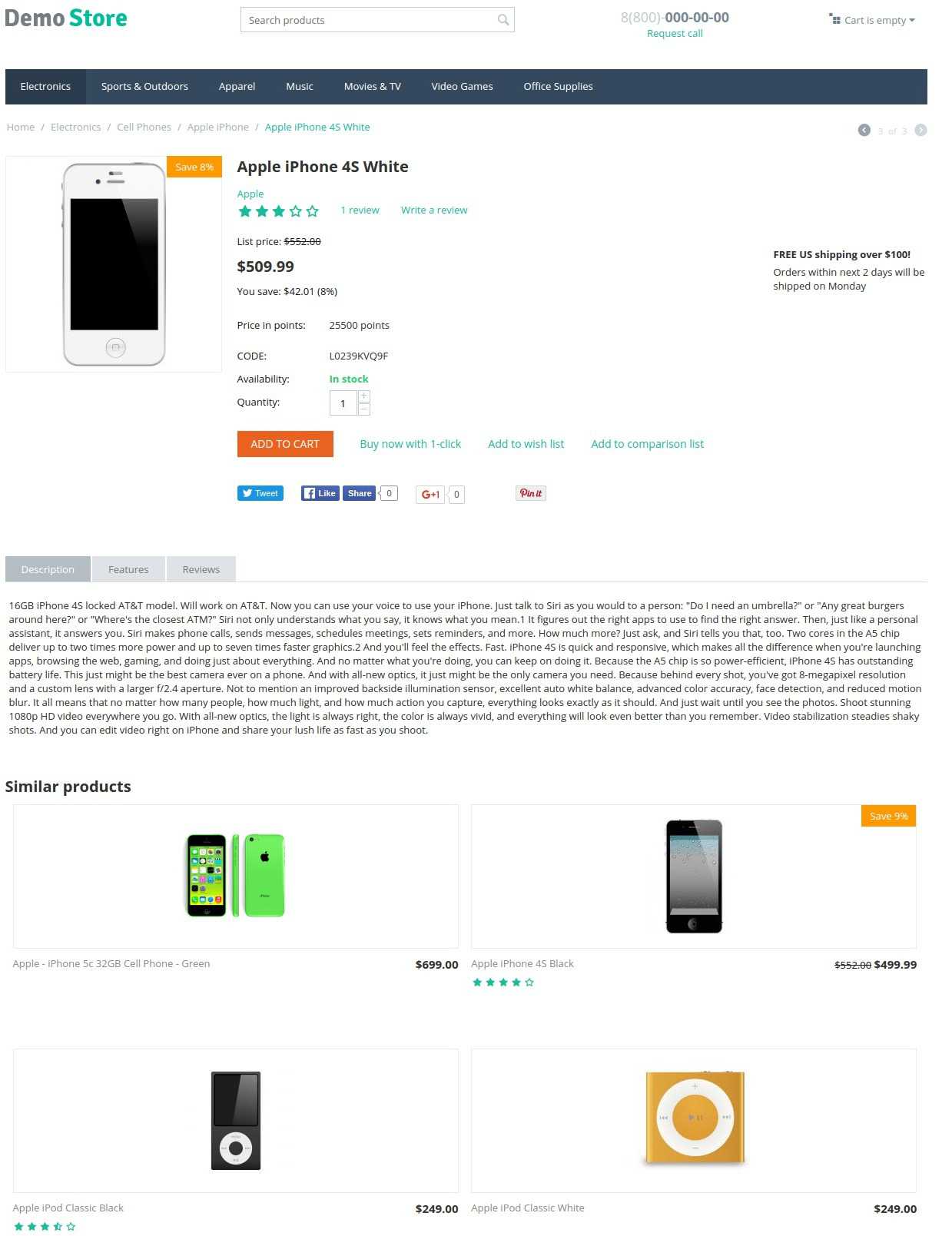
To learn how to create a block for similar products, add features for products, follow quick and easy steps below.
Compatibility¶
The add-on is compatible with CS-Cart and Multi-Vendor 4.5 and above, but only versions 4.12.x and above are supported. Minimum required PHP version is 5.6.
See more information about compatibility of our add-ons here.
Support¶
You are guaranteed a quality add-on supported by the future versions. If you need help, please contact us via our help desk system.
Demo¶
Check out the Similar by Feature add-on in our demo store.
Note
Every half an hour the demo store is reset to the default state.
Managing in the admin panel¶
Creating a block¶
In order to display similar products on the product page, let’s add a block.
Go to Design - Layouts and open Products tab. Locate the Main Content block and click the + button to add a new block.
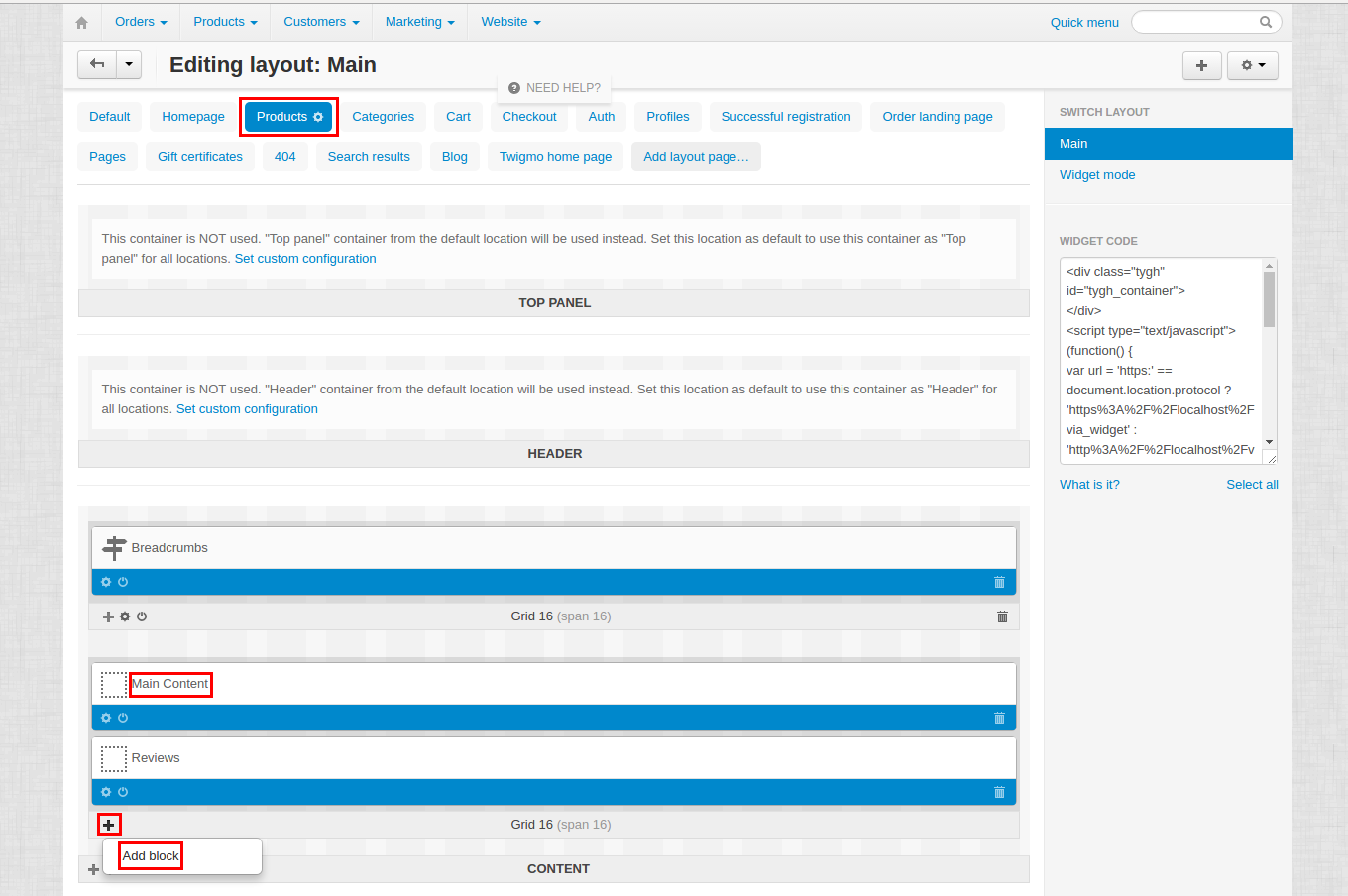
In the opened pop-up window, open the Create new block tab and select Products.
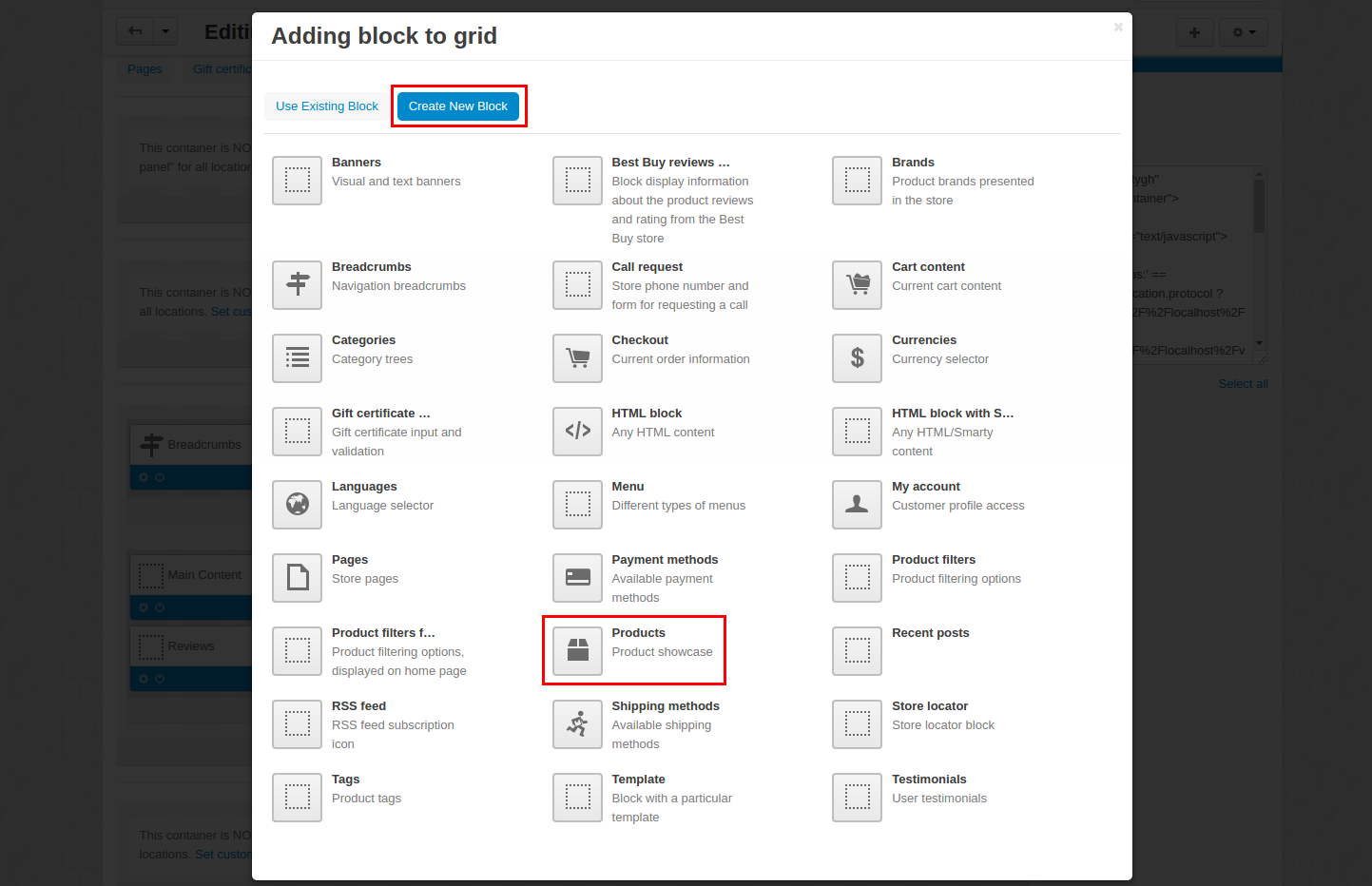
In the General tab enter a name for the block and select the template type you like.
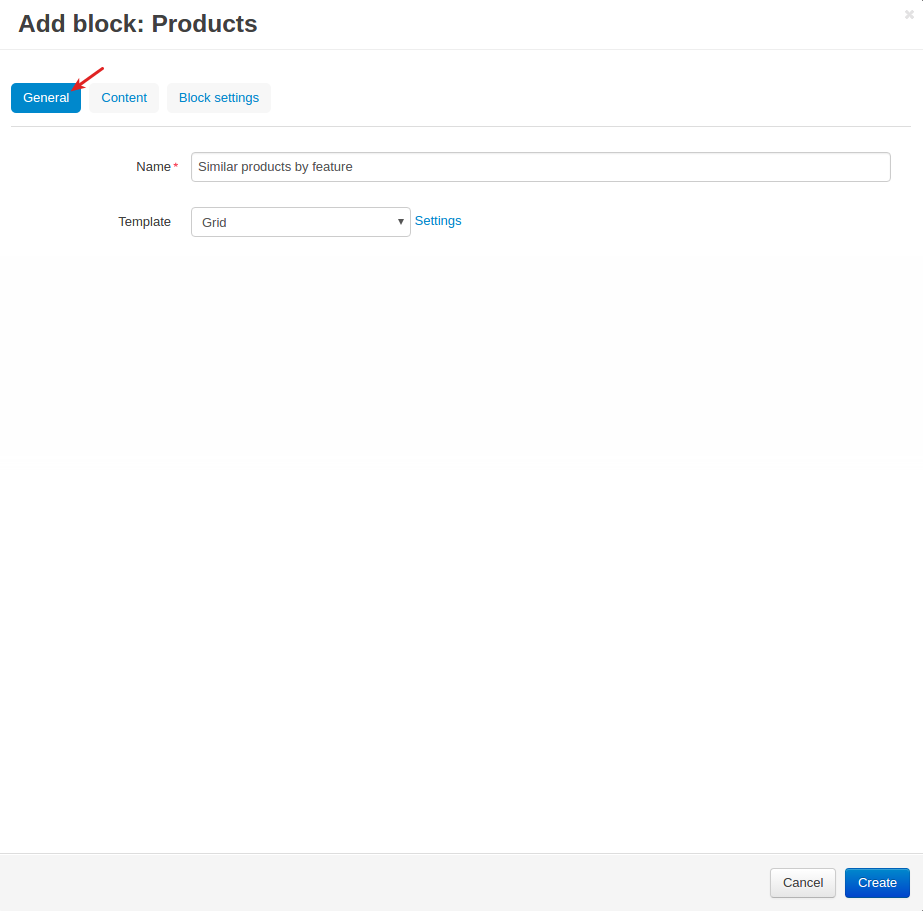
In the Content tab set Filling to Similar by feature, specify the number of products you want to display per page in the Limit field and click Create.
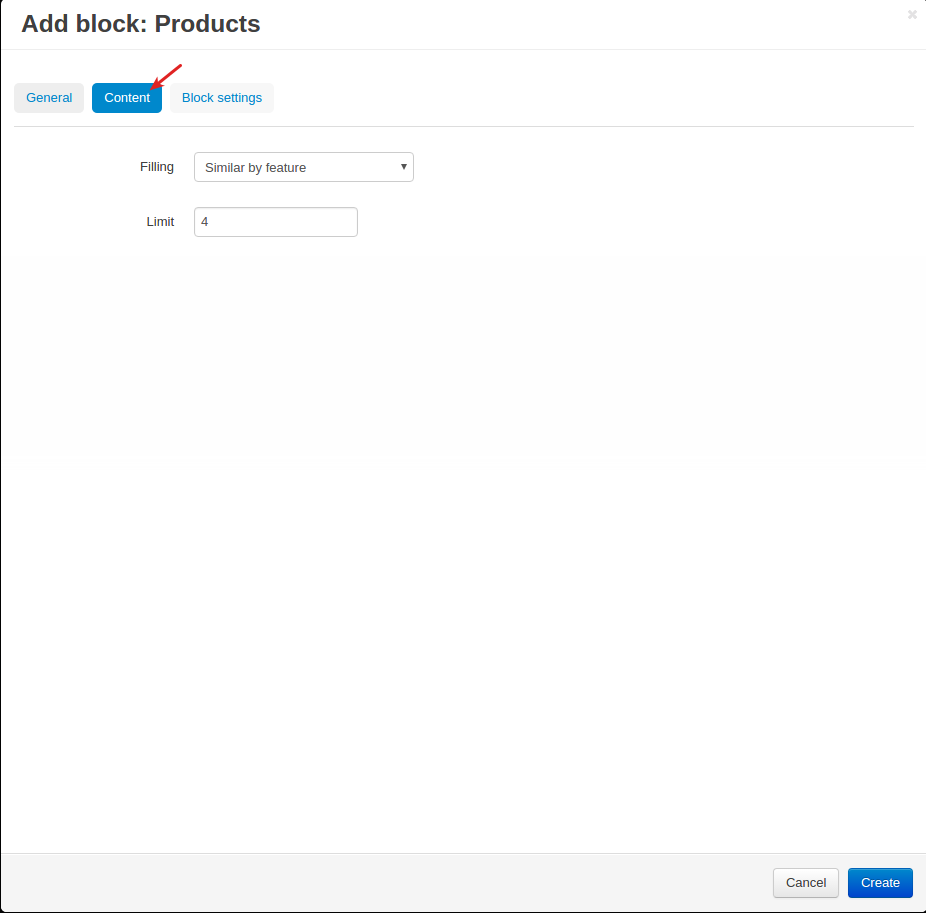
You should see the created block on the editing layout page.
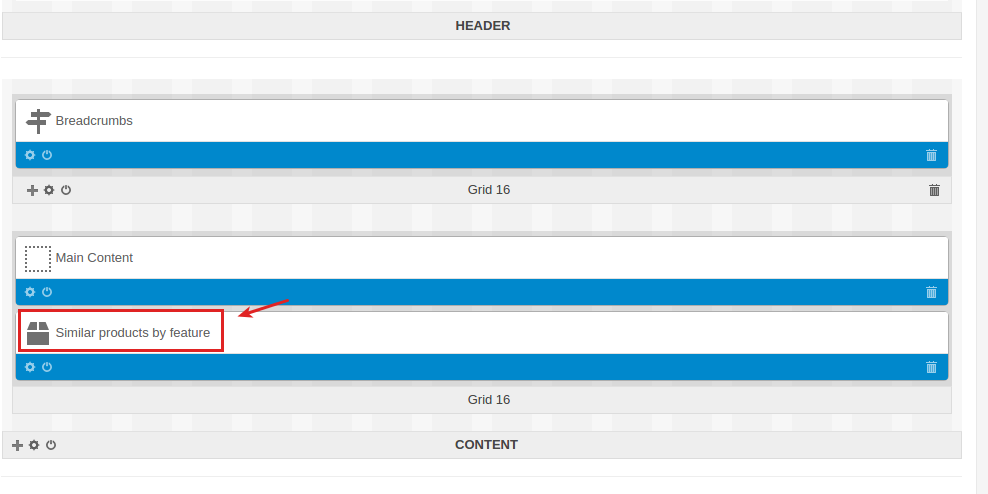
Setting up features¶
To set up product features, follow the steps below:
- Create a new feature .
- Select the Similar by feature checkbox.
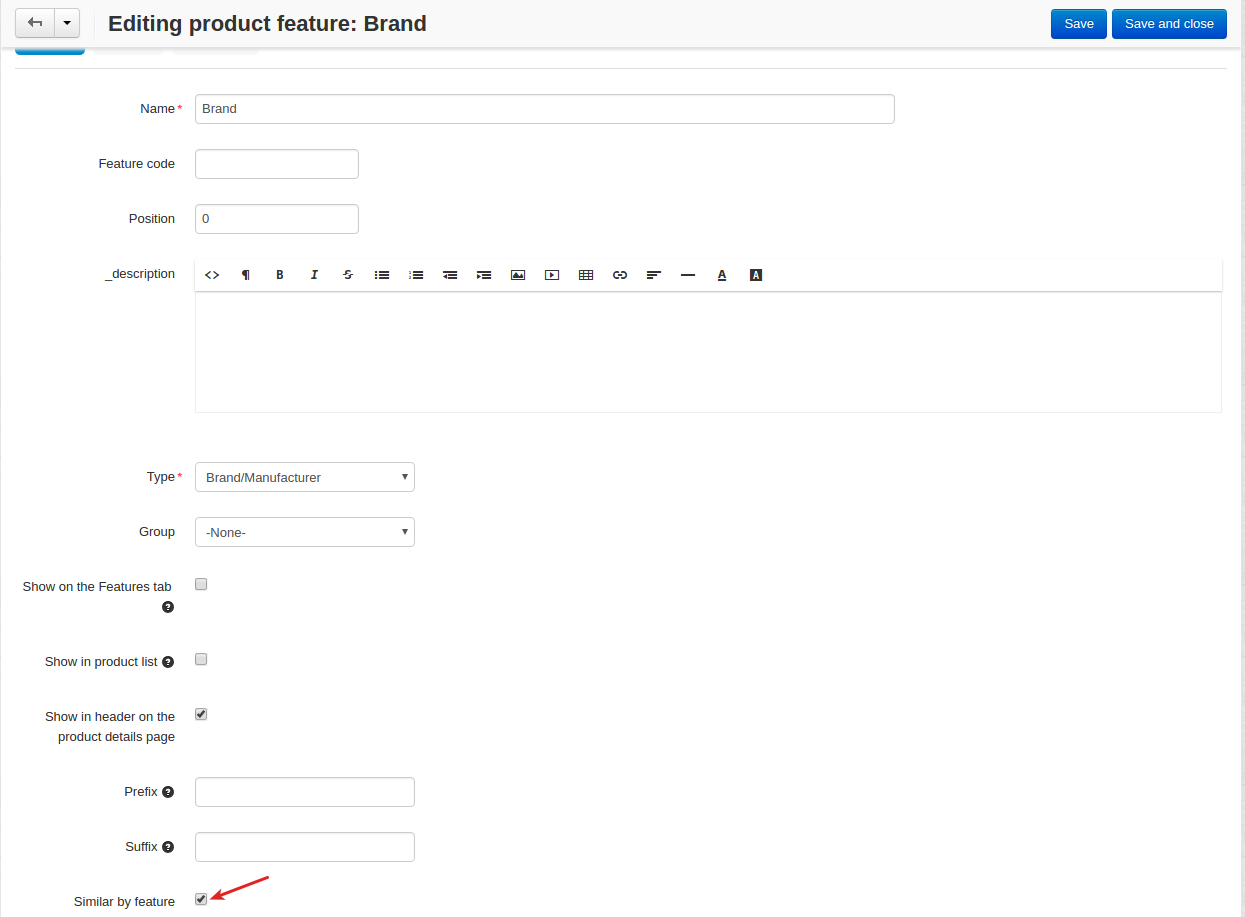
- Specify features for a single product or multiple products.
Done!
Now you can go to the storefront, view a product details page and see the added block of Similar by Feature.
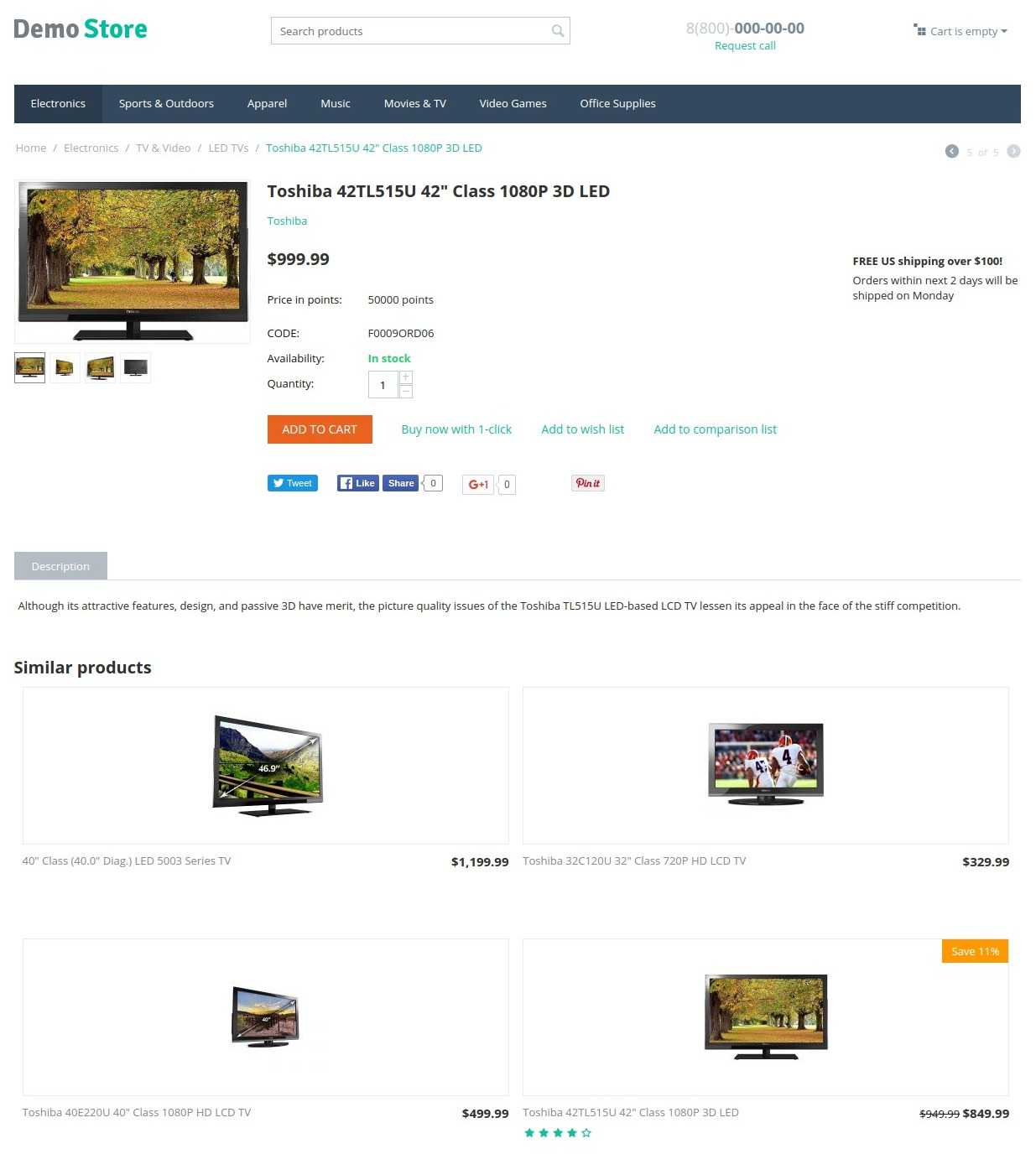
To learn more about product features, visit CS-Cart documentation .
Questions & Feedback
Have any questions that weren't answered here? Need help with solving a problem in your online store? Want to report a bug in our software? Find out how to contact us.