Simple and Configurable Products¶
Important
To be able to create configurable products, you need to install and enable the Product Variations add-on. The add-on is currently at the beta stage.
Starting with CS-Cart & Multi-Vendor 4.6.1, administrators can choose Product type when they create a product. The type determines how the options of that product will work.
- Simple product—option variants can be grouped as option combinations. That’s the old behavior.
- Configurable product—option variants can be used to create product variations. That’s the new behavior that was introduced in version 4.6.1.
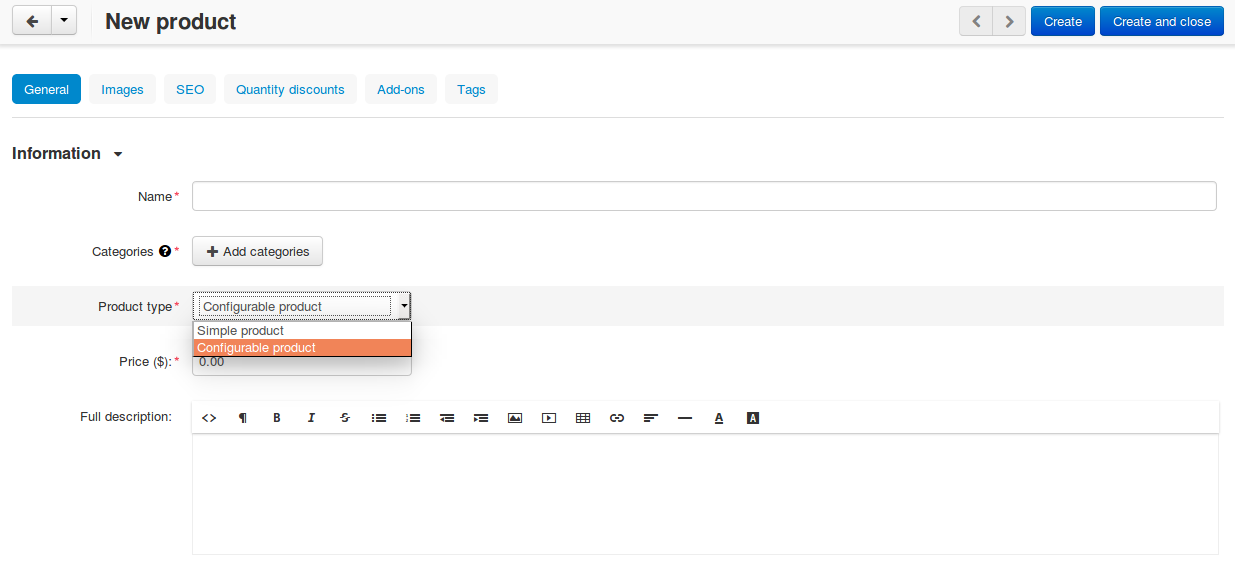
Note
If necessary, you’ll be able to convert simple products to configurable ones, but not the other way around. That’s why it’s important to know the difference between option combinations and product variations.
Option Combinations and Product Variations¶
Product variations appear on the storefront almost like option combinations. The main difference in the Administration panel: product variations are much closer to separate products, when compared to option combinations.
| Option combinations | Product variations | |
|---|---|---|
| Back-in-stock notifications | Customers can subscribe for notifications only when a product is tracked without options. There’s no way to subscribe for a particular option combination. | Customers can subscribe for a specific product variation. |
| Creation process | Option combinations can be created individually or generated automatically. Automatic generation always creates all possible option combinations for a product and doesn’t overwrite existing combinations. | Product variations can only be generated automatically. Automatic generation allows to create all possible combinations for a product or combine only specific options. The data of existing variations of a product is lost when automatic generation of variations is used again for the product. |
| Database | Option combinations are stored in a separate table that is called cscart_product_options_inventory. |
Product variations are stored in the cscart_products table. It’s the same table where the products are stored. |
| Export/Import | Option combinations are exported and imported separately from products, in a different CSV file. | Product variations are exported and imported along with products, in the same CSV file. |
| Images | Each option combination has only one image. It replaces the main image of the product when the combination is selected. | Each product variation has its own set of one main and multiple additional images. |
| Price and list price | A fixed price can’t be specified for an option combination. Instead, the price modifiers of all options that comprise the combination are applied to the price of the main product. The list price is common for all option combinations. | Each product variation has its own fixed price. If the price modifiers of option variants are specified, they will also affect the price of a variation. Each variation has its own list price. |
| Product features | All option combination has the same values of features. | Each product variation can have its own values of features. |
| Quantity discounts | The quantity discounts specified for a product apply to all its option combinations. A setting determines whether or not to treat different option combinations as separate products when calculating quantity discounts. | Quantity discounts must be specified for each product variation individually. |
| Search | You can’t search for a specific option combination, only for products. | You can search for a product variations using the Advanced search. |
| Shipping properties | A fixed weight can’t be specified for an option combination. Instead, the weight modifiers of all options that comprise the combination are applied to the weight of the main product. Other shipping properties are common for all option combinations of a product. | Each product variation has its own fixed weight. If the modifiers of option variants are specified, they will also affect the weight of a variation. Other shipping properties can also be changed separately for each variation. |
| Taxes | The taxes selected for a product apply to all its option combinations. | Taxes must be selected for each product variation individually. |
Questions & Feedback
Have any questions that weren't answered here? Need help with solving a problem in your online store? Want to report a bug in our software? Find out how to contact us.