How To: Manage Shipment Statuses¶
If you go to Orders → Shipments, you will see all the list of all shipments in your store. Shipments have statuses, allowing you to sort the list, or to search for shipments with a specific status.
By default, there are 3 statuses: Packed, Picked up, and Shipped. However, you can edit them, or add your own statuses.
Note
Shipment statuses do not affect anything—they only help you manage your list of shipments.
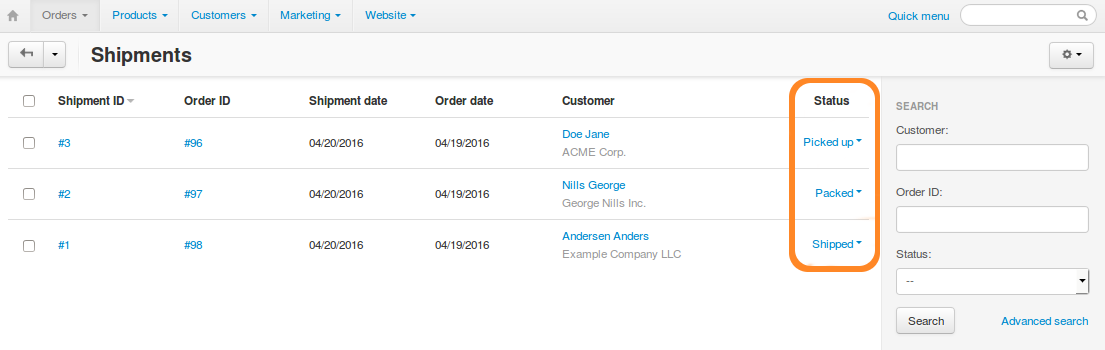
Add Your Own Shipment Status¶
Go to Administration → Shipping & taxes → Shipment statuses.
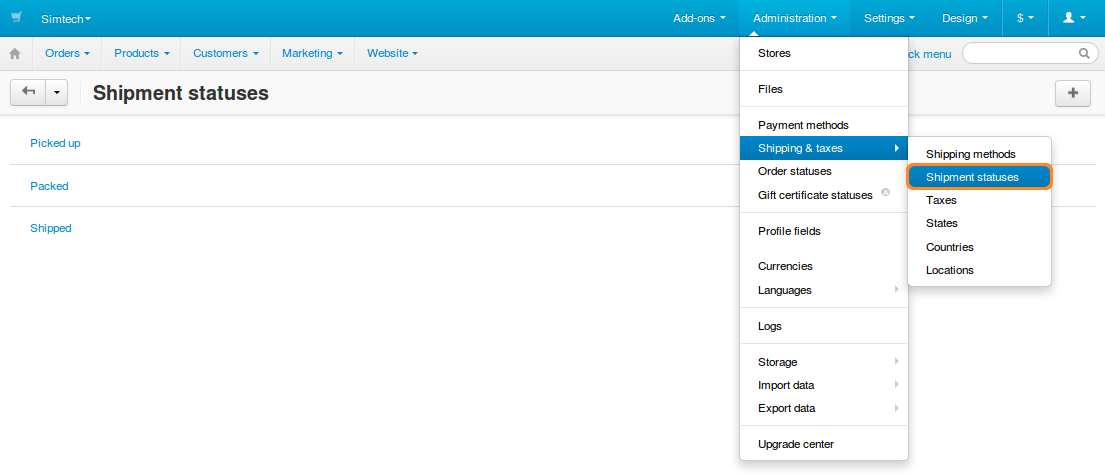
Click the + button in the top right corner, and choose Add status.
Name your status and click Create. After that you should be able to select your status on the shipment list.
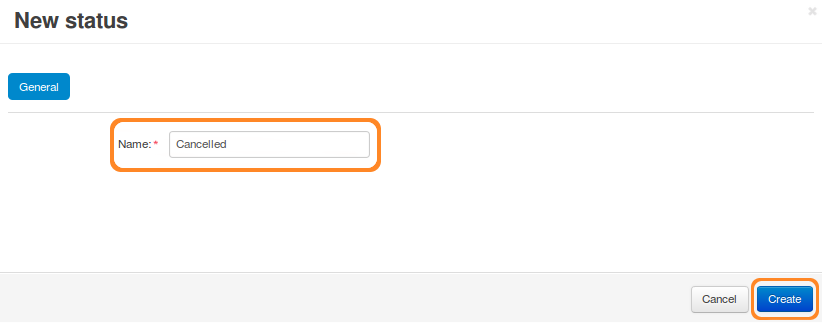
Delete a Shipment Status¶
Go to Administration → Shipping & taxes → Shipment statuses.
Click the gear button of the shipment status.
Choose Delete.
Hint
You can also use the Edit action to change the name of the status.
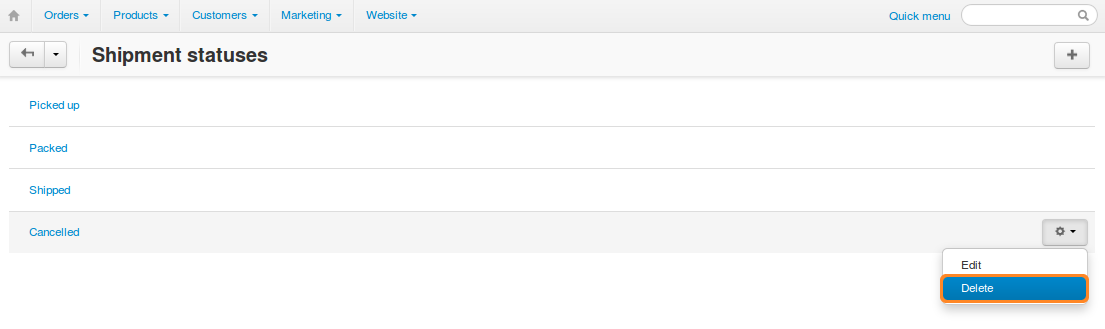
Questions & Feedback
Have any questions that weren't answered here? Need help with solving a problem in your online store? Want to report a bug in our software? Find out how to contact us.