How do Vendors Communicate with Administrators¶
The Message center add-on allows vendors and marketplace owners to communicate with each other on the Vendors → Message center page. This is useful in case if:
- a vendor has a question to the administrator;
- the admin has any comments or suggestions on how the product in the vendor’s store should be filled, and he wants to show him what needs to be fixed;
- the marketplace owner wants to tell his vendors some important news.
How Do Vendors Contact the Marketplace Owner?¶
The Message center add-on allows vendors to contact the administrator:
- from the page of any product in the store;
- from the page of any order;
- from the page of any import preset.
To send a message to the administrator, the vendor has to click the gear button in the upper-right corner and select Contact administrator.
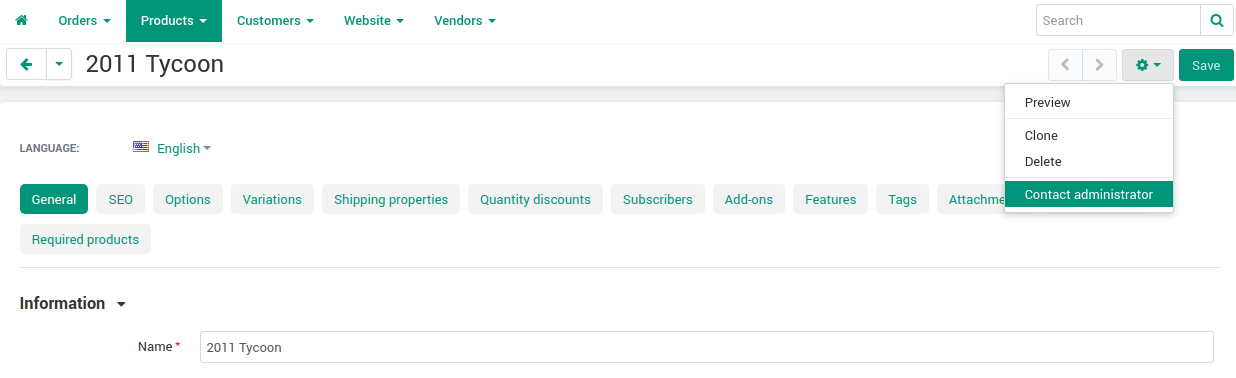
How Does Marketplace Administration Contact Vendors?¶
Let’s say you want to contact a specific vendor. To do this:
Go to the Vendors → Message center page.
Click the + button to contact the vendor.
Enter the Subject and choose the vendor in the Vendor field.
Hint
If you want to send the message to all the vendors in your marketplace, tick the box All. The add-on will send your message to each vendor separately.
Enter your message and click the Send button.
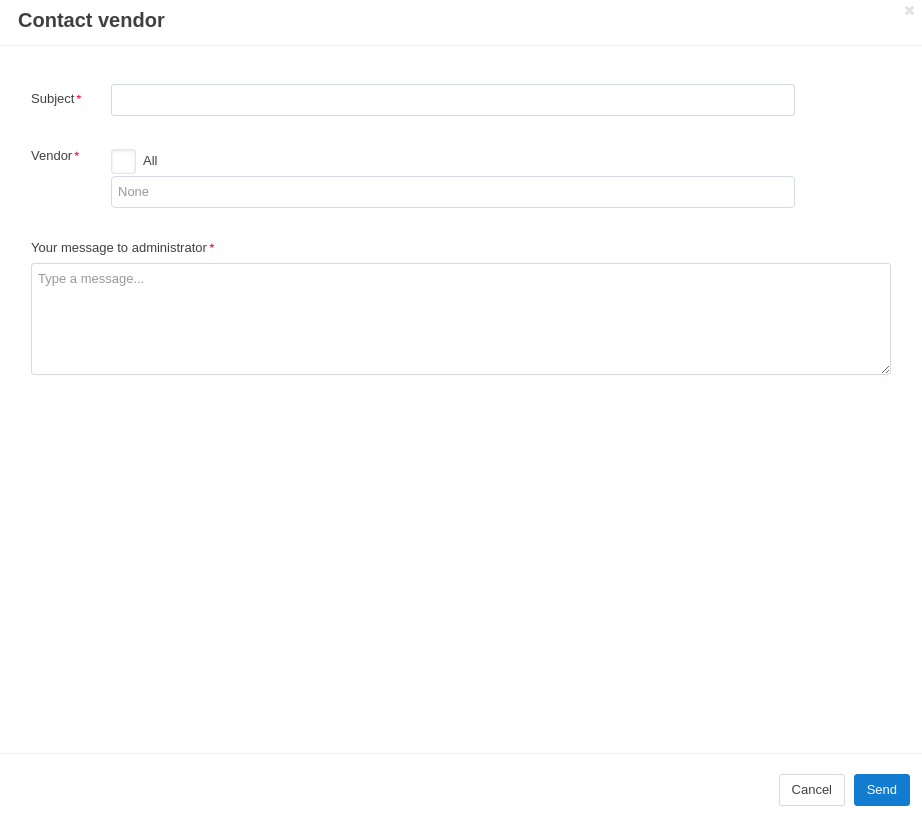
Questions & Feedback
Have any questions that weren't answered here? Need help with solving a problem in your online store? Want to report a bug in our software? Find out how to contact us.