Changes in the Template Are Not Displayed¶
If you made changes to a template, but they are not displayed, please try clearing the template cache. To do it, open the Administration panel of your store, go to Administration → Storage and choose the Clear cache tab.
You can also enable the Rebuild Cache Automatically option. With this option enabled modified files are tracked in real time (including the files modified directly on server) and re-cached. To do it:
- In the Administration panel, go to Design → Themes.
- Find the Rebuild Cache Automatically option and enable it.
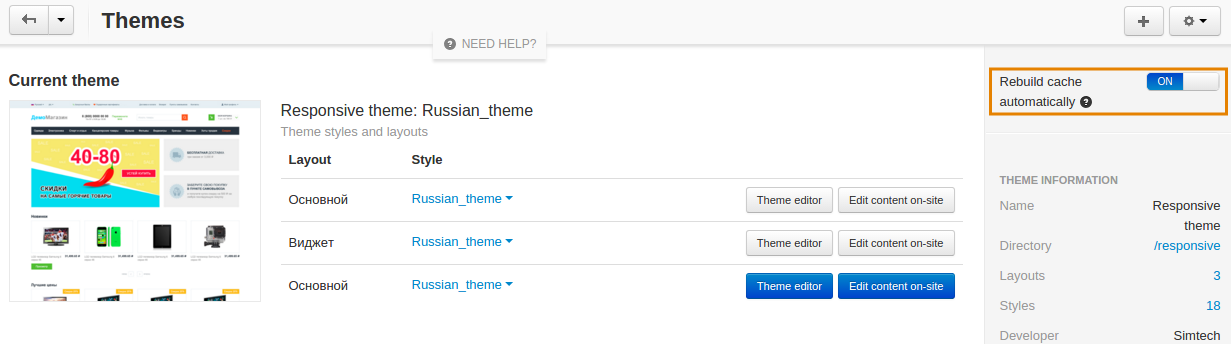
Note
Block cache will be disabled. Store performance may be slightly affected. Recommended to disable on production.
Questions & Feedback
Have any questions that weren't answered here? Need help with solving a problem in your online store? Want to report a bug in our software? Find out how to contact us.