How To: Create a New Storefront¶
Important
You can manage multiple storefronts from one administration panel in CS-Cart Ultimate and Multi-Vendor Ultimate.
Go to Administration → Storefronts.
Click the + button to open the storefront creation form.
Specify the properties of the new storefront.
Click Create, and the storefront will be added.
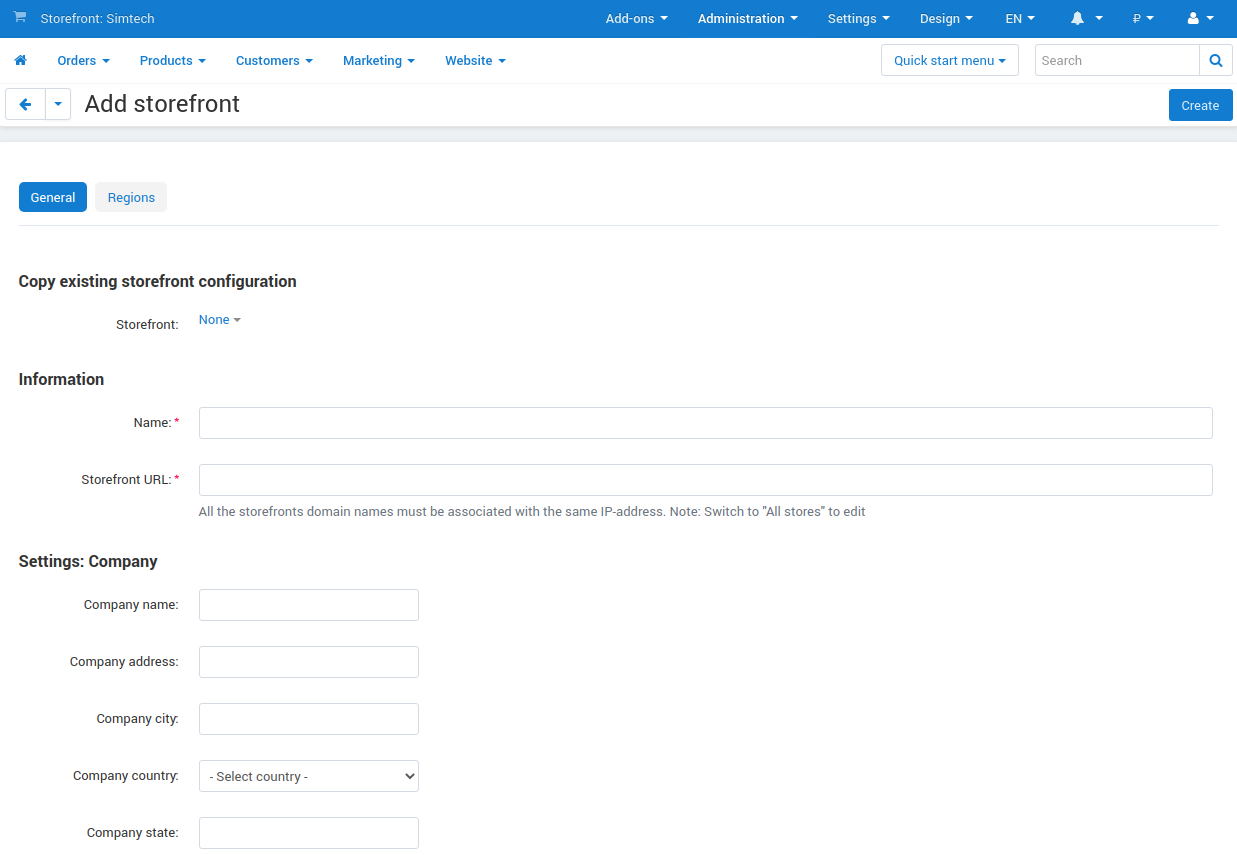
Questions & Feedback
Have any questions that weren't answered here? Need help with solving a problem in your online store? Want to report a bug in our software? Find out how to contact us.