How To: Hide Breadcrumbs¶
To disable breadcrumbs in the storefront, do the following:
In the Administration panel, go to Design → Layouts.
Click the tab of the layout page, where you want to disable breadcrumbs.
Note
If the page is not in the layout pages list, click the Default layout page.
Click the Activate/Deactivate Block icon of the Breadcrumbs block. The block should become lighter.
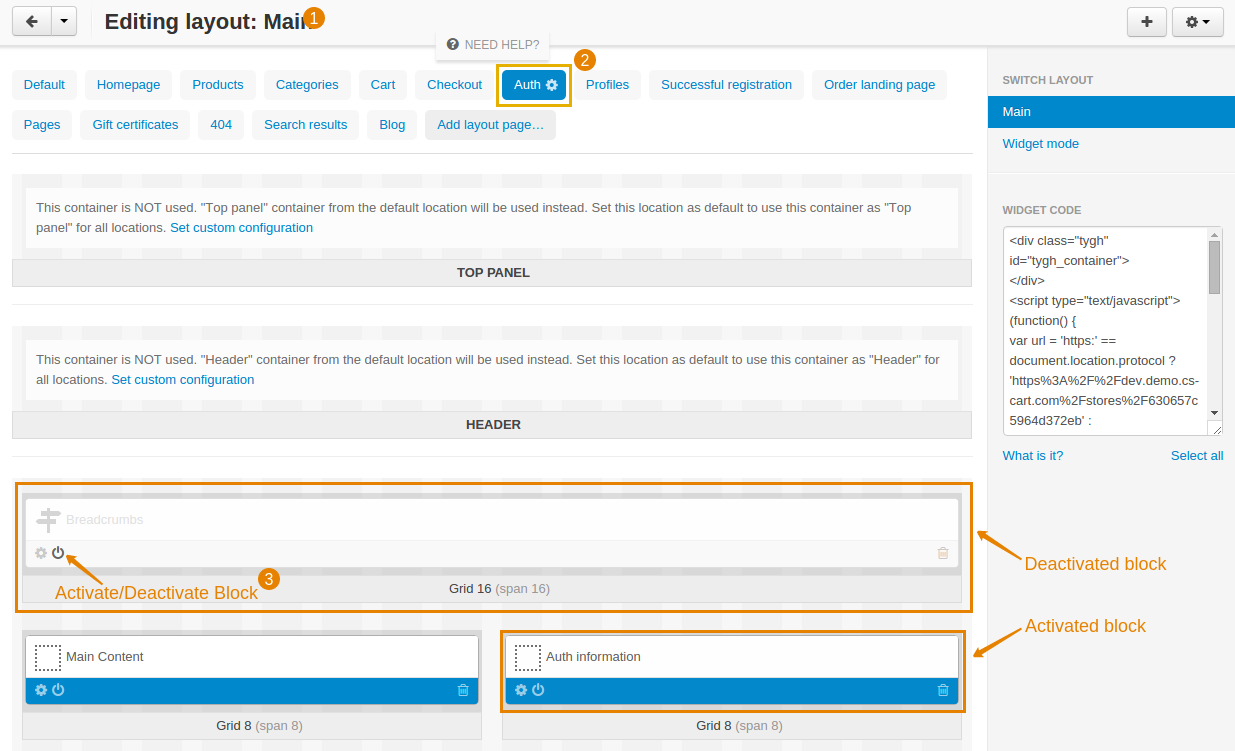
- Repeat these steps for all layout pages where you want to disable breadcrumbs.
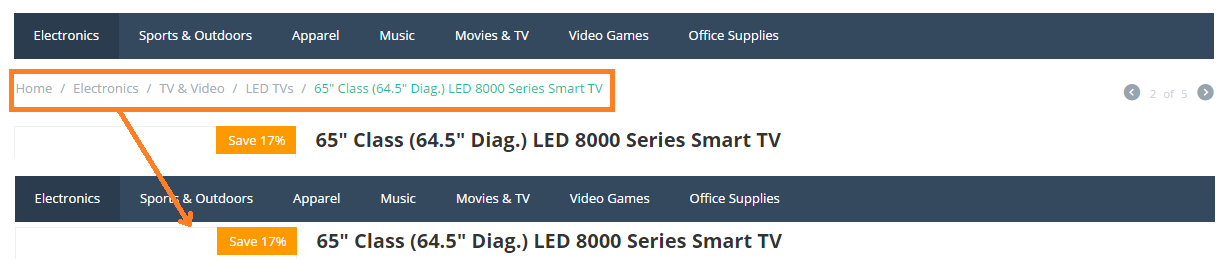
Questions & Feedback
Have any questions that weren't answered here? Need help with solving a problem in your online store? Want to report a bug in our software? Find out how to contact us.