How To: Set up the Banners Management Add-on¶
In the Administration panel, go to Add-ons → Manage add-ons.
Make sure that the Banners management add-on is installed and has the Active status.
Click the gear button of the add-on. You will see the following setting:
- Enable multi-language Images/URLs—tick this checkbox to allow using different images/URLs for the same object for different languages (when you use multiple languages in your store).
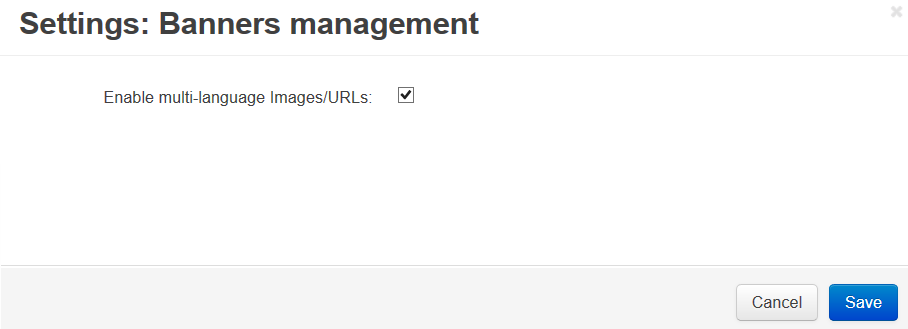
Click the Save button.
Questions & Feedback
Have any questions that weren't answered here? Need help with solving a problem in your online store? Want to report a bug in our software? Find out how to contact us.