How To: Back up the Database of Your Store¶
Note
Tutorial Difficulty: 1 / 3
Follow the instructions to make a full backup of the store database:
Note
Database backup can also be referred to as database dump.
In the administration panel of your store.
Go to Administration → Backup/Restore.
Click the + button.
Specify the parameters of the backup:
- Backup files—tick this checkbox, if you want the backup to include the files of your store. Otherwise it will only include the SQL file with the database dump.
Note
Some information, like images, is stored in various folders of your CS-Cart/Multi-Vendor installation. If you want to fully back up your store, make sure to back up the files.
- Extra folders—choose additional directories to be included in the backup.
- Backup database data—if ticked, the backup will include the database data proper. Normally, this option should be enabled, unless you have a reason to do otherwise.
- Select tables—list of the database tables to be included in the backup. The tables with the
cscartprefix are selected in the list by default. To select multiple entries, press and hold the CTRL or SHIFT key. - Backup database schema—if ticked, the backup includes the structure of the database tables. Normally, this option should be enabled, unless you have reason to do otherwise.
- Backup file name—name of the archive that contains the database dump.
Click the Create button.
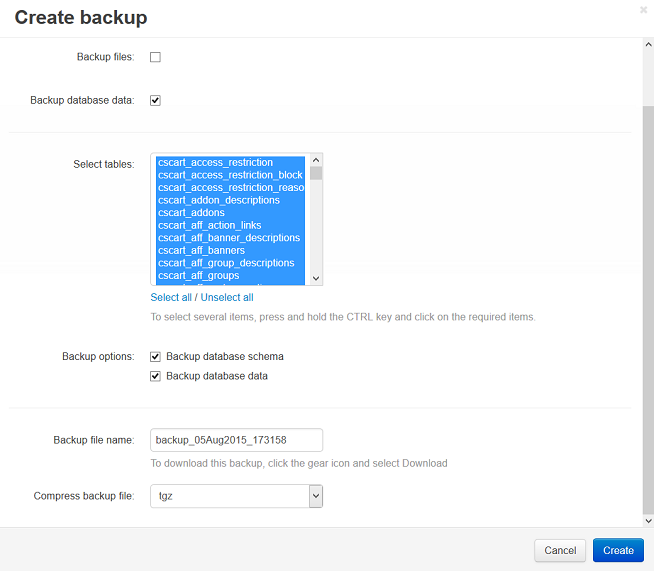
The system will display the progress of the database dump creation. When the process is complete, there will be a new backup file on the list under Administration → Backup/Restore. You can download the backup file to your local machine by clicking the backup name or pressing the gear button of the corresponding backup and choosing Download.
Note
Backup files displayed on the Backup/Restore page are located in the var/backups directory of your CS-Cart installation.
Questions & Feedback
Have any questions that weren't answered here? Need help with solving a problem in your online store? Want to report a bug in our software? Find out how to contact us.