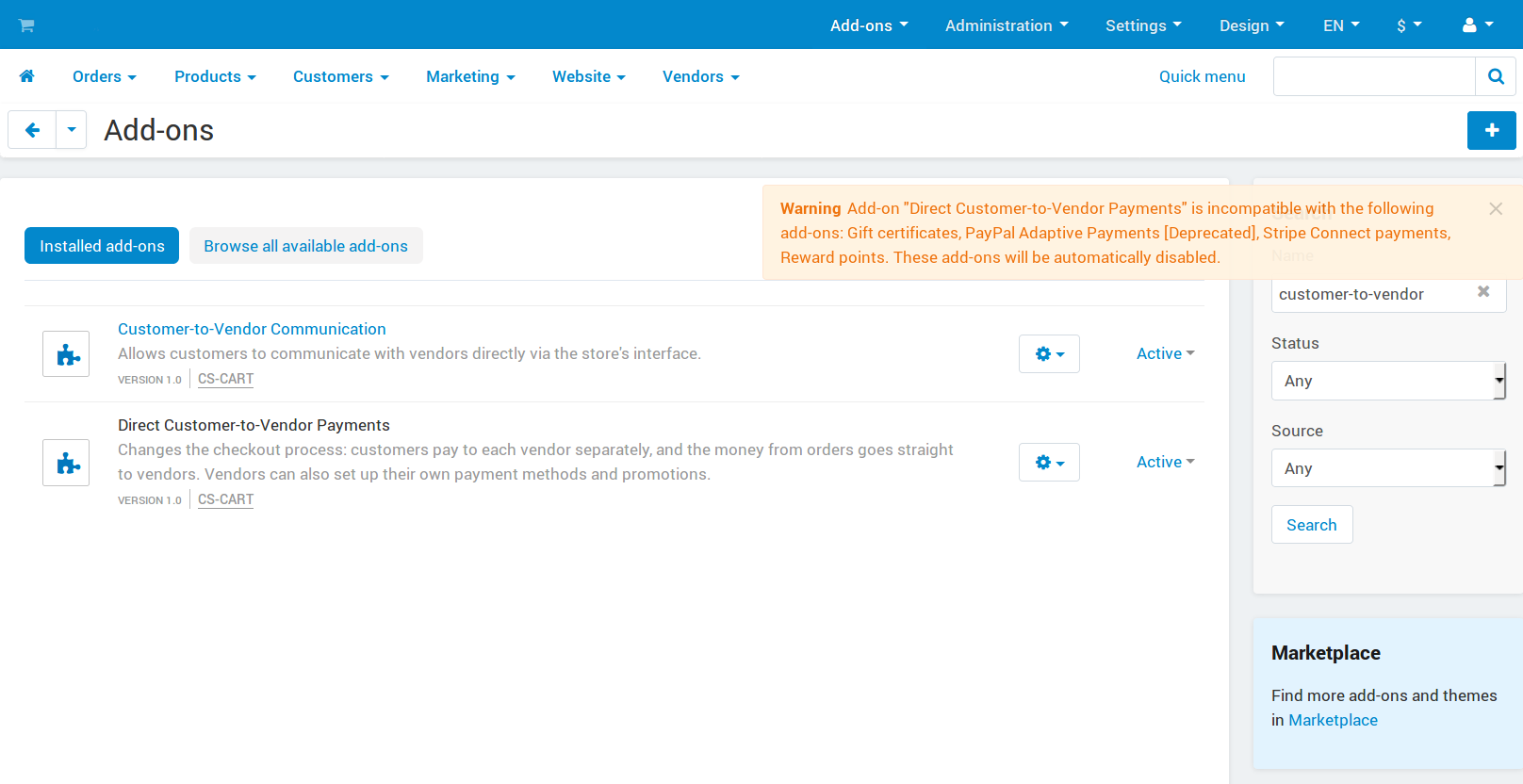Direct Customer-to-Vendor Payments¶
Note
This add-on is available only in Multi-Vendor Plus and Ultimate.
Functionality¶
By default, the money in Multi-Vendor first goes to the marketplace owner, who then distributes it among vendors. Here is an article in the documentation that explains how it works. The Direct Customer-to-Vendor Payments add-on changes that behavior as follows:
When a customer buys products from multiple vendors, he or she has to pay each vendor individually.
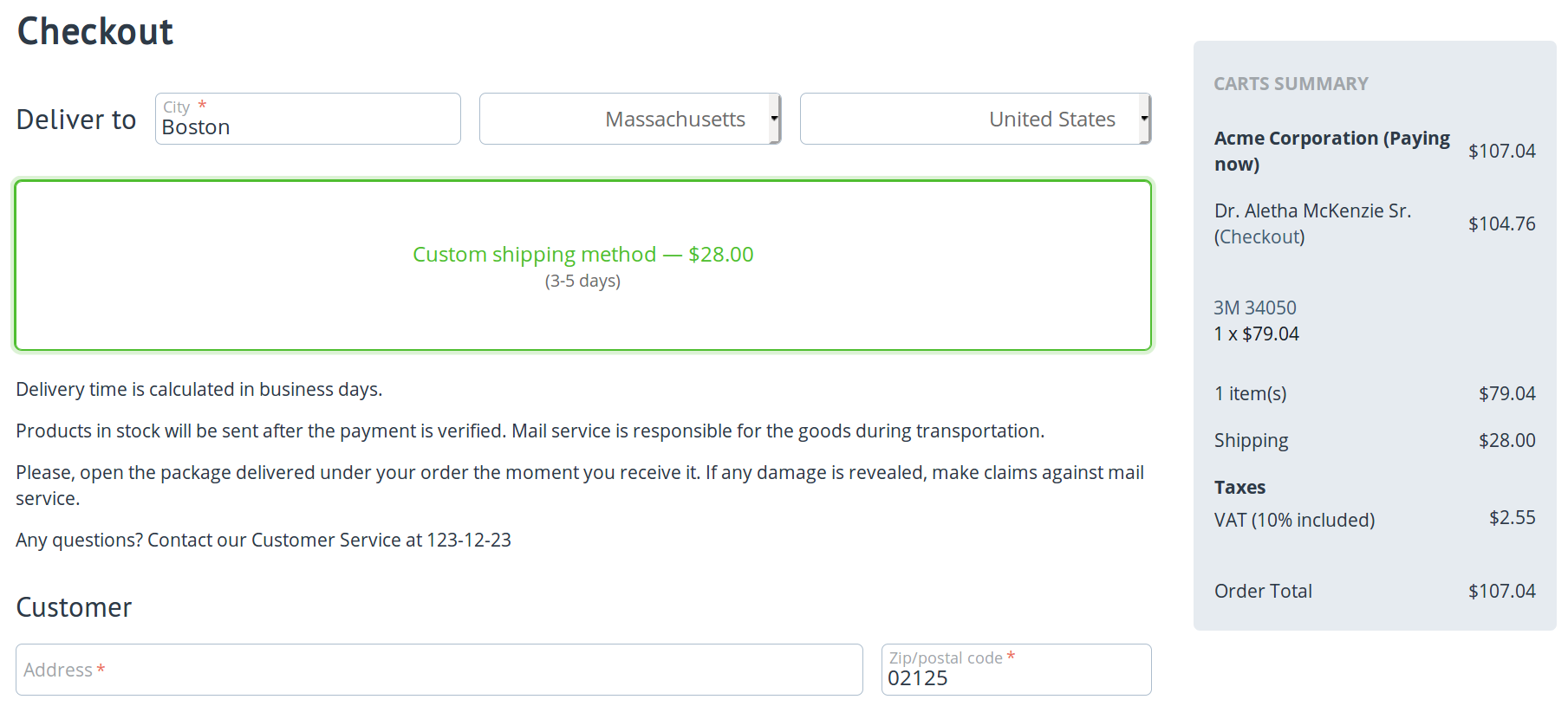
That allows vendors to set up their own payment methods. Money goes to vendors directly, and it achieves two goals:
- Marketplace owners don’t need to distribute money from orders among vendors.
- Vendors get their money faster (because they no longer need to wait for the marketplace owner to distribute it).
Note
If a vendor’s administrator can’t create a payment method, it could be because the administrator belongs to a vendor user group without the necessary privileges. To solve the problem, grant full access to payment methods for the user group.
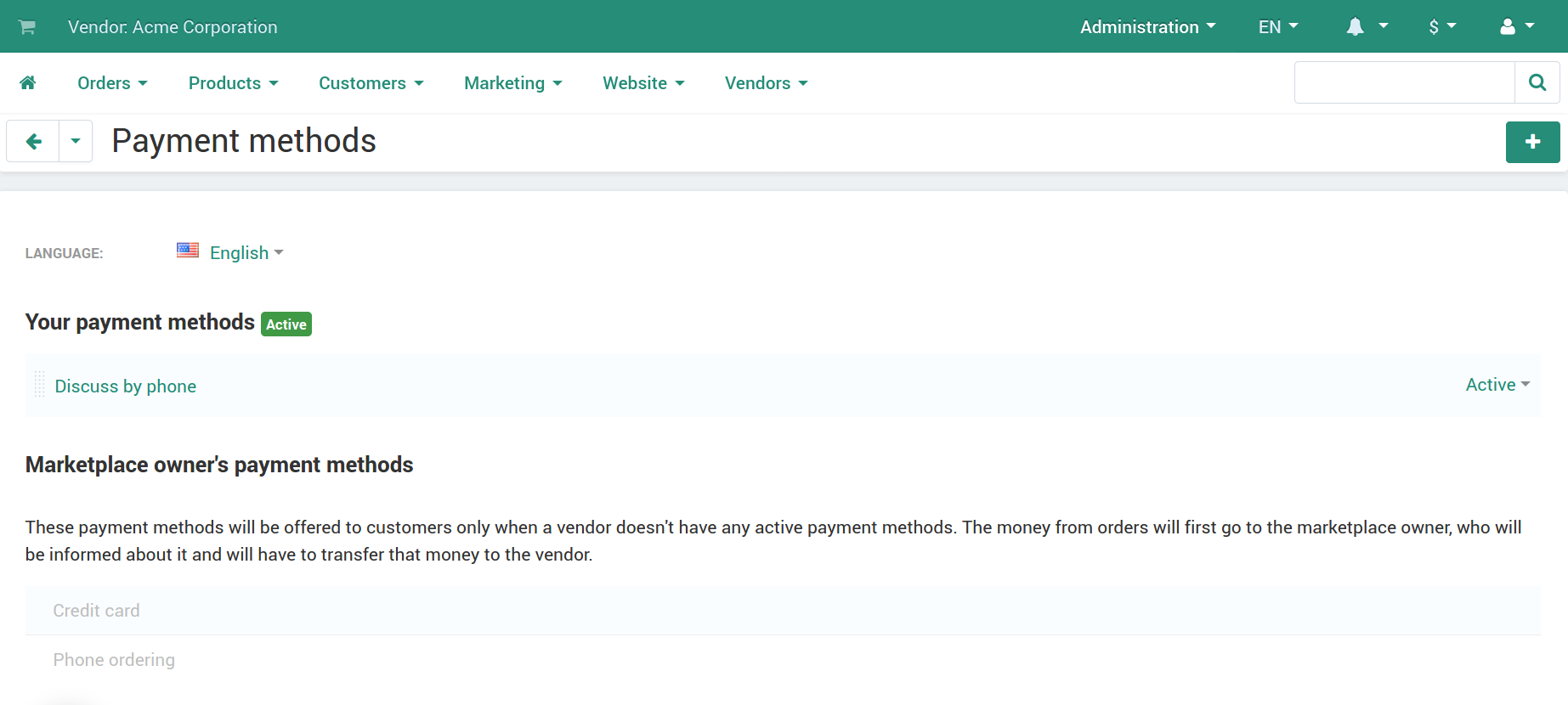
If a vendor doesn’t set up a payment method, then the payment methods created by the marketplace owners will be offered to customers buying from that vendor instead. In this case the money will go to the marketplace owner, who’d then have to transfer it to the vendor.
Separate checkouts for vendors mean that each vendor can now set up own promotions.
Important
If you activate the add-on, then promotions created by marketplace admins won’t apply. Only the promotions created by vendors will apply.
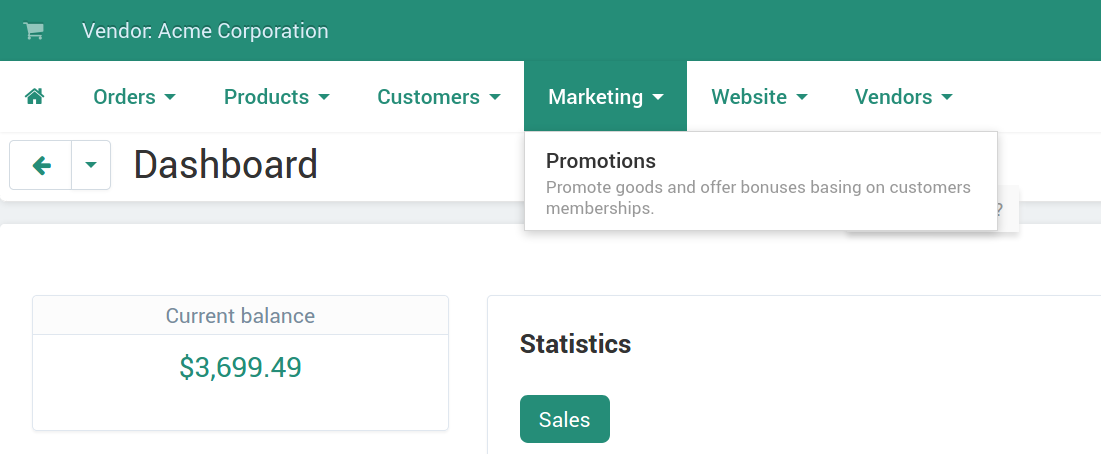
Installation¶
The Direct Customer-to-Vendor Payments add-on is installed like any other add-on. The only difference is that after installation you’ll also need to set the status of the add-on to Active.
During activation, the add-on will automatically disable the following add-ons:
Questions & Feedback
Have any questions that weren't answered here? Need help with solving a problem in your online store? Want to report a bug in our software? Find out how to contact us.