How To: Export and Import Email Templates and Snippets¶
Export Email Templates & Snippets¶
Go to Administration → Notifications.
Select either Customer notifications, or Administrator notifications (it doesn’t matter which).
Scroll down to the end of the page and click See the full list of email templates.
Click the gear button in the upper right part of the page.
Choose Export. You’ll be offered to download an XML file with all the administrator notifications, customer notifications, and code snippets.
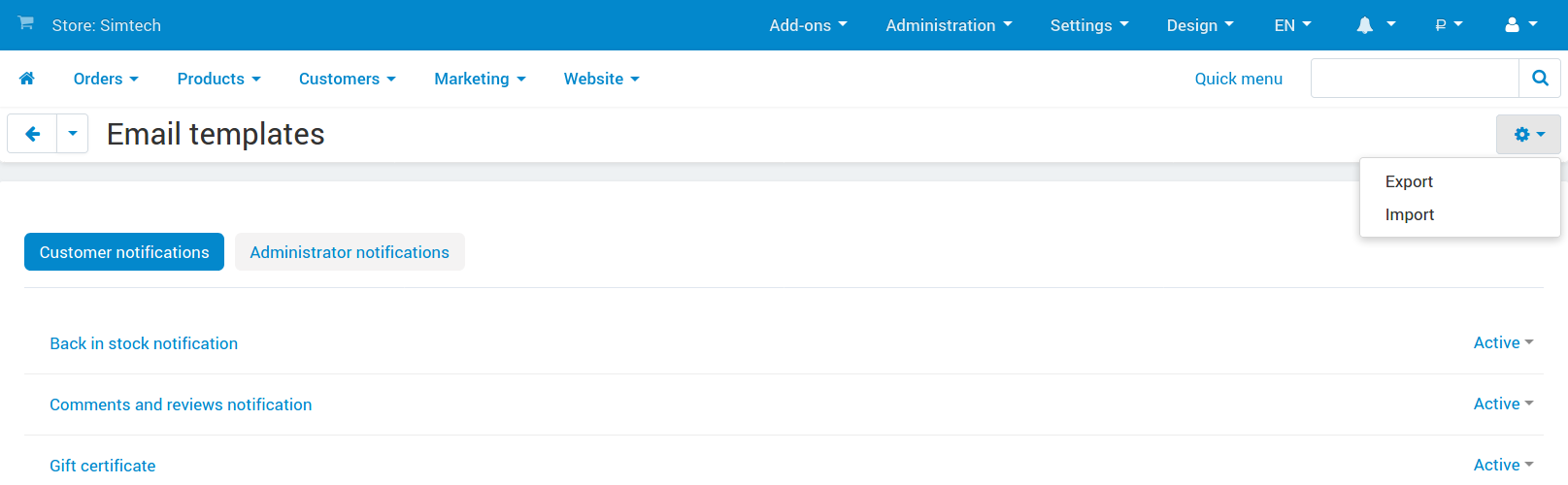
Import Email Templates & Snippets¶
Go to Administration → Notifications.
Select either Customer notifications, or Administrator notifications (it doesn’t matter which).
Scroll down to the end of the page and click See the full list of email templates.
Click the gear button in the upper right part of the page.
Choose Import.
Depending on the location of the XML file you’d like to import, click one of the 3 buttons:
- Local—browse your local machine and select an XML file to import.
- Server—browse the server, where your CS-Cart/Multi-Vendor is installed, and select an XML file.
- URL—specify the direct link to the XML file.
Click Import. The email templates and snippets from the XML file will be imported to your store.
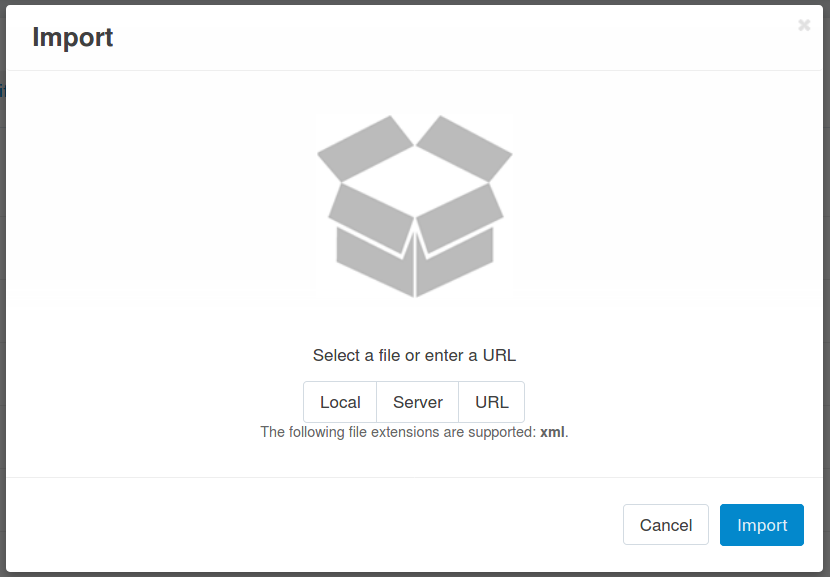
Notes¶
- All email templates and snippets are exported and imported together in one XML file.
- An imported snippet will overwrite a snippet that exists in your store, if both snippets have the same
<code>. The same goes for email templates. - If you change the
<code>of an email template in the XML file manually and then import that file, a new template will be created. This template will appear on the list in the Administration panel. However, it won’t be used anywhere, unless you have an add-on that sends this new notification.
Questions & Feedback
Have any questions that weren't answered here? Need help with solving a problem in your online store? Want to report a bug in our software? Find out how to contact us.