Layout Page Properties¶
To configure a layout page, select it in Design → Layouts and click the gear icon next to its name.
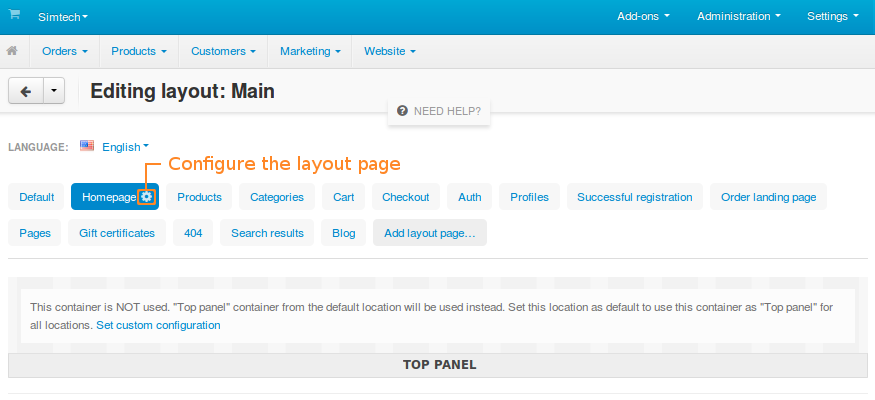
Any layout page has the following attributes:
Dispatch—choose a specific page or page type that the layout page will be associated with. Or select Custom to define the parameter value manually.
The dispatch parameter has the following format:
[controller_name].[mode_name].- [controller_name]—the name of the PHP controller.
- [mode_name]–the mode in which the controller works.
This value is added after
index.php?dispatch=and points to a specific page. For example, index.php?dispatch=checkout.cart points to the cart contents page; index.php?dispatch=checkout.checkout points to the checkout page.Name—the name of the layout page.
Page title—the title of the page as it appears in the title bar of a browser.
META description—the content of the HTML meta tag describing the page.
META keywords—the content of the HTML tag containing a list of search keywords for the page.
Custom HTML code—if you are familiar with HTML, you can add some custom code to the header of the page. This HTML code will be put between <head></head> tags.
Default—if ticked, this layout page will be marked as default. Its Top and Bottom containers will be used in all locations.
Position—the position of the layout page in the list of pages.
Once you are done, click Save to apply the changes.
Note
Some layout pages have an additional tab, like Pages, Categories, Products. Those tabs allow to apply the layout page to specific categories, products, or pages.
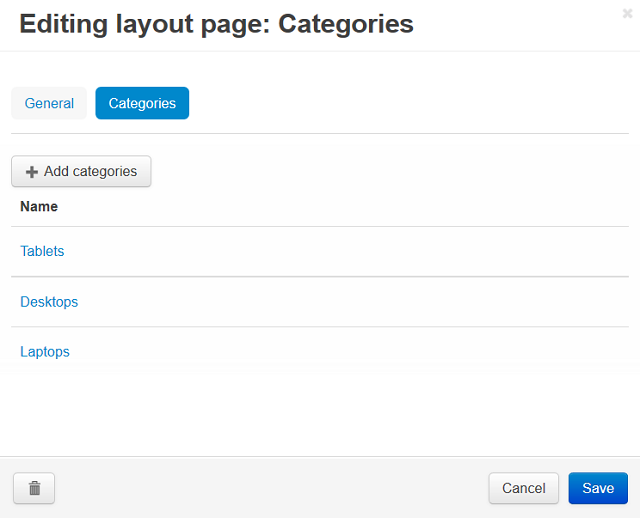
Questions & Feedback
Have any questions that weren't answered here? Need help with solving a problem in your online store? Want to report a bug in our software? Find out how to contact us.