Client Tiers¶
Important
This functionality is available in our B2B products.
Encourage your customers to spend more by offering them additional benefits. The Client Tiers add-on automatically assigns and removes a customer’s user group depending on the spendings. Members of a user group can get access to exclusive promotions, shipping methods, payment methods, and even products.
Functionality¶
Each user group gets a new setting: Required spendings. If a customer spends that amount of money within a certain period, then the customer will automatically get that user group. You can set the period in the add-on’s settings.
If the customer represents an organization, then his or her order will contribute to the organization’s tier. All representatives of an organization have the same tier.
Important
A client can only be in one tier (automatically assigned user group) at a time. Please make sure that the required spendings for each tier are different.
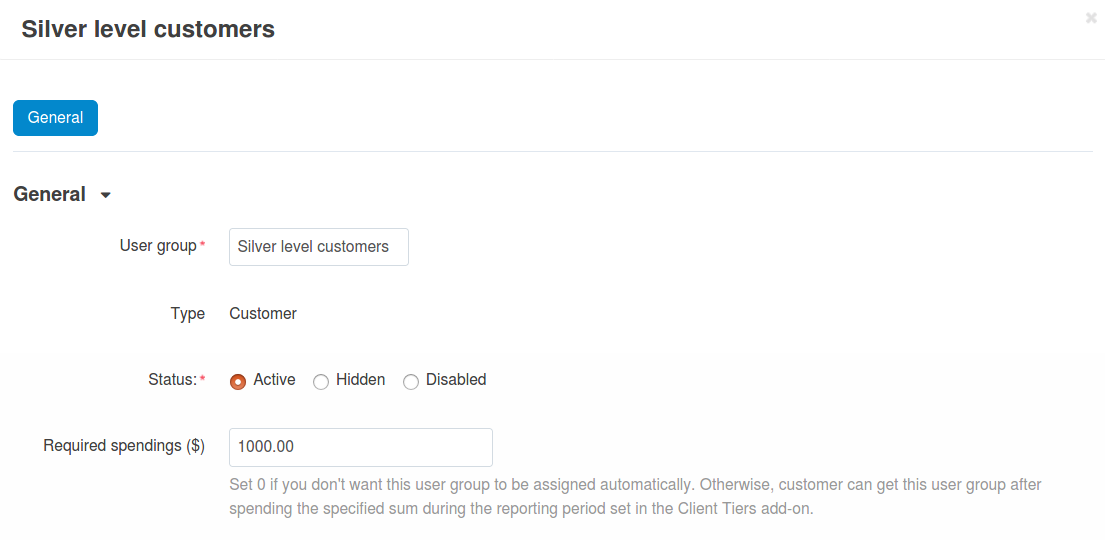
Installation¶
The Client Tiers add-on can be installed like any other add-on that comes with CS-Cart.
During installation, the add-on will automatically create a few user groups and promotions. You can tailor them to your needs or delete them.
Add-on Settings¶
Reporting period—determines the period that CS-Cart will take into account while checking if a customer is eligible for a tier.
Options to upgrade customer tier—determines when a customer can get to the next tier: either only after a tier check, or after paying for an order as well.
Tier check can downgrade customer’s tier—determines if a customer’s tier can decrease if he or she hasn’t met the tier requirements in the latest reporting period.
Tier check—run the check manually at any time, or automate the process with a command that you need to add to CRON (after replacing the path with your own):
php /path/to/cart/admin.php -p --dispatch=client_tiers.recalculate
Important
Tier check is the only way to downgrade a customer’s tier automatically, and only if you allow downgrades.
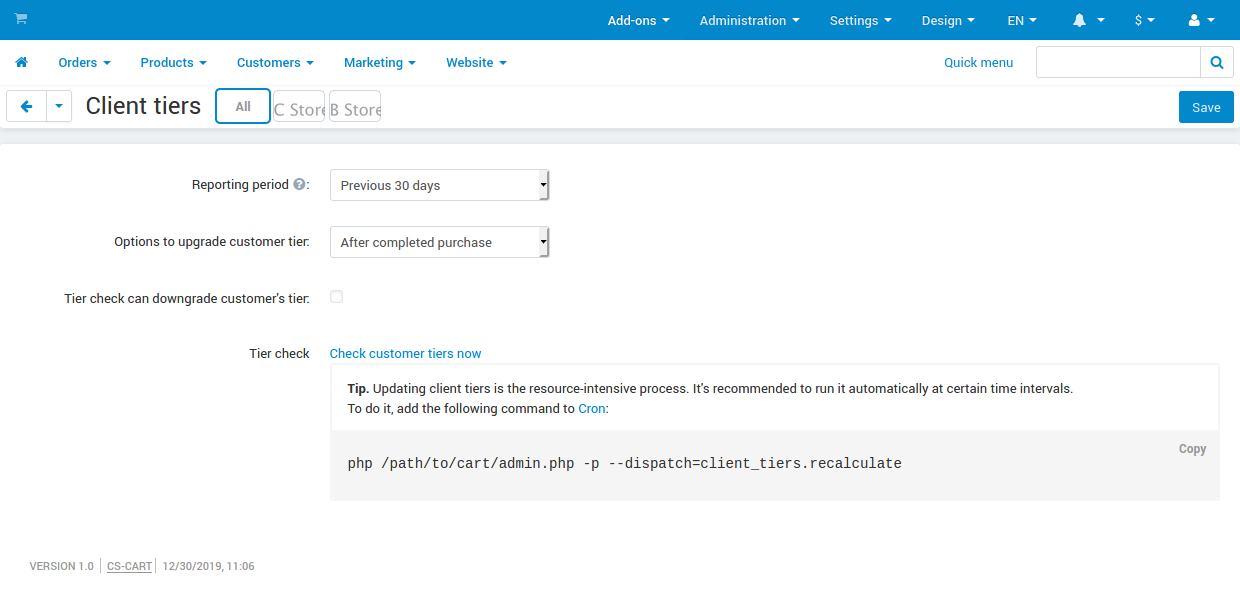
Questions & Feedback
Have any questions that weren't answered here? Need help with solving a problem in your online store? Want to report a bug in our software? Find out how to contact us.