Files¶
The File Editor available under Administration → Files allows you to manage files directly from the administration panel.
The highlighted buttons in the picture below allow you to create, upload, rename and remove files. You can edit .txt files and create/unpack archives.
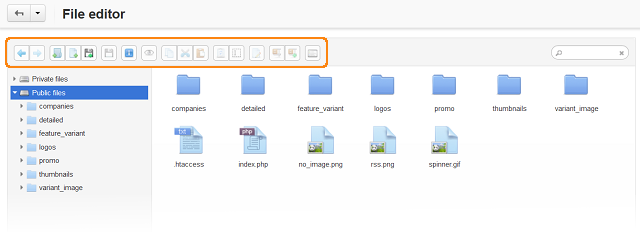
In the left section of the editor there are two tabs:
- Private files—the files stored in the var/files directory of your installation.
- Public files—the files stored in the images/companies directory of your installation.
To search for particular files or directories, use the search field in the top right corner of the editor.
Questions & Feedback
Have any questions that weren't answered here? Need help with solving a problem in your online store? Want to report a bug in our software? Find out how to contact us.