How To: Set up Communication between Customers and Vendors¶
Open the Administration panel and go to Add-ons → Manage add-ons.
Switch to the Browse all available add-ons tab and install Customer-to-Vendor Communication.
Important
This add-on exists only in Multi-Vendor 4.7.1 and newer versions.
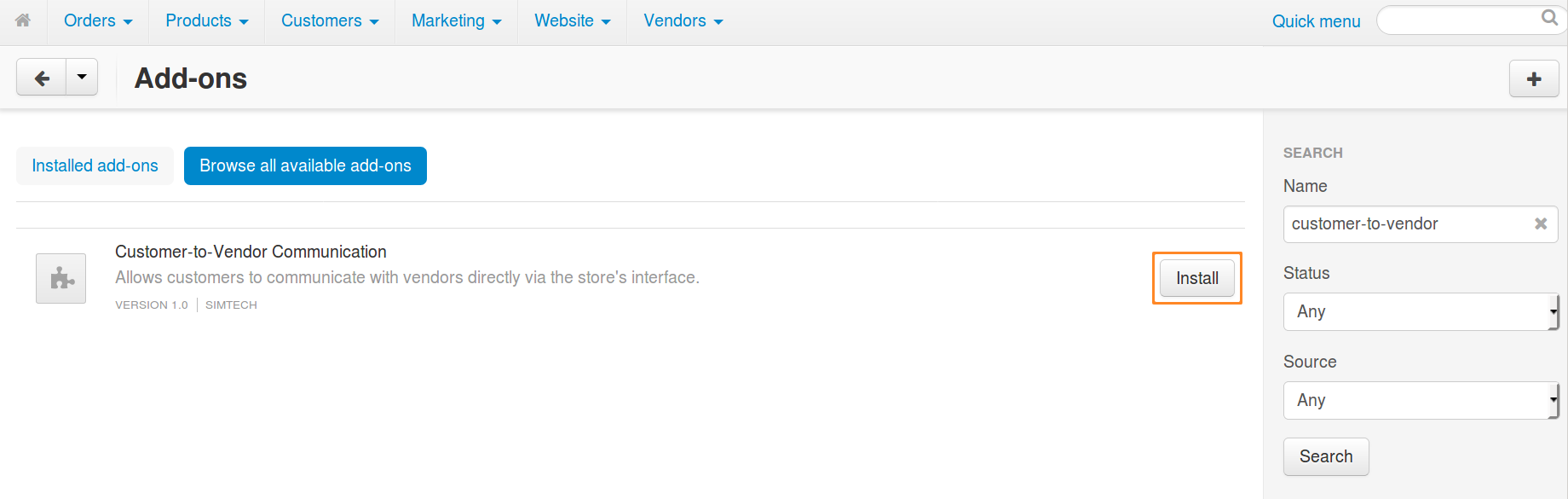
If the installation is successful, find Customer-to-Vendor Communication and click on its name to access the add-on’s settings.
A pop-up window with the add-on’s settings will open. Configure the settings as you see fit.
The General tab:
Contact button on product pages—if you enable this setting, the Contact vendor button will appear on vendors’ product pages.
Contact button in vendor microstore—if you enable this setting, the Contact vendor button will appear in vendors’ microstores.
Note
This setting will only affect those vendors who have vendor plans with vendor microstores.
The Notifications tab:
- Notify admin—if you enable this setting, then an email about every posted message will be sent to the root administrator.
- Notify vendor—if you enable this setting, then emails about messages will be sent to the vendor’s email address.
- Notify customer—if you enable this setting, then emails will be sent to customers about messages in their threads.
Important
These emails will only be sent if you use the new email template editing mode.
Once you configure the add-on, click Save. After that you should see the Contact vendor button on the pages that you specified in the add-on’s settings.
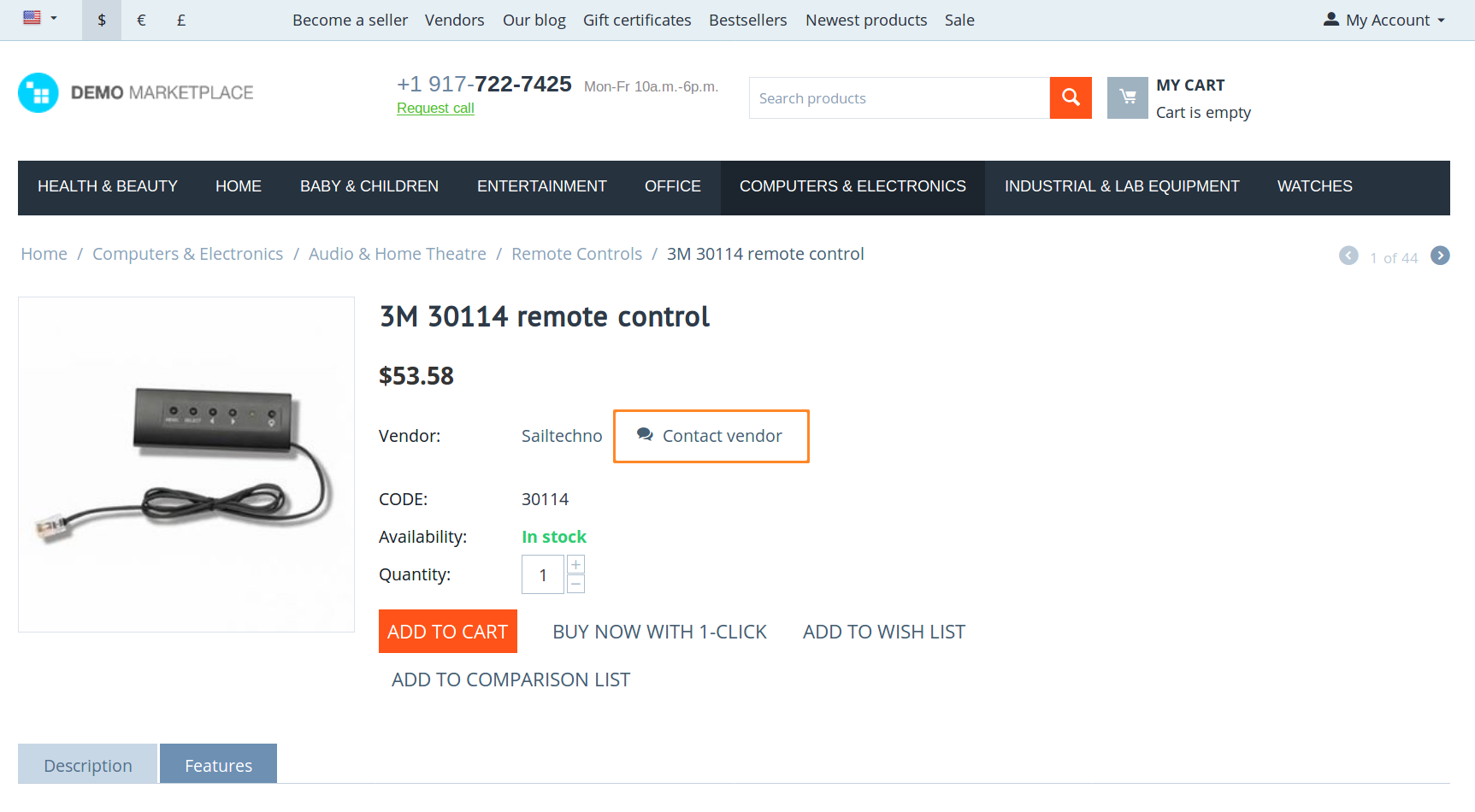
Questions & Feedback
Have any questions that weren't answered here? Need help with solving a problem in your online store? Want to report a bug in our software? Find out how to contact us.