How To: Define the Initial Order ID¶
To define the number, starting from which the new order IDs will be generated, follow these steps:
In the Administration panel, go to Settings → Checkout.
Fill in the Initial order ID value field.
Click Save.
Important
The Initial order ID value can not be lower than the ID of the latest order in the database. If you want to enter a lower value, delete all orders in the database first.
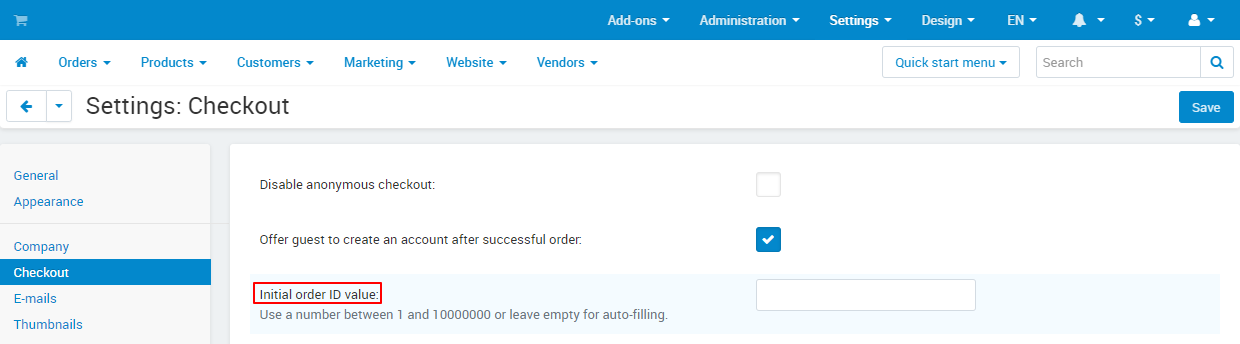
Questions & Feedback
Have any questions that weren't answered here? Need help with solving a problem in your online store? Want to report a bug in our software? Find out how to contact us.