Quickbooks¶
This add-on allows you to export orders in IIF files (Intuit Interchange Format). These files can then be imported to QuickBooks. To export an IIF file:
Make sure that the Quickbooks add-on is installed and active. The add-on settings let you adjust some parameters of the exported IIF files.
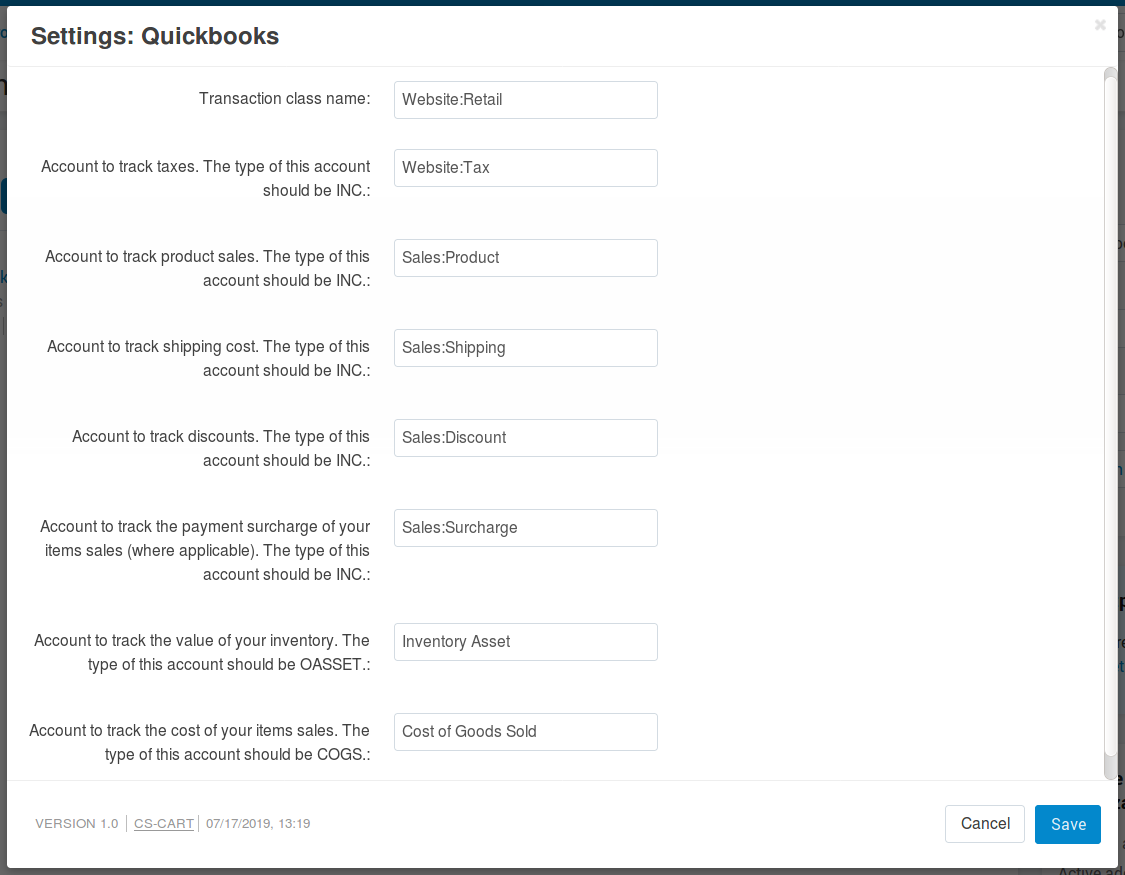
Go to Orders → View orders.
Select the orders you’d like to export.
Click the gear button in the upper right part of the page and choose Export to Quickbooks.
For instructions on how to handle IIF files and their contents, please refer to the official QuickBooks documentation and support resources.
Note
The support of QuickBooks 2019 first appeared in version 4.10.3. When you import an IIF file to QuickBooks 2019, use the Import without review functionality. This addresses some issues that might occur otherwise.
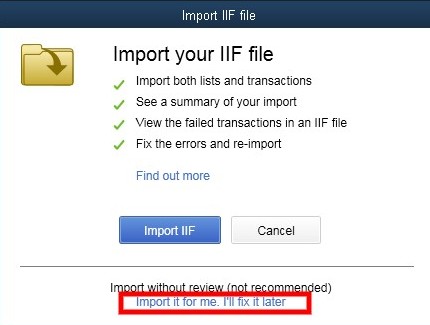
Questions & Feedback
Have any questions that weren't answered here? Need help with solving a problem in your online store? Want to report a bug in our software? Find out how to contact us.