How To: Add Extra Amount to the Cost of Real Time Shipping Method¶
To add an extra sum of money to the shipping cost calculated by a realtime shipping method:
In the Administration panel, go to Administration → Shipping & taxes → Shipping methods.
Click on the name of the desired real time shipping method.
Open the Shipping charges tab and enter the desired rates there. These rates will be added to the shipping cost defined by the real time shipping service (for instance FedEx, UPS, etc.)
Click the Save button.
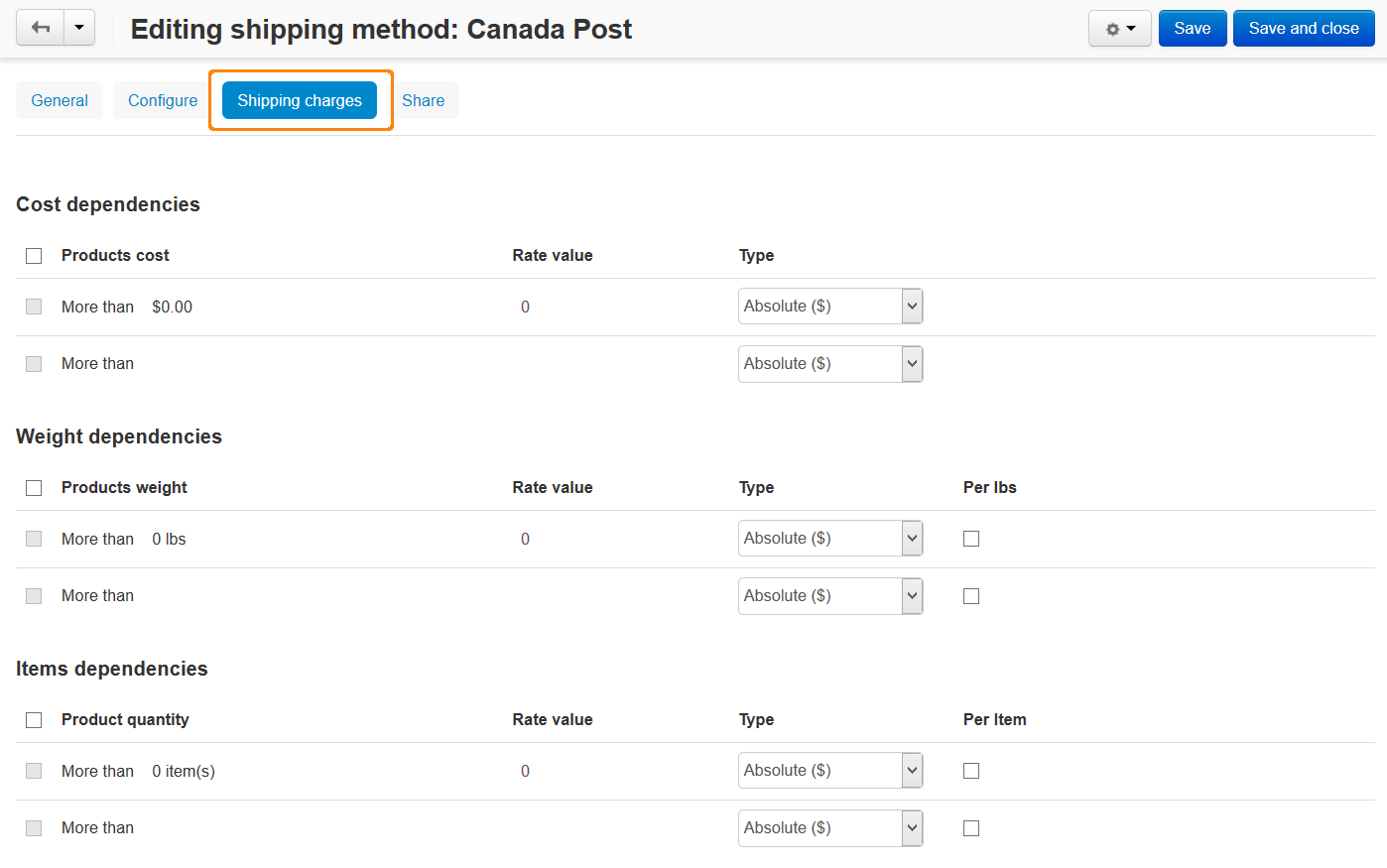
Questions & Feedback
Have any questions that weren't answered here? Need help with solving a problem in your online store? Want to report a bug in our software? Find out how to contact us.