How To: Disable Shipping on the Storefront¶
To disable shipping on the storefront:
In the Administration panel, go to Administration → Shipping & taxes → Shipping methods.
Set the statuses of all the shipping methods to Disabled.
Note
After that shipping methods will not be required, and customers will be able to place an order without selecting a shipping method. In this case the shipping freights will also be ignored.
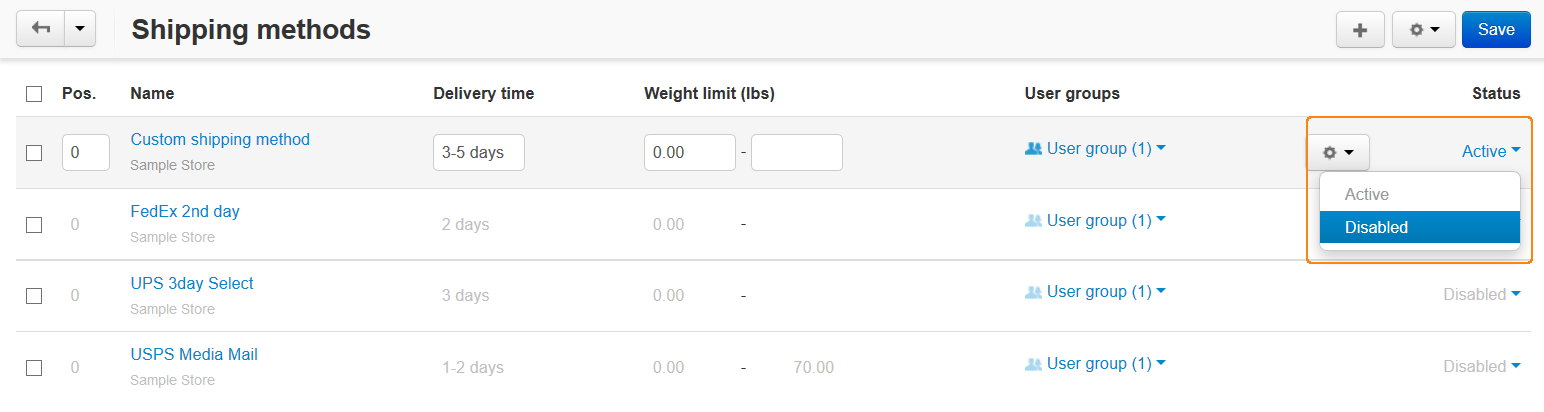
Questions & Feedback
Have any questions that weren't answered here? Need help with solving a problem in your online store? Want to report a bug in our software? Find out how to contact us.