How To: Display Barcode on Invoices¶
To display barcode on invoices:
- In the Administration panel, go to Add-ons → Manage add-ons.
- Enable the Order barcode add-on (change its status to Active).
- Click on the name of the add-on.
- Edit the parameters of your barcode in the opened window:
- Type - Barcode type.
- Output - Format of the image for a barcode.
- Text - Enable or disable text under a barcode.
- Height - Barcode height in pixels.
- Width - Barcode width in pixels.
- Resolution - Barcode image resolution.
- Text Font - Size of the text included in the barcode.
- Barcode prefix - Prefix before the barcode number.
- Click the Save button.
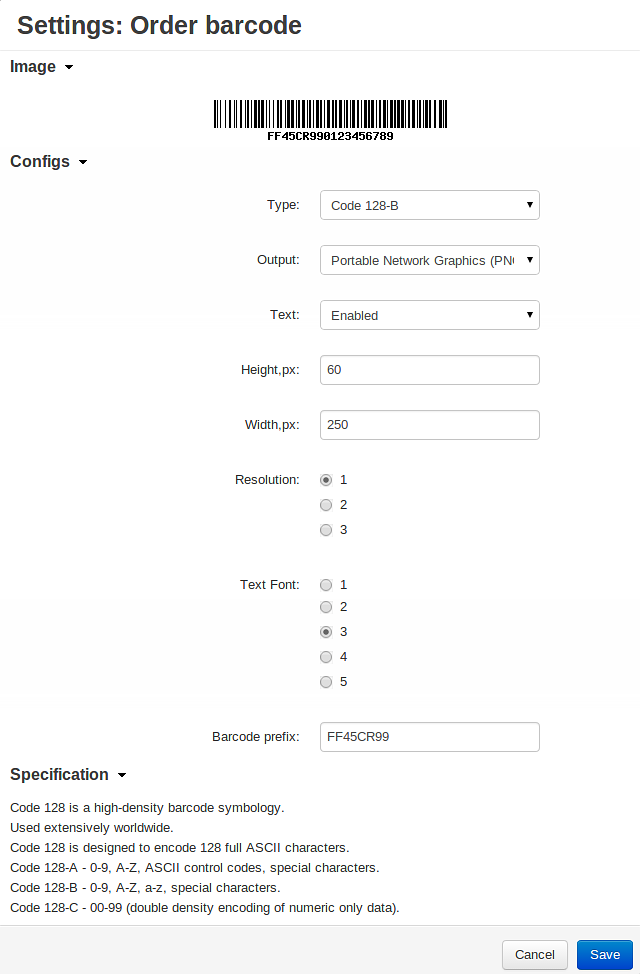
Questions & Feedback
Have any questions that weren't answered here? Need help with solving a problem in your online store? Want to report a bug in our software? Find out how to contact us.