How to: Collect Taxes from Vendors¶
Note
To collect taxes from vendors, and send them to marketplace owner, you need the Vendor plans add-on.
By default, all the taxes on marketplace are paid by vendors, but marketplace owner can make all the taxes to be sent to his account.
Important
In some states U.S. tax laws impose an obligation on marketplace owners to collect and remit sales tax on behalf of marketplace sellers. To learn more, check out the state-by-state guide to marketplace facilitator laws .
To collect the taxes on your account, you need to have at least one tax added and configured.
Open the Add-ons → Manage add-ons page.
Find the Vendor plans add-on in the list, and click its name to open the settings.
Tick the Collect taxes from vendors checkbox.
Click Save.
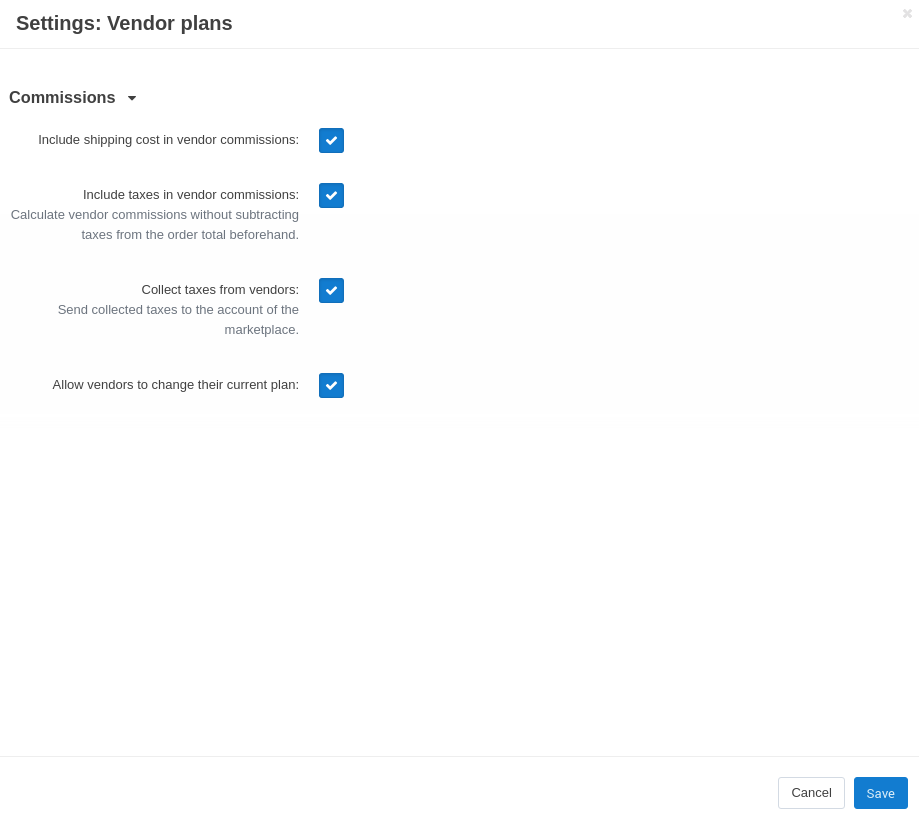
Questions & Feedback
Have any questions that weren't answered here? Need help with solving a problem in your online store? Want to report a bug in our software? Find out how to contact us.