How To: Specify a Commentary for all Shipping Methods¶
In the Administration panel, go to Administration → Languages → Translations.
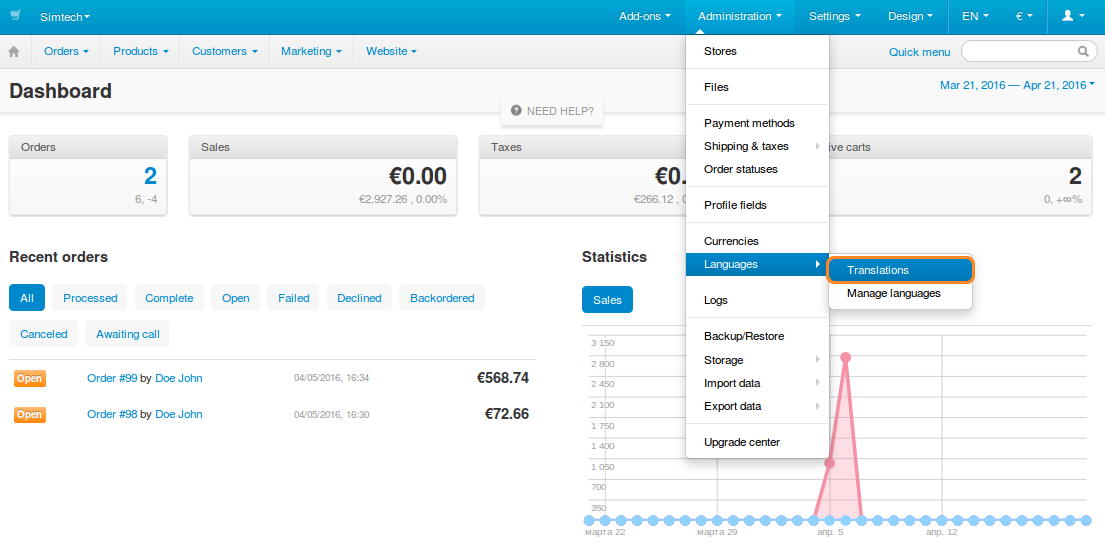
Find the
shipping_tipslanguage variable.Hint
You can use the search menu on the right to find the language variable you need.
Enter the desired value of the language variable.
Click Save.
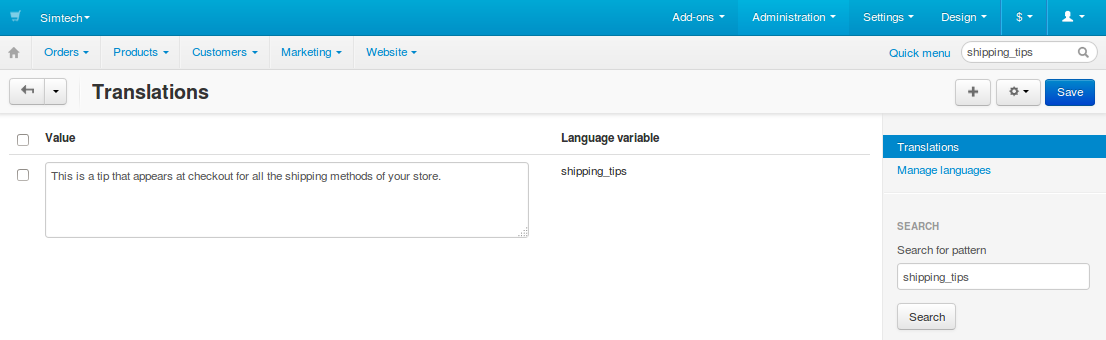
If you go to checkout, you’ll see the text that you entered.
Note
The value of the
shipping_tipslanguage variable will appear below the list of shipping methods, regardless of the shipping method that is currently chosen.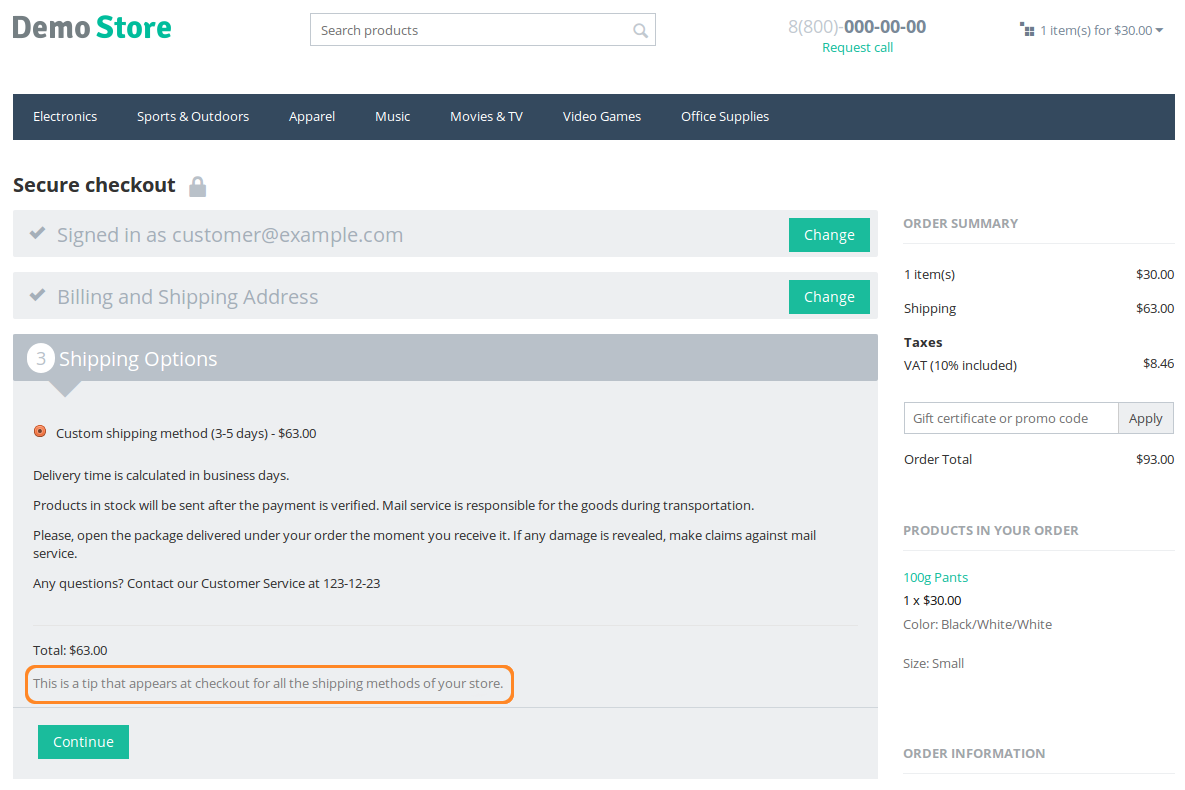
Questions & Feedback
Have any questions that weren't answered here? Need help with solving a problem in your online store? Want to report a bug in our software? Find out how to contact us.