Product Variations¶
Important
This add-on first appeared in CS-Cart & Multi-Vendor 4.6.1. Currently the add-on is at the beta stage: you may encounter bugs once you install the add-on.
The Product Variations add-on allows you to create configurable products. A configurable product can’t have option combinations, but it has product variations instead. Product variations appear on the storefront almost the same way as option combinations, but can be customized to a greater extent in the Administration panel.
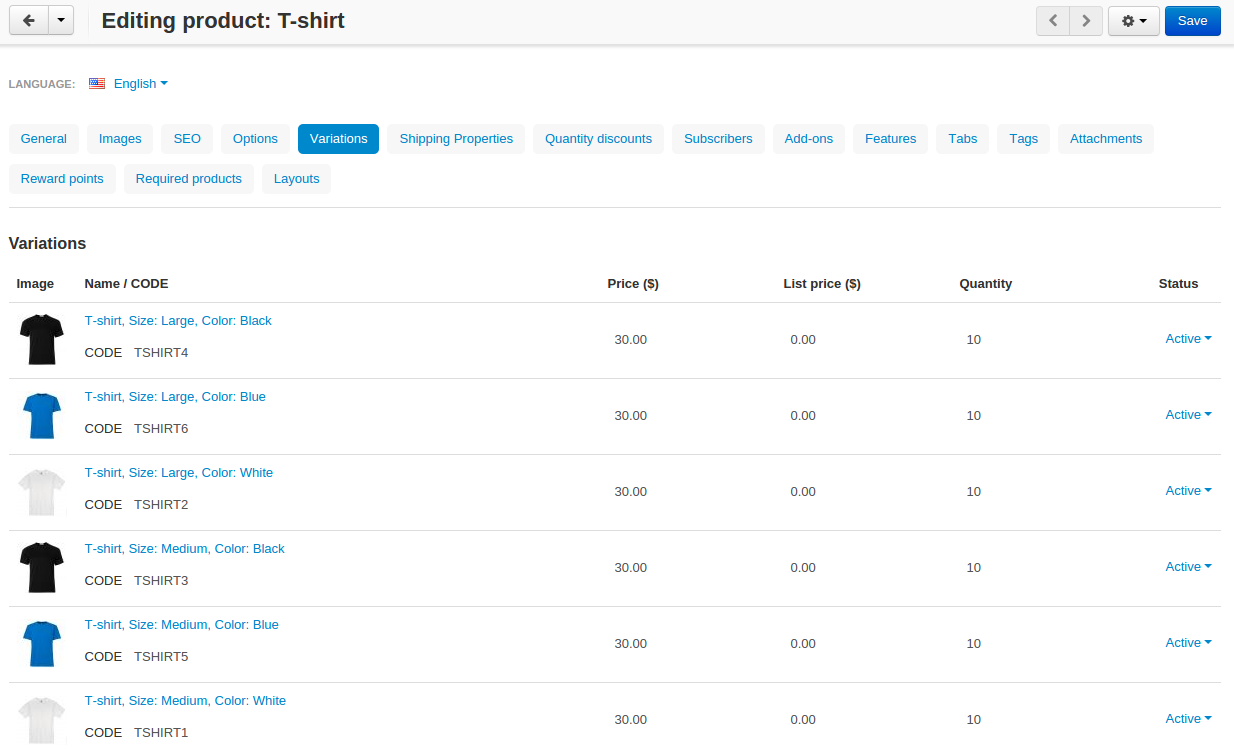
Before you can use the add-on, you need to install it:
- In the Administration panel, go to Add-ons → Manage add-ons.
- Switch to the Browse all available add-ons tab.
- Find Product Variations [Beta] on the list.
- Click Install.
Once installed, the add-on will be activated automatically, and you’ll be able to create configurable products and their variations.
Known Issues¶
- Add-ons: Other add-ons (such as Reward Points, Tags, Attachments, and so on) don’t work with variations yet. The tabs of those add-ons don’t appear on variation editing page.
- Order management: When you add products to the order in the Administration panel, you can’t add a variation directly; instead you have to add the configurable product with the selected options.
- Shipping properties: Product variations aren’t distributed by boxes properly yet.
- Storefronts: Variations don’t work properly with multiple storefronts yet. For example:
- The icons that allow you to edit product properties on all storefronts at once in the All stores mode doesn’t appear.
- The variations of a shared configurable product can’t be edited on the storefront with which the configurable product is shared.
Questions & Feedback
Have any questions that weren't answered here? Need help with solving a problem in your online store? Want to report a bug in our software? Find out how to contact us.