How To: Set Product Price in Points Manually¶
CS-Cart and Multi-Vendor allow you to set prices in reward points for individual products and disregard the global point exchange ratio.
In the Administration panel, go to Add-ons → Manage add-ons and set up the Reward Points add-on.
Go to Products → Products.
Click on the name of the product for which you want to set up the price in points.
The product editing page will open. Switch to the Reward points tab.
Tick the Allow payment by points checkbox.
Tick the Override global PER checkbox.
Enter the desired Price in points.
Click the Save button.
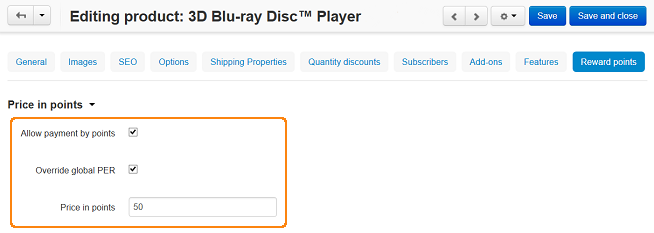
Questions & Feedback
Have any questions that weren't answered here? Need help with solving a problem in your online store? Want to report a bug in our software? Find out how to contact us.