How To: Add a Payment Method¶
To add a payment method, follow these steps:
- Open the administration panel of your store.
- Go to Administration → Payment Methods. You’ll see the list of the available payment methods.
- Click the + button to open a form for creating a payment method.
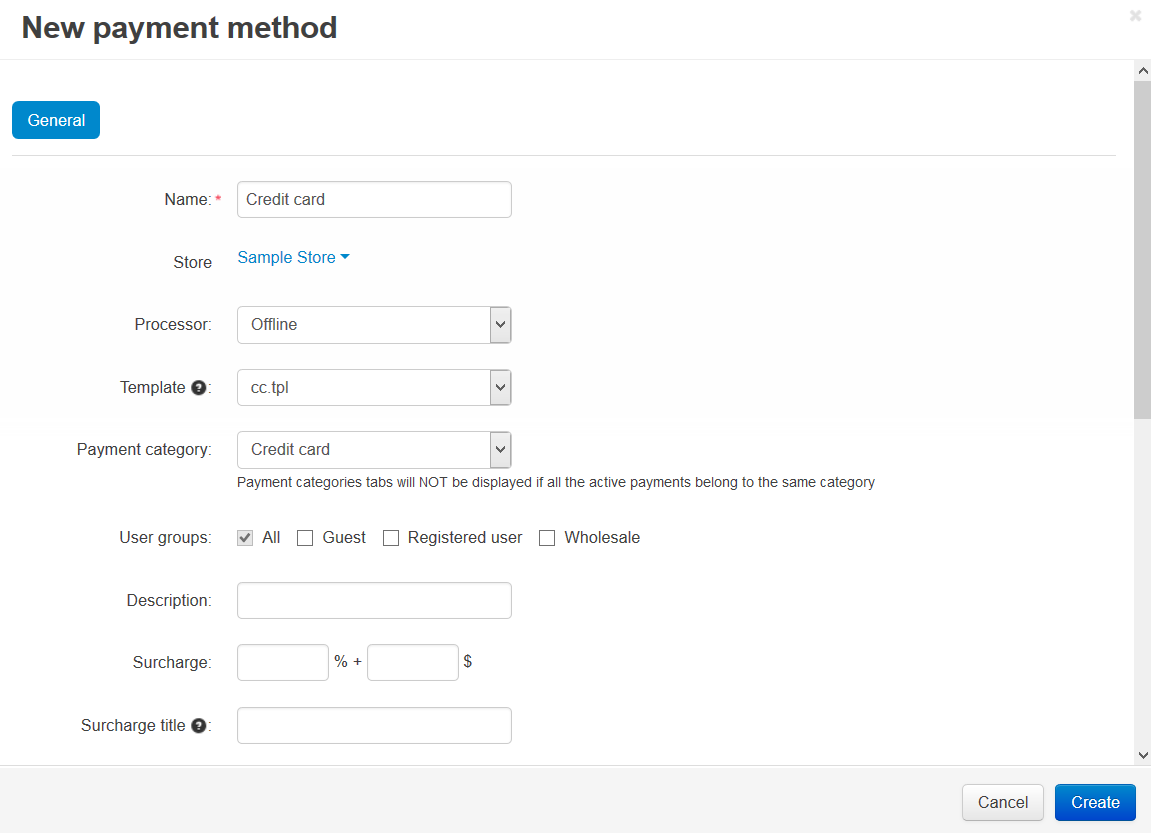
- Fill in the form. Learn more about the fields in this document.
- Click the Create button below the form.
Questions & Feedback
Have any questions that weren't answered here? Need help with solving a problem in your online store? Want to report a bug in our software? Find out how to contact us.