How To: Make Shipping Cost Dependent on Order Total¶
In the Administration panel, go to Administration → Shipping & taxes → Shipping methods.
Create a new shipping method or click on the name of an existing one.
The shipping method editing page will open. Switch to the Shipping charges tab.
Select the location for which you’d like to configure the shipping cost in the Show rates for location section. If you don’t see this section, it means that you haven’t created any locations.
Configure the Cost dependencies section as follows:
Products cost Rate value Type More than $0.00 25 Absolute ($) More than $50.00 20 Absolute ($) 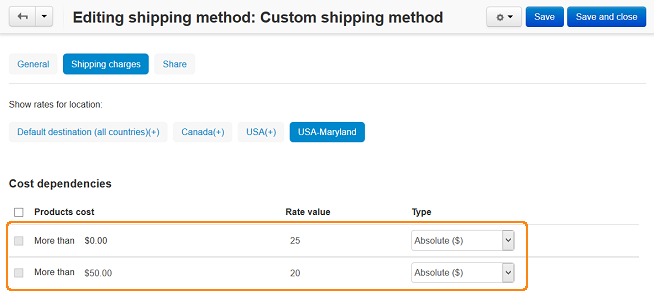
Note
In this case if the order total is between $0 and $50, the shipping cost will be $25, and if the order total exceeds $50, the shipping cost will be $20.
Click the Save button (or Create, if you’re creating a new shipping method).
Questions & Feedback
Have any questions that weren't answered here? Need help with solving a problem in your online store? Want to report a bug in our software? Find out how to contact us.