The settings of the Social Buttons PRO add-on are divided into three sections:
1. Available social networks
It provides you with a long list of available social networks. Select the Status checkbox next to the social buttons you want to display and define Position if you want to display the social buttons in a particular order.
Note
The Position setting is available starting from version 4.5.x.

2. Options

Small buttons—If enabled, smaller social buttons will be shown.
Here’s a quick look of regular sized buttons:

Compare it with small buttons:

Number of social buttons—This setting will help you add an unlimited number of social buttons to the page without overloading it. The social buttons which exceed the limit will be available in a drop-down list.

Show Specicfc Color — This setting is allows the user to set a specific color to all buttons
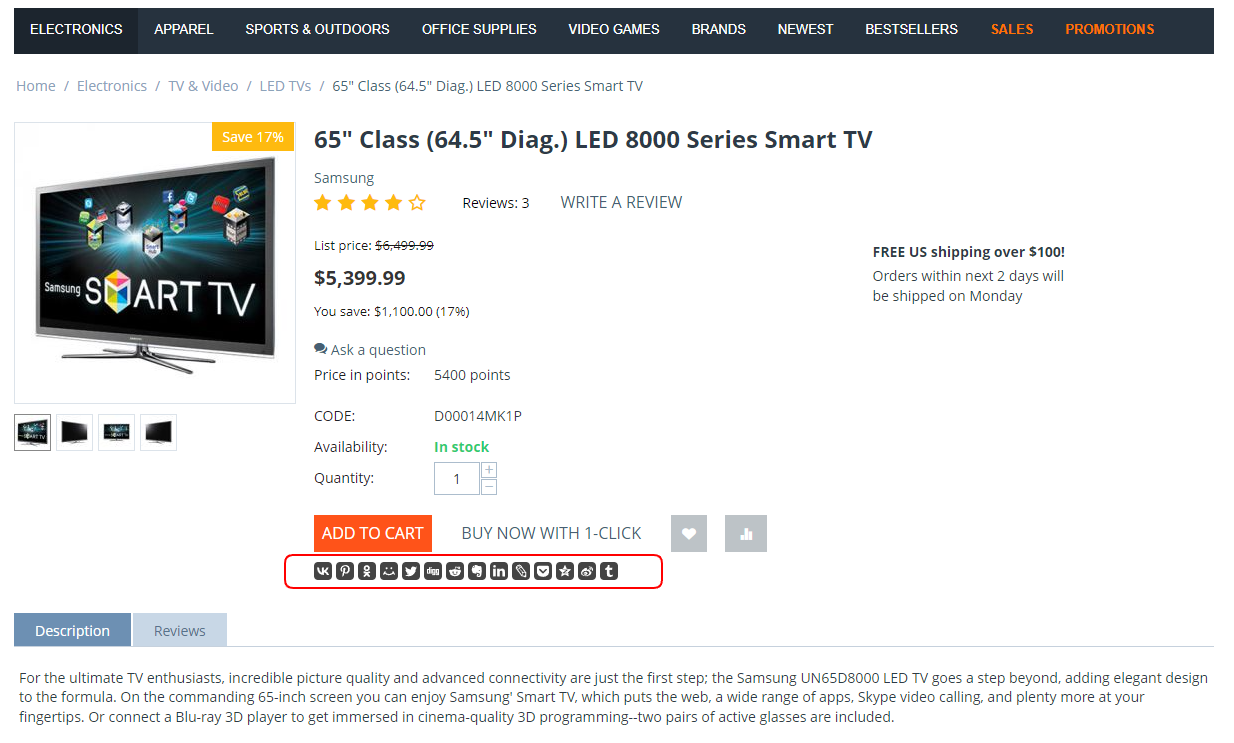
3. Display on
You need to select pages on which social buttons will be displayed: product details pages, all pages or promotions page.
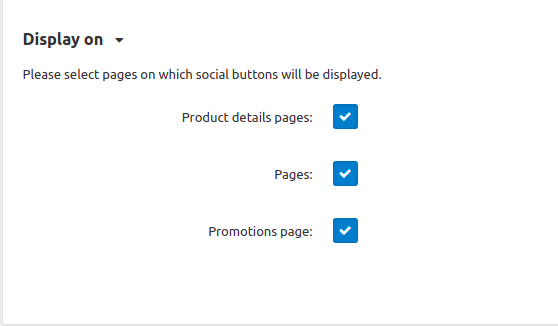
Social Buttons PRO¶
Overview¶
Features¶
Compatibility¶
Support¶
Demo¶
Managing in the admin panel¶
Installing the add-on¶
Setting up the add-on¶
Creating a promotion¶
FAQ¶
How to a hook for versions 4.3.1-4.3.6¶