Closed Store Page
The add-on allows setting the custom page for closed storefront. Some times store needs to be closed to update core, addons, themes and other maintenance works. Standard Store Close page looks like this:
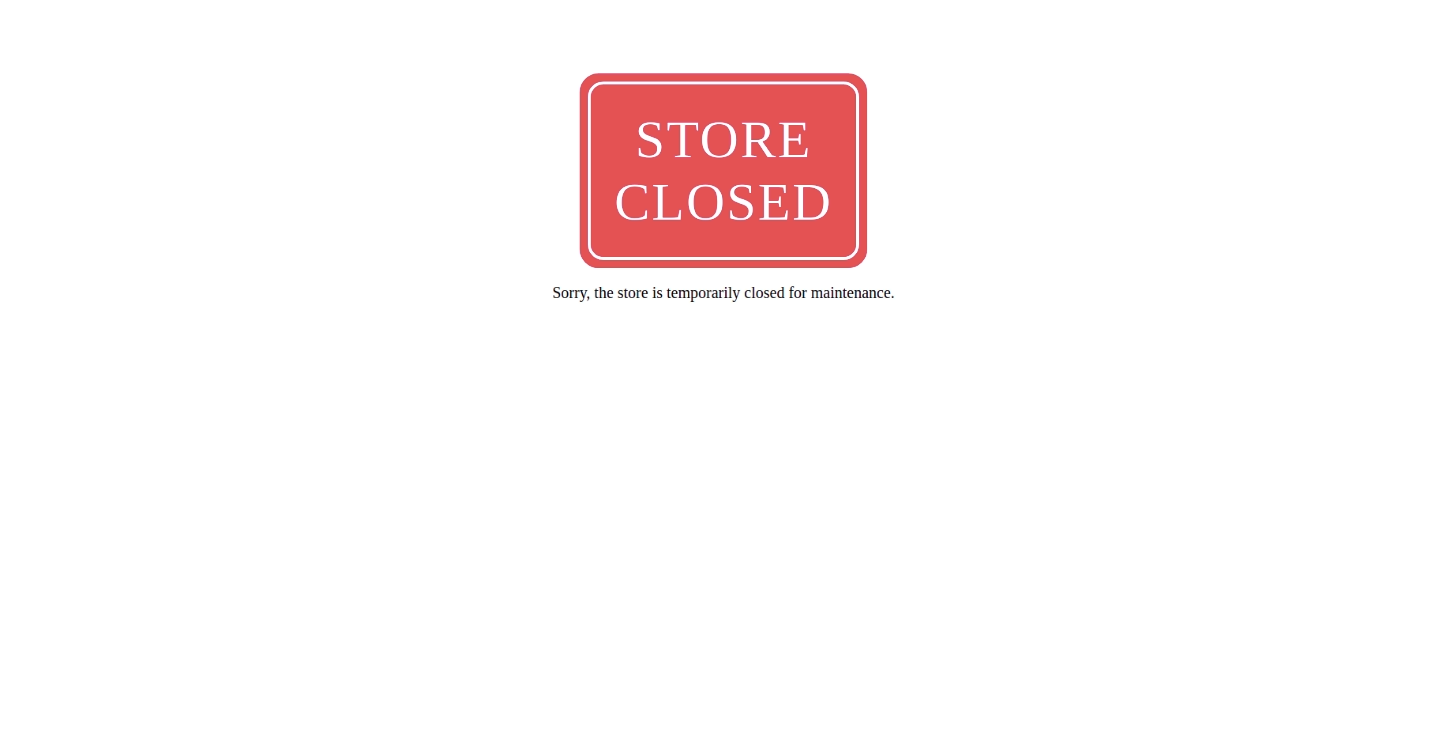
The add-on provides an ability to create an attractive page and share detailed information with site visitors:
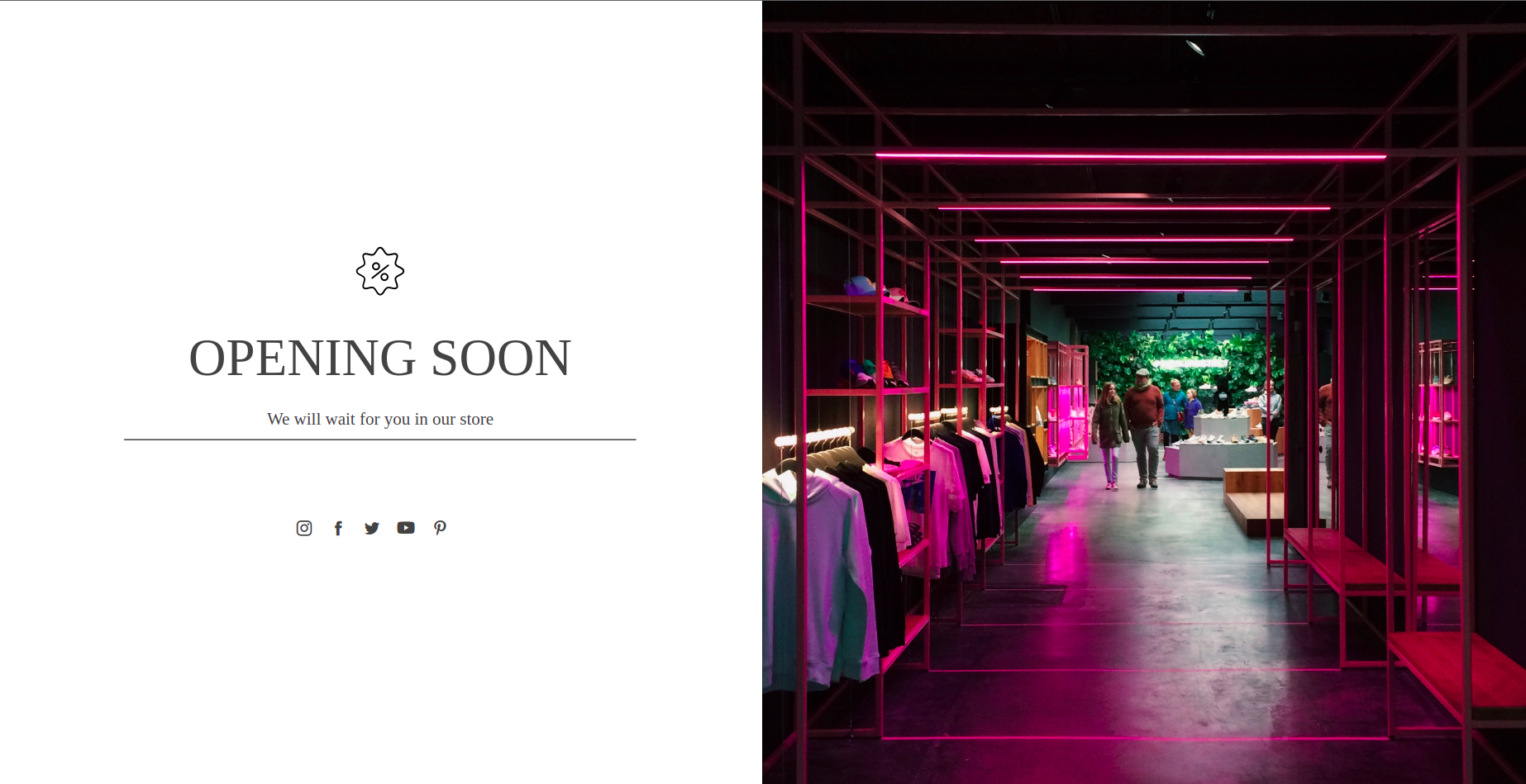
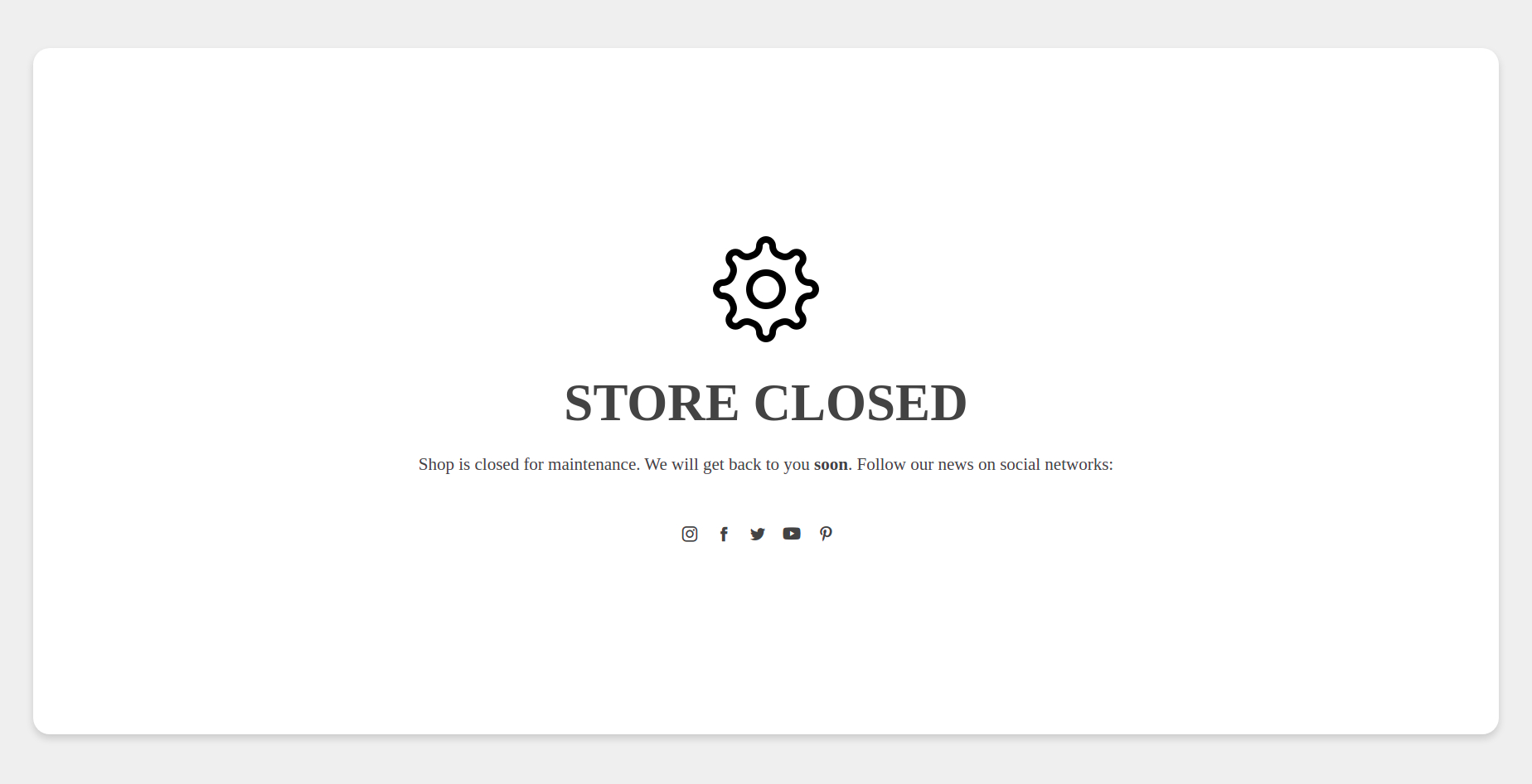
- Background image
- Links Attachments
- Multilanguage support
The add-on is compatible with CS-Cart and Multi-Vendor 4.10 and above, but only versions 4.12.x and above are supported.
Minimum required PHP version is 7.1.
See more information about compatibility of our add-ons here.
You are guaranteed a quality add-on supported by the future versions. If you need help, please contact us via our
help desk system.
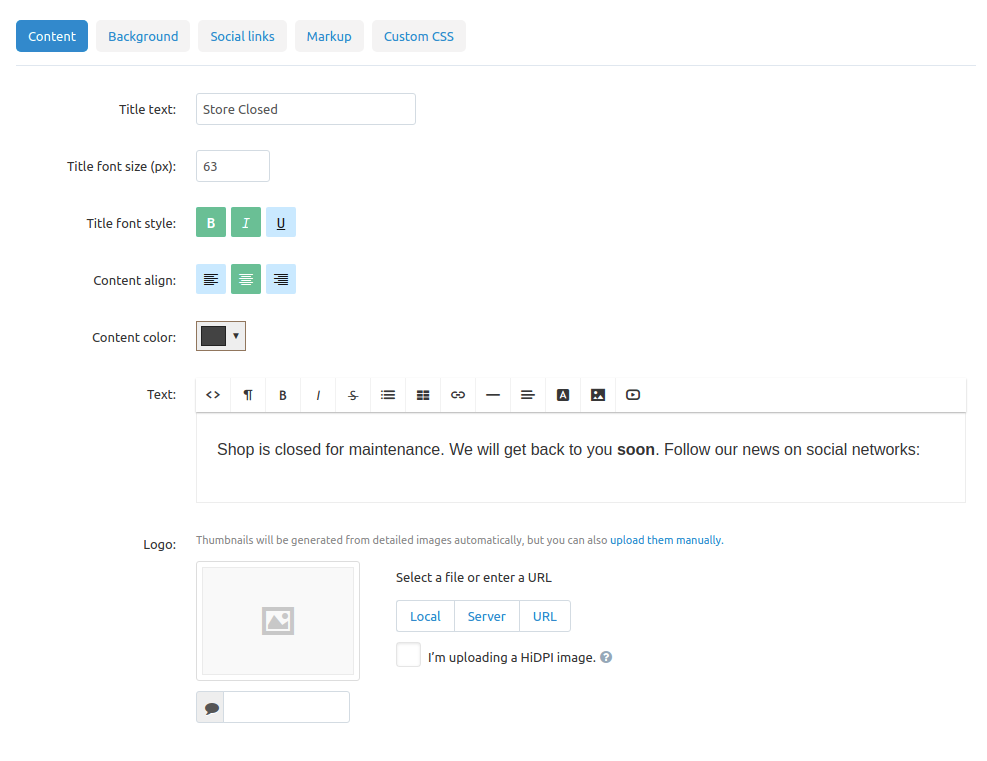
Title Text - set the heading of the page. This setting will also be used as the title of the page;
Title font size - allows setting the font of the title. Font is mentioned in pixels.;
Title font style - set the italic, bulk or underline style to the title;
Content align - set the alignment of the content by left, centre or right side;
Content color - set the color of the heading, text and social network buttons. Transparency setting is also supported;
Text - enhanced setting allows adding the page description with abilities of text formatting;
Logo - add the logo to the page. Logo saves the size of the source image but limits it by the width of the section.
Setting provides two options:
- Background color - supports transparency
- Background image
Setting provides an ability to add the link to social network on a page: Instagram, Facebook, Twitter, YouTube, Pinterest. Additional field is present for arranging the special social network icons or providing any html block on a page (for experienced users).
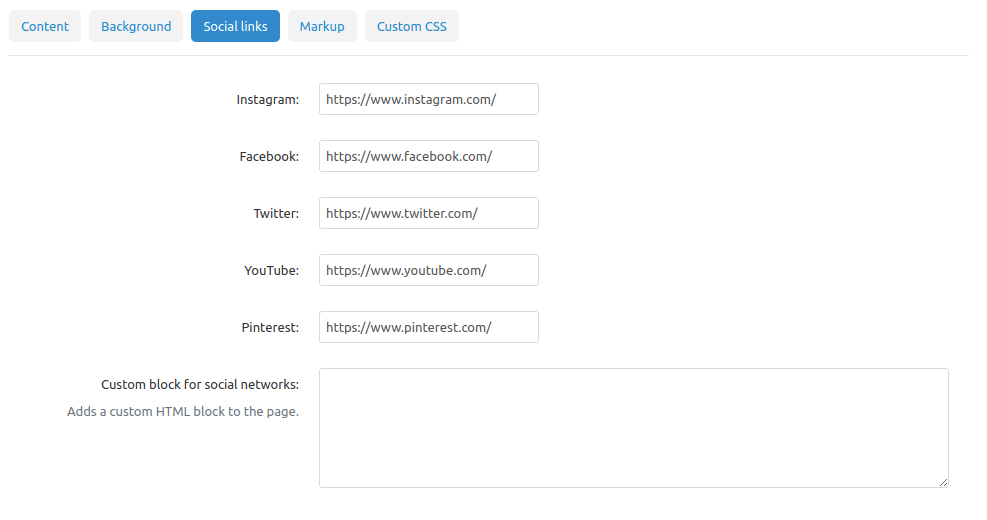
This setting allow adjusting the markup of the page. Two templates are currently available:
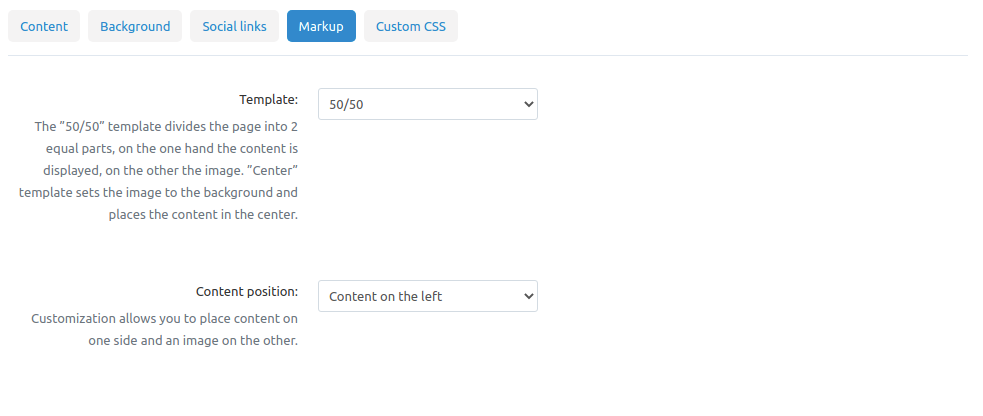
50/50 - template divides the screen into two equal parts. Content on one part and the background color or image on the other. Parts can be divided in the drop-down setting:
Content on the left, image on the right
Content on the right, image on the left
Center - template places the content in the center of the page and the background behind it
No wrapping
With wrapping - additional white color section is added around the content
Setting allow adding the custom CSS code on the page (for experienced users)
Note
Custom CSS code created in the theme editor will not be applied to the closed storefront
Setting allow providing different content for different languages. Language can be switched by clicking on the flag icon in the corner.
Setting allow providing different content on different storefronts.
Questions & Feedback
Have any questions that weren't answered here? Need help with solving a problem in your online store? Want to report a bug in our software?
Find out how to contact us.
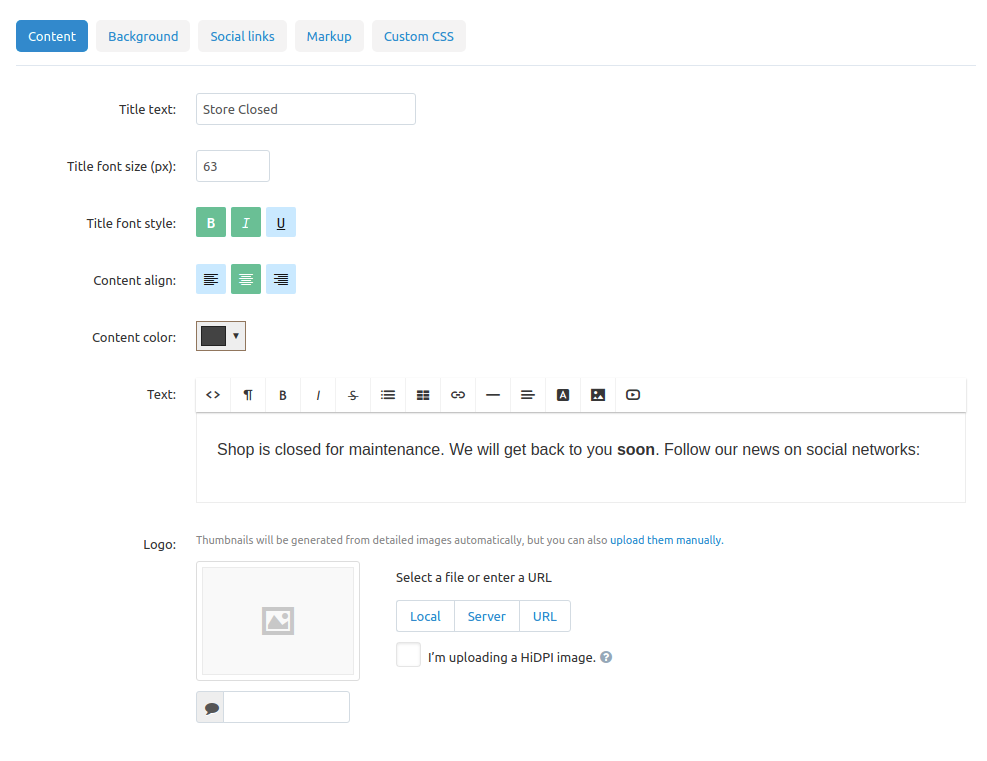
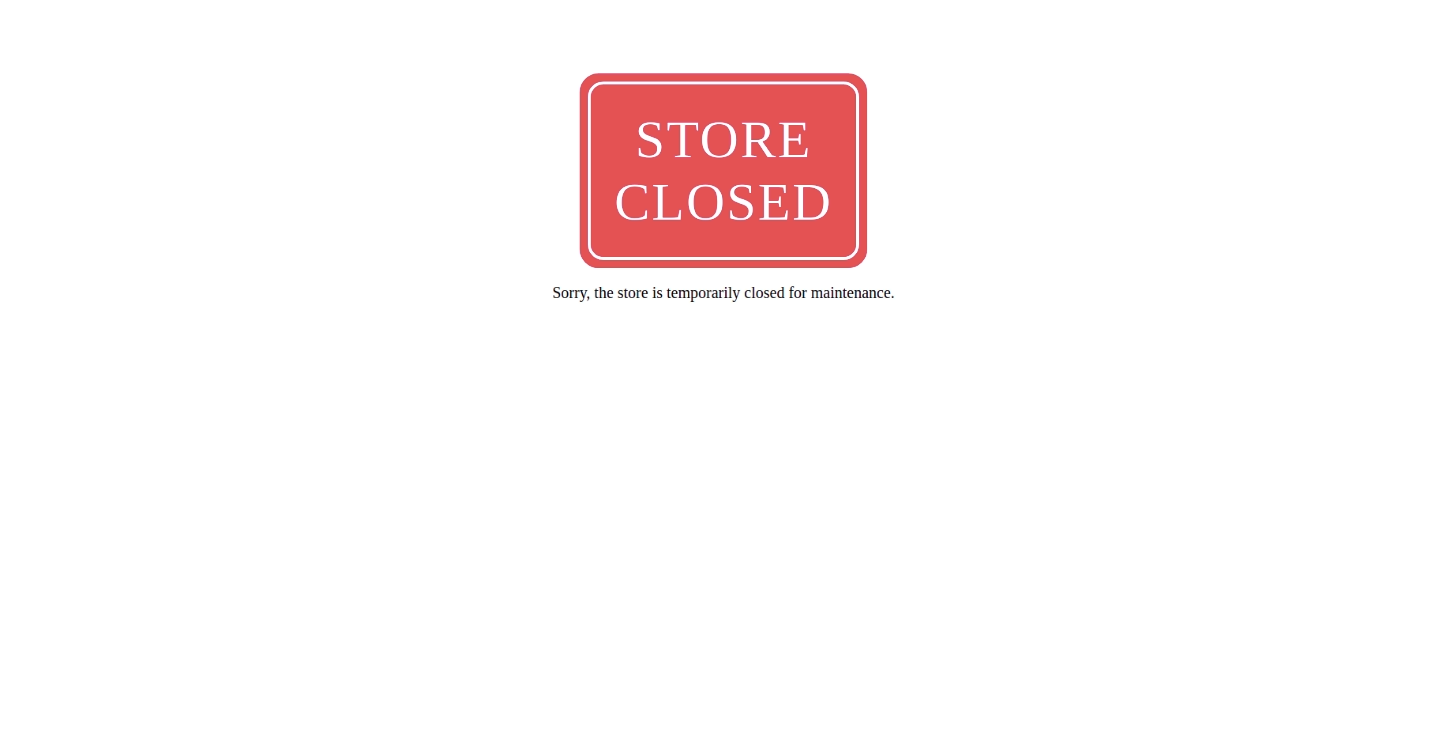
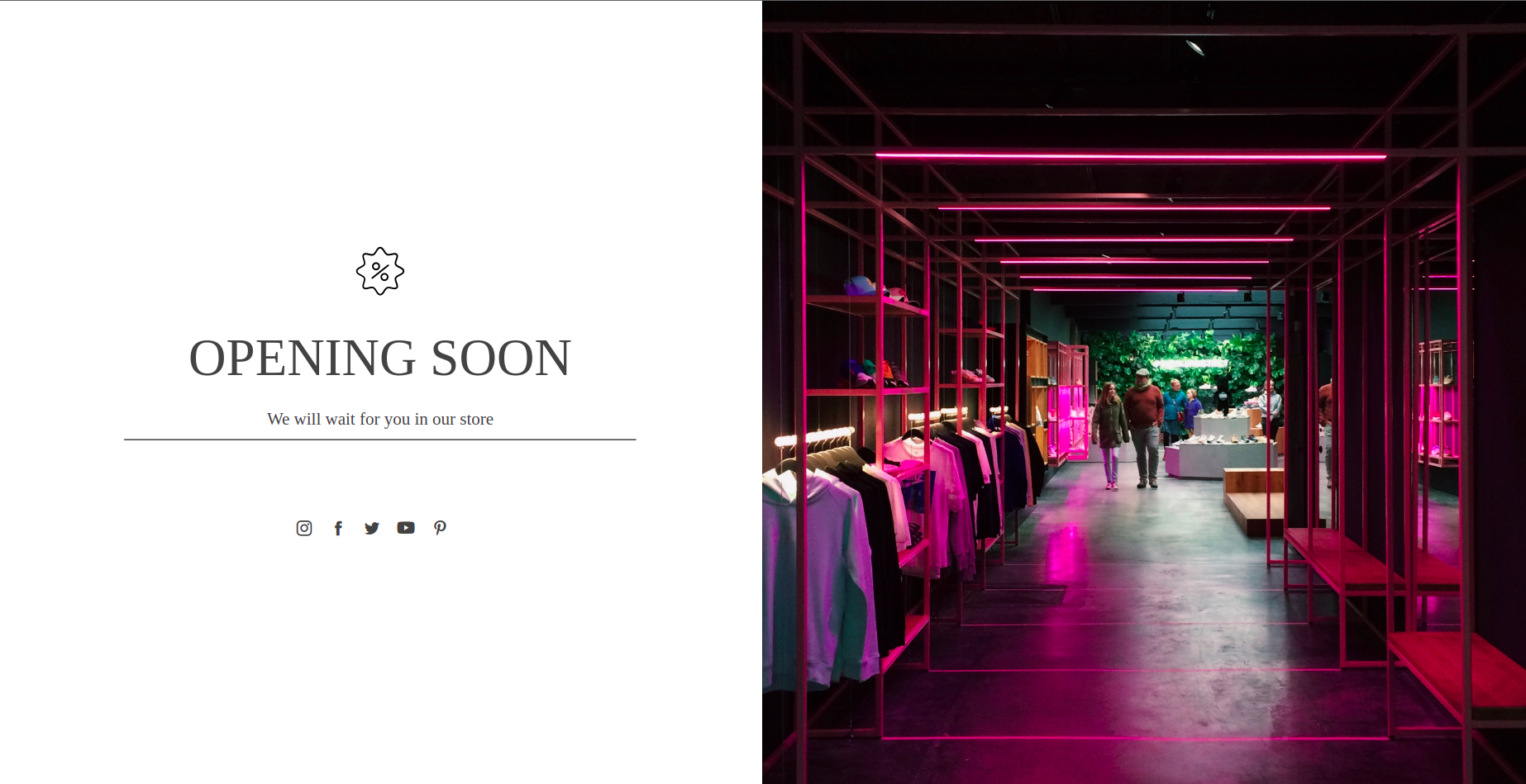
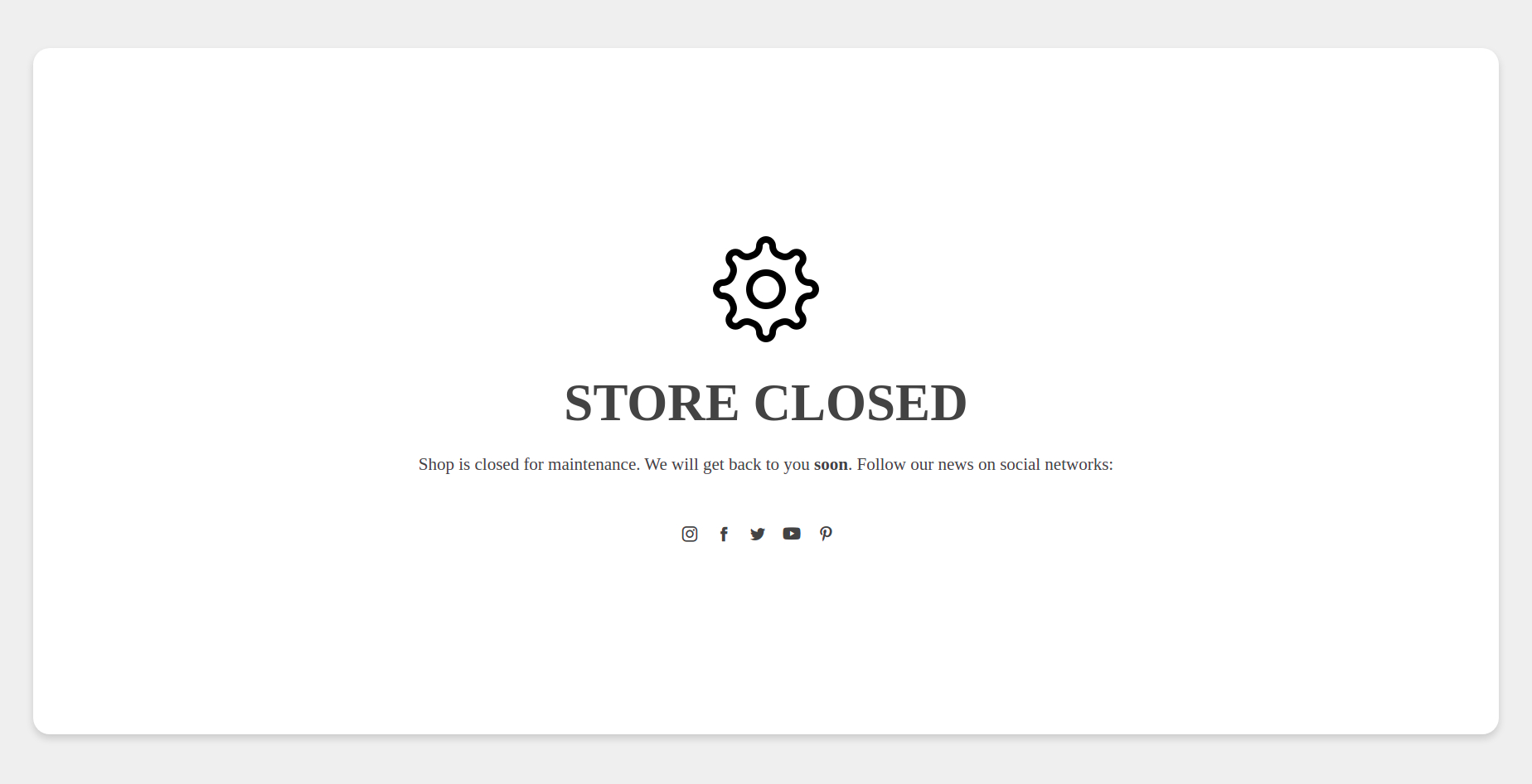
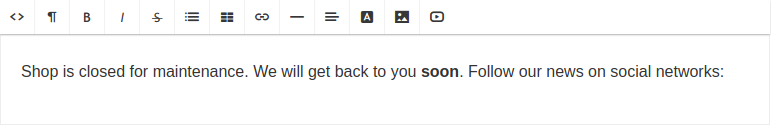
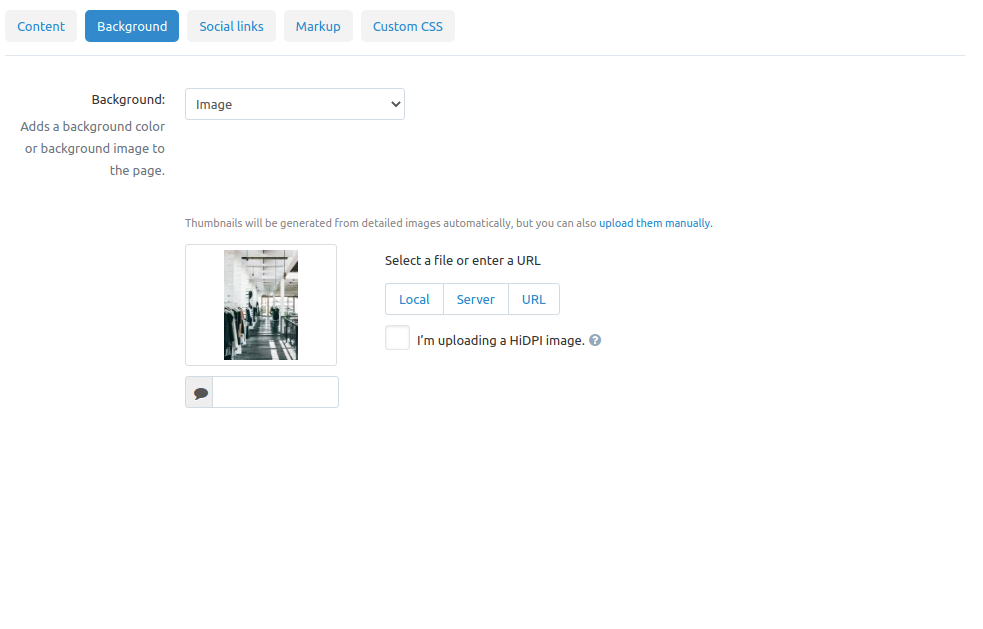
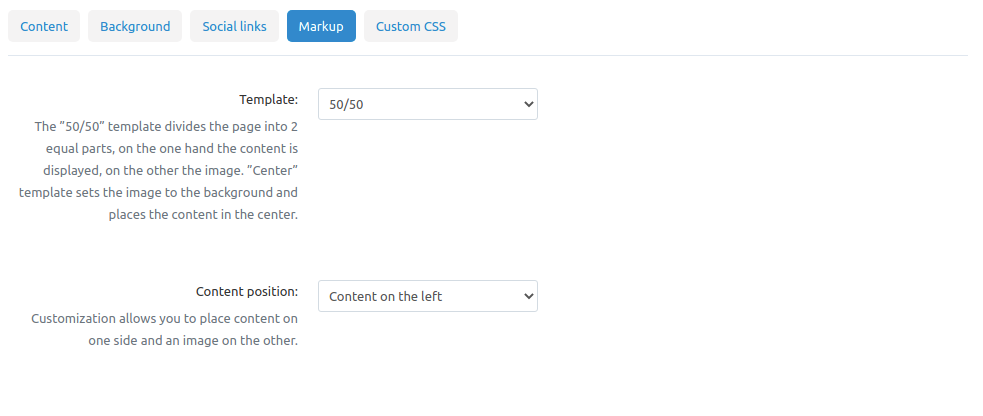
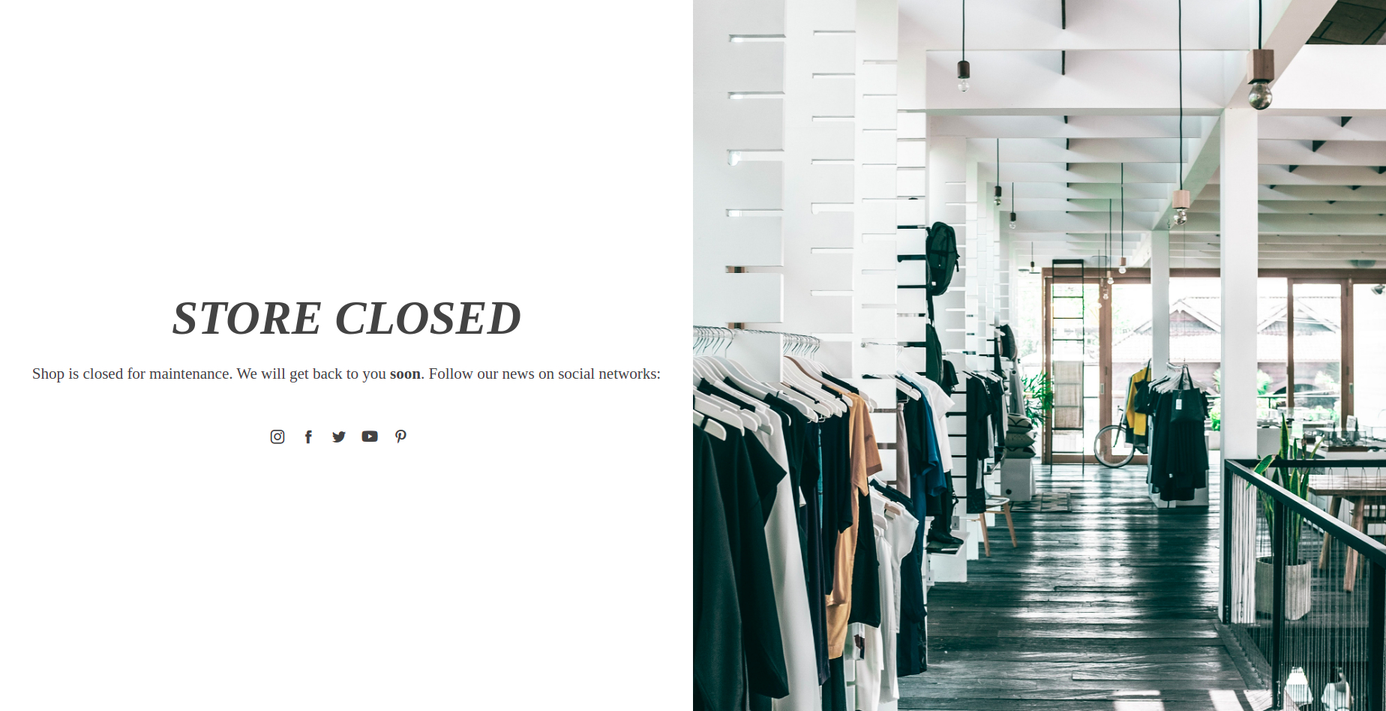
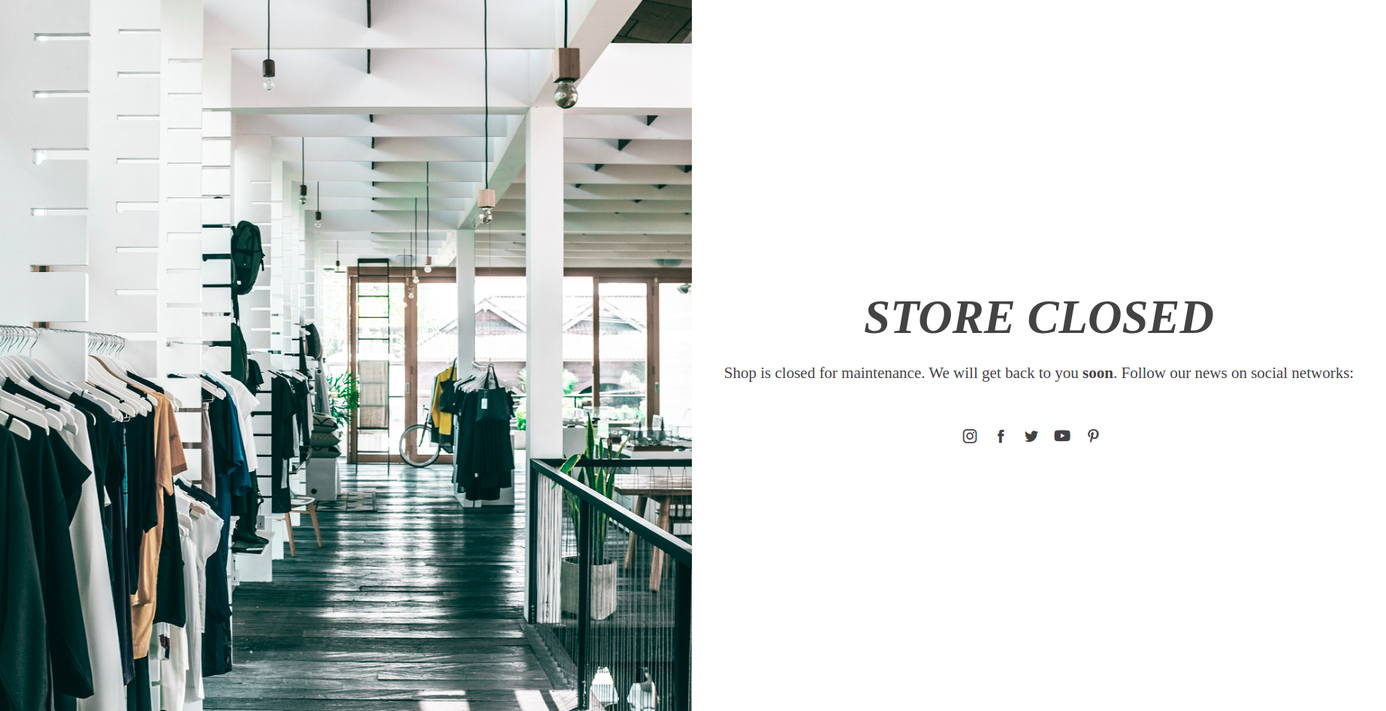
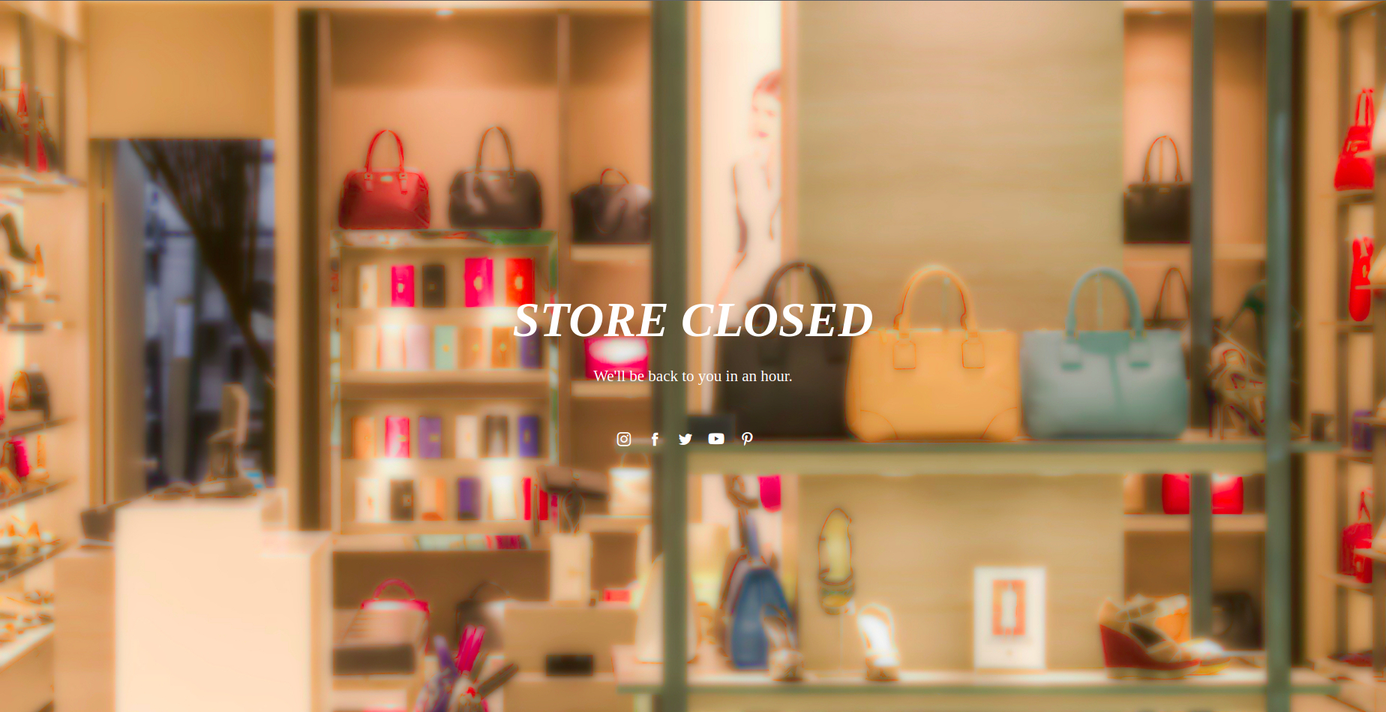
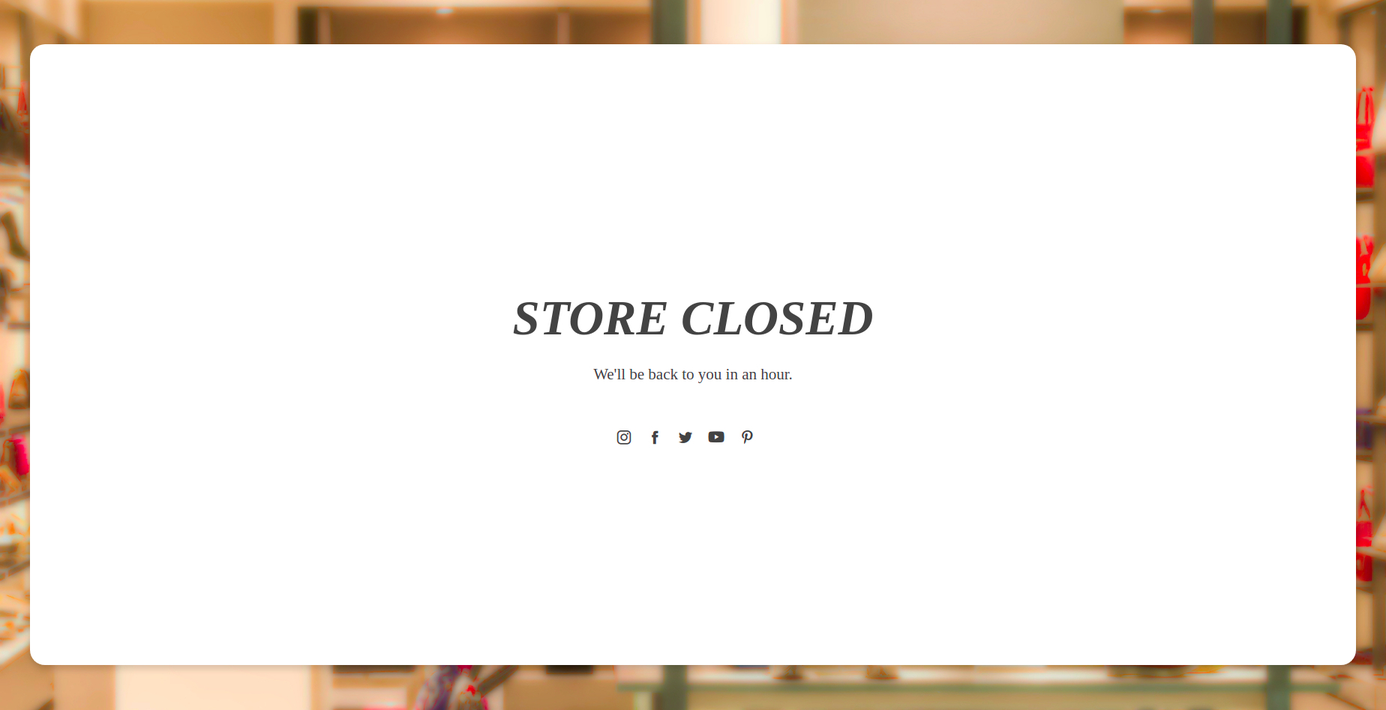
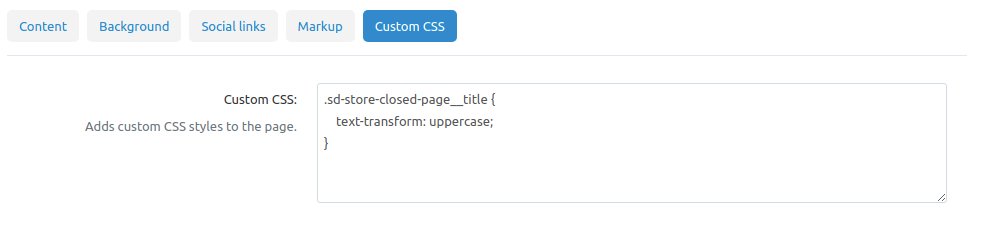
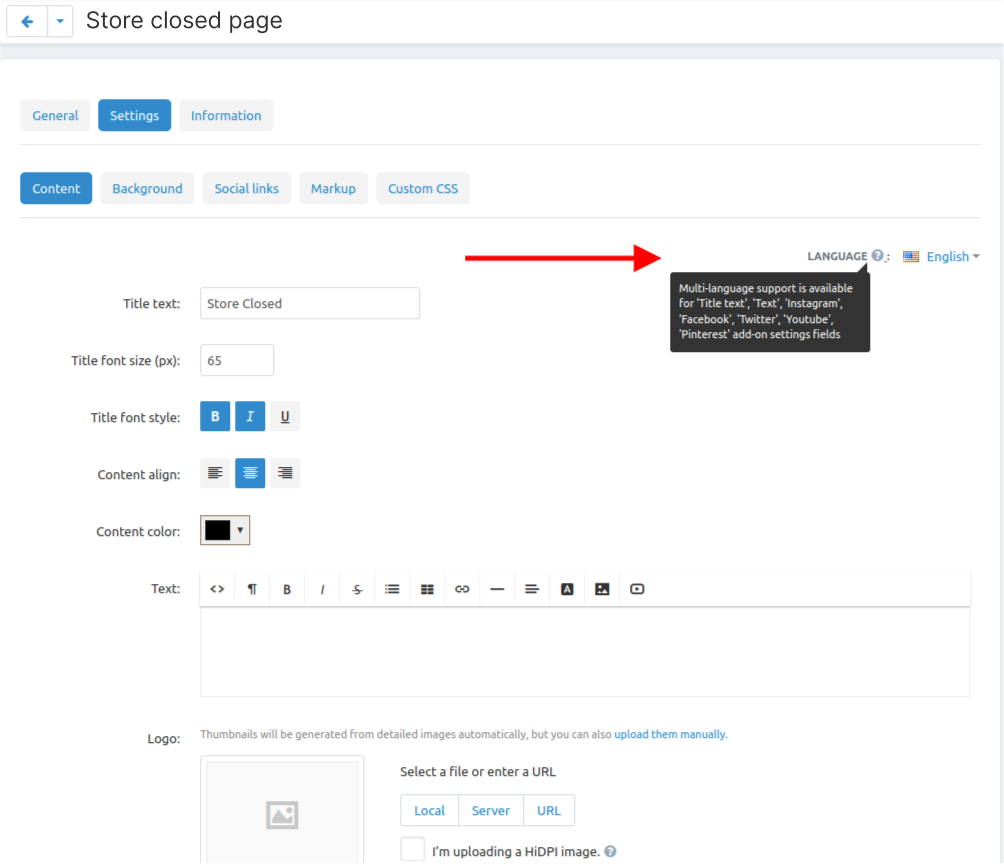
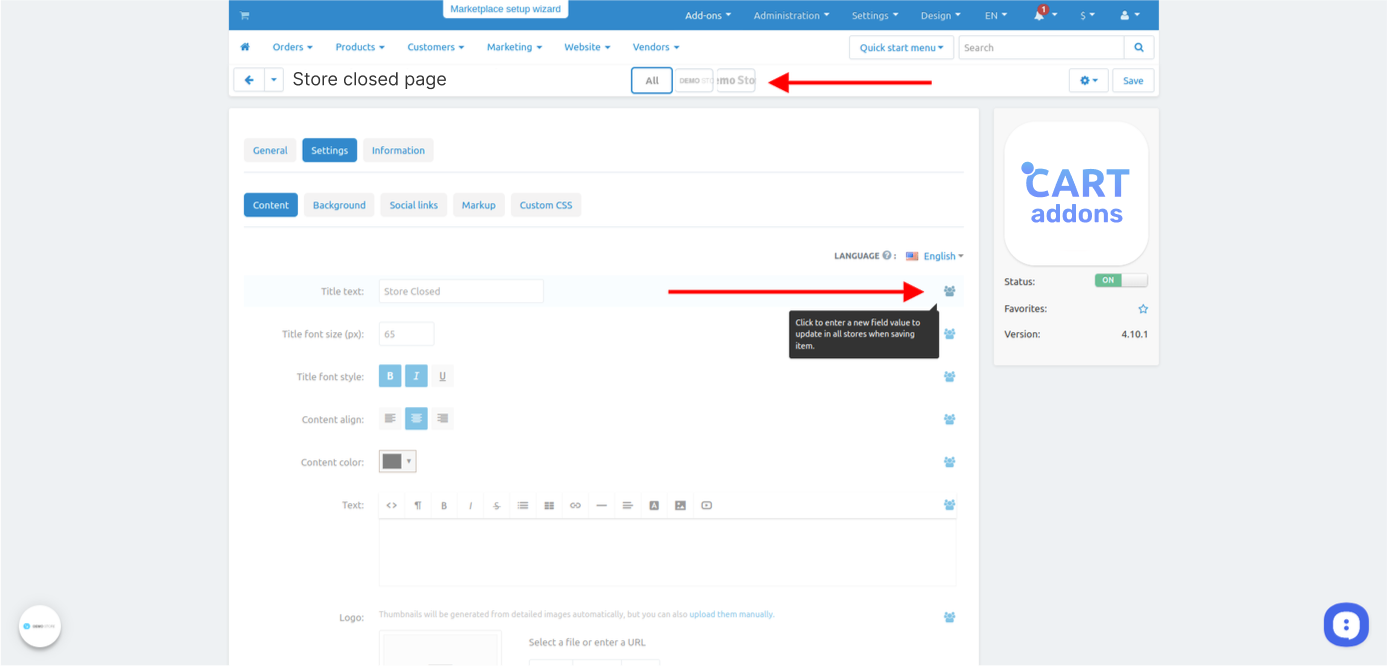
Social Networks¶