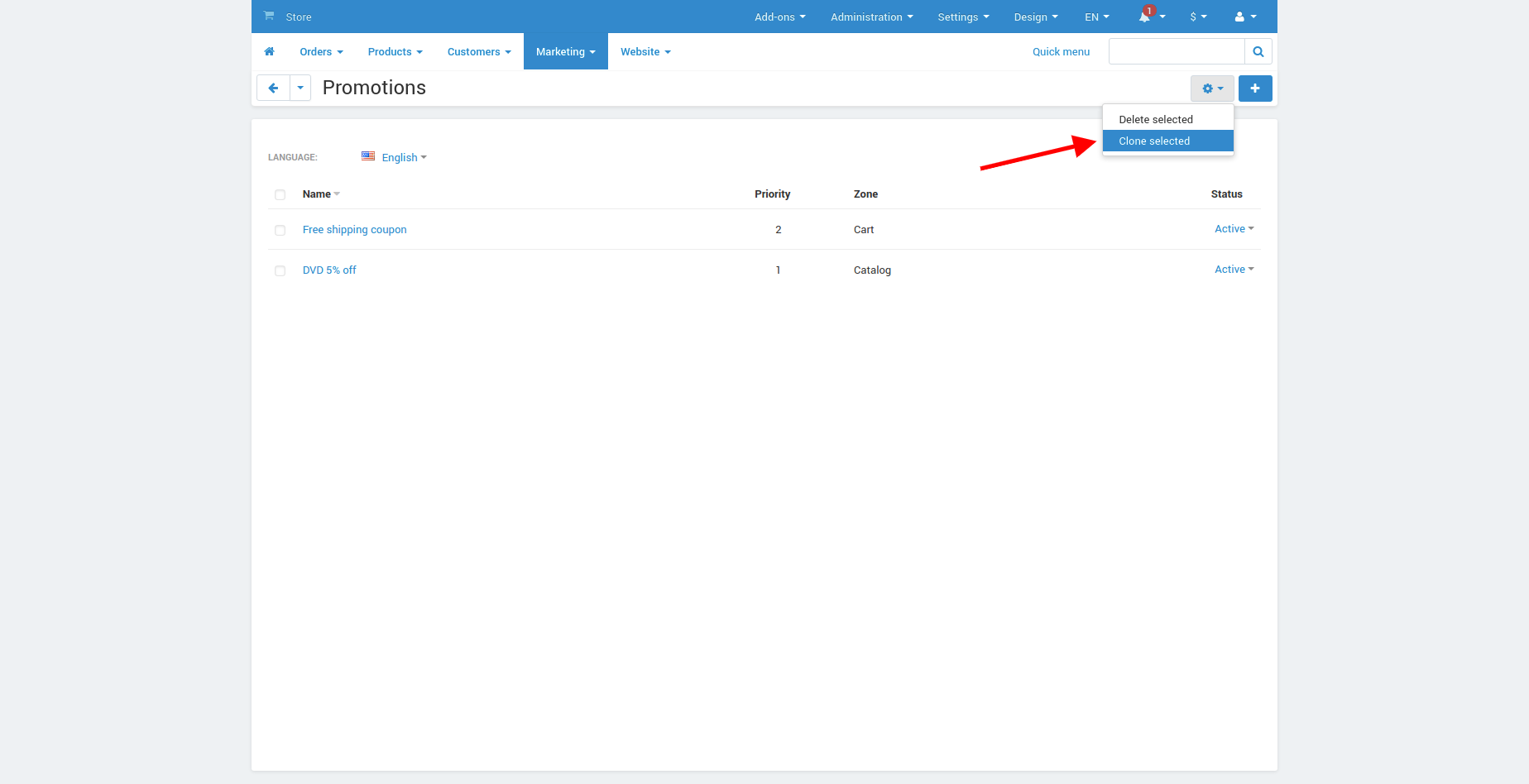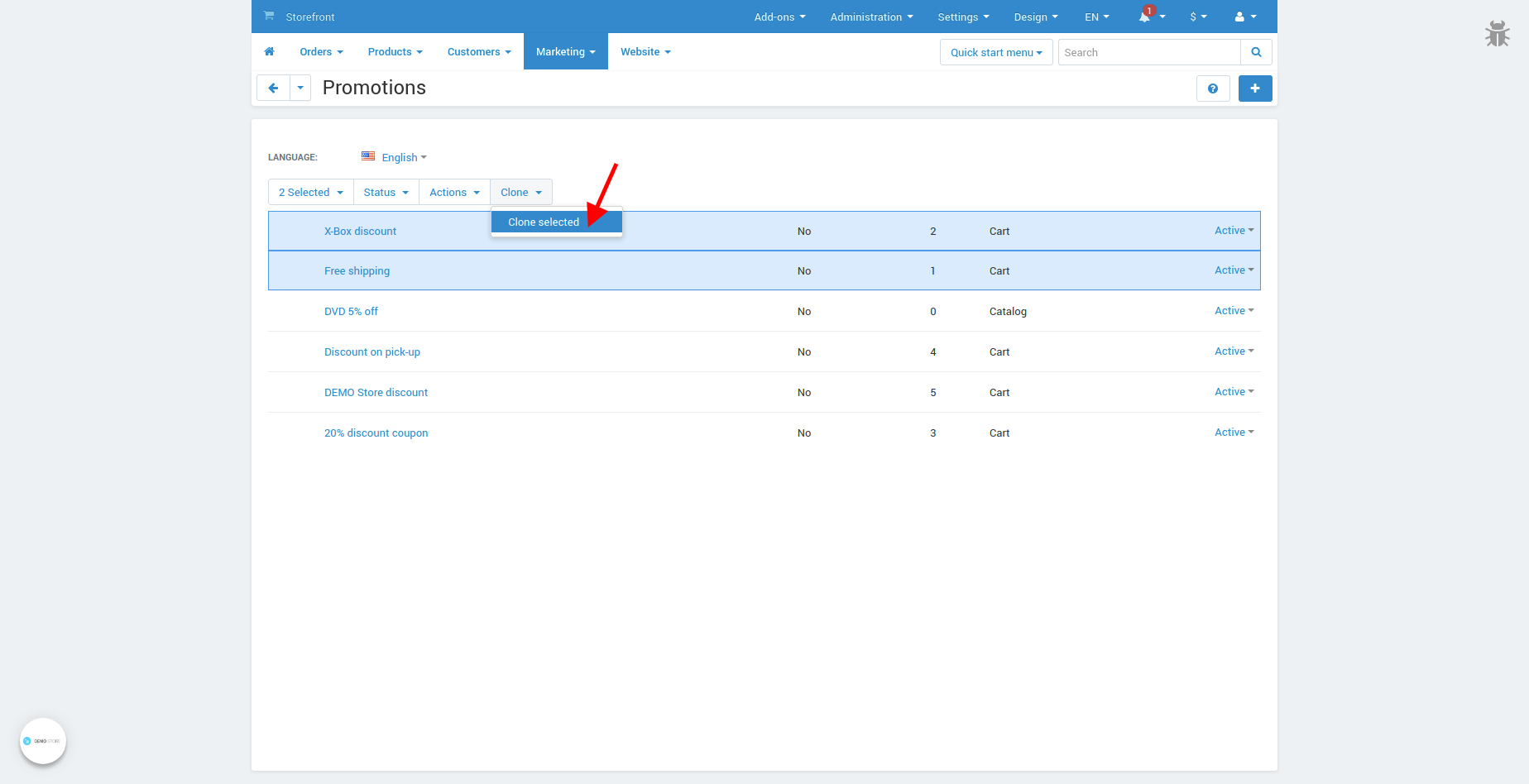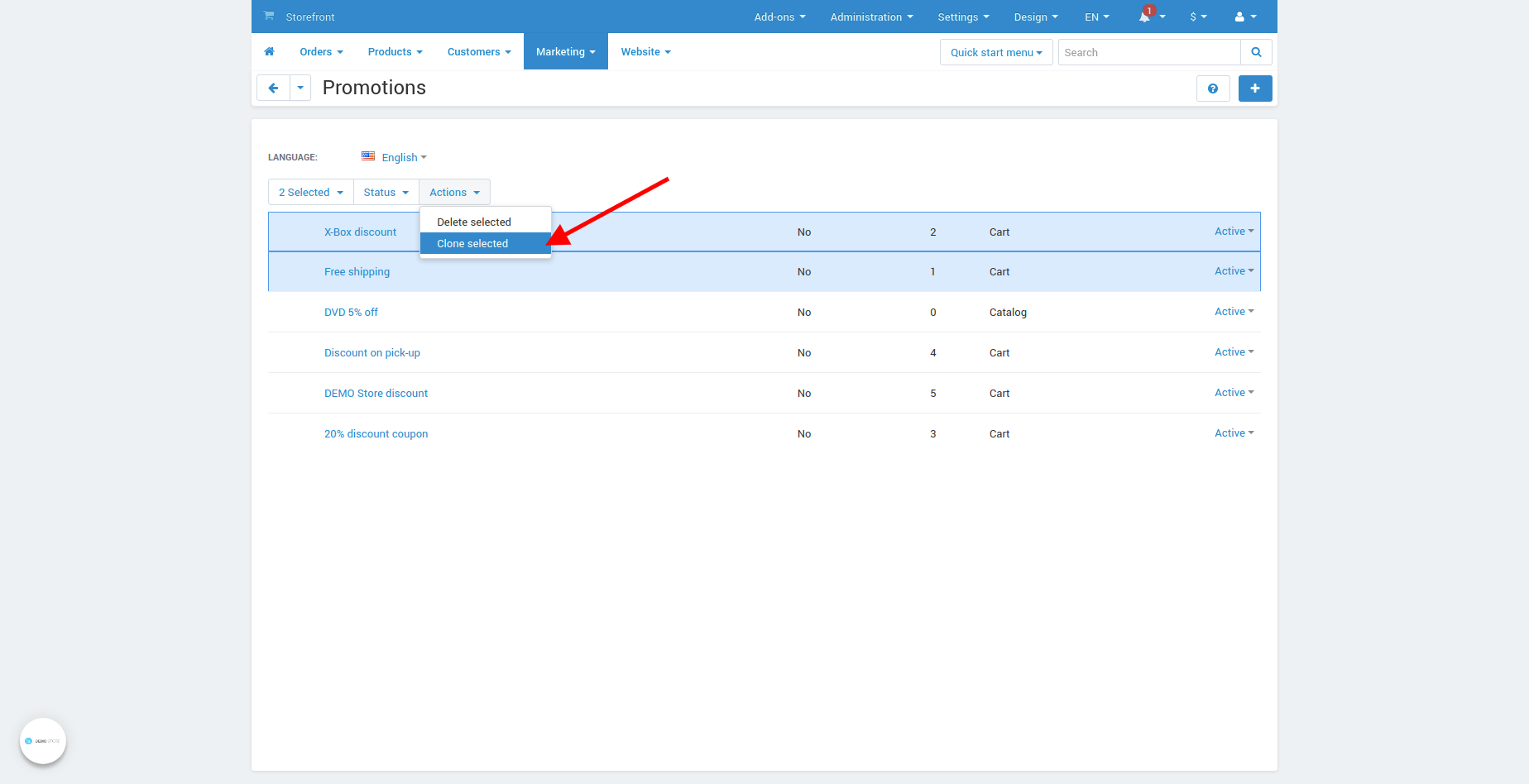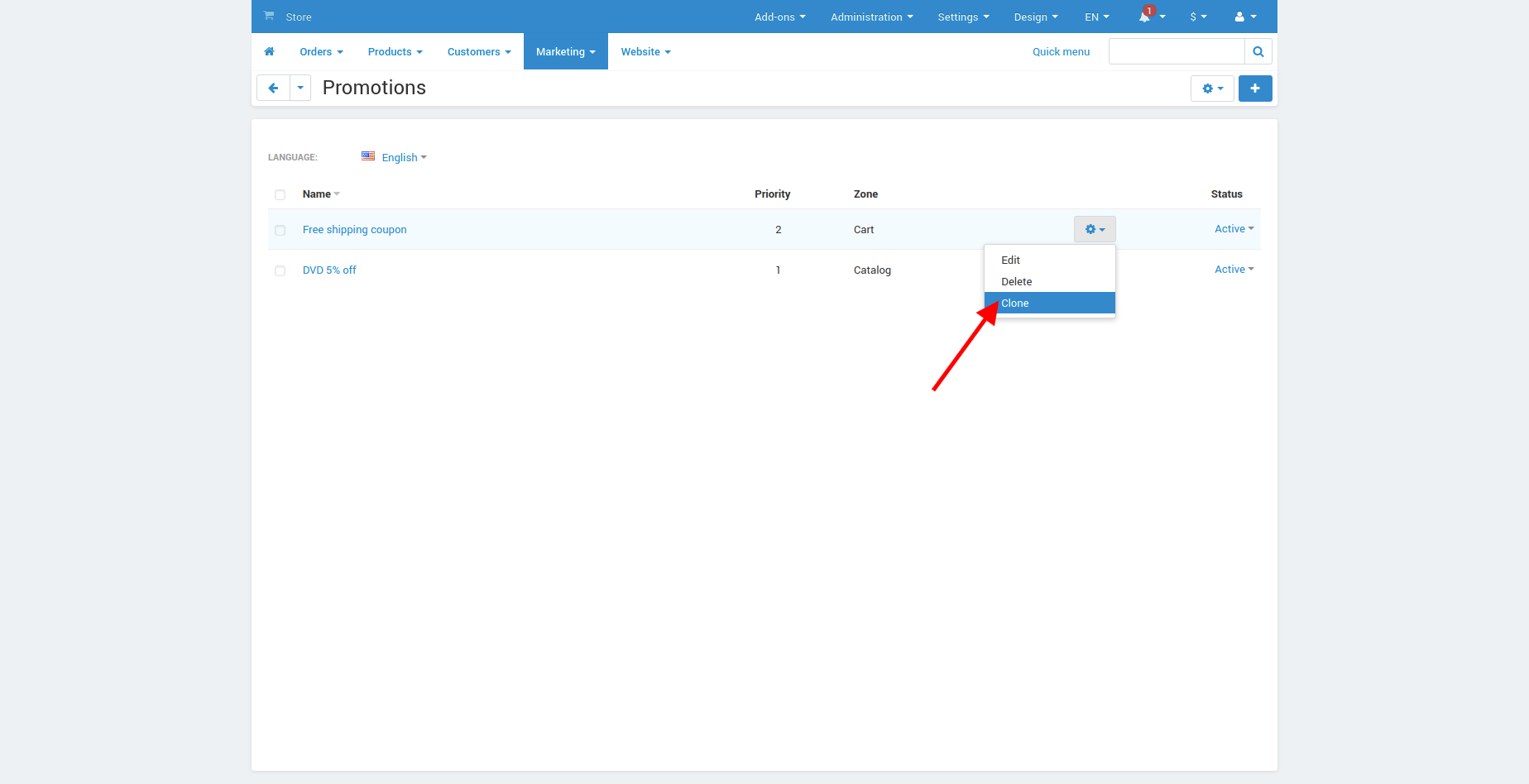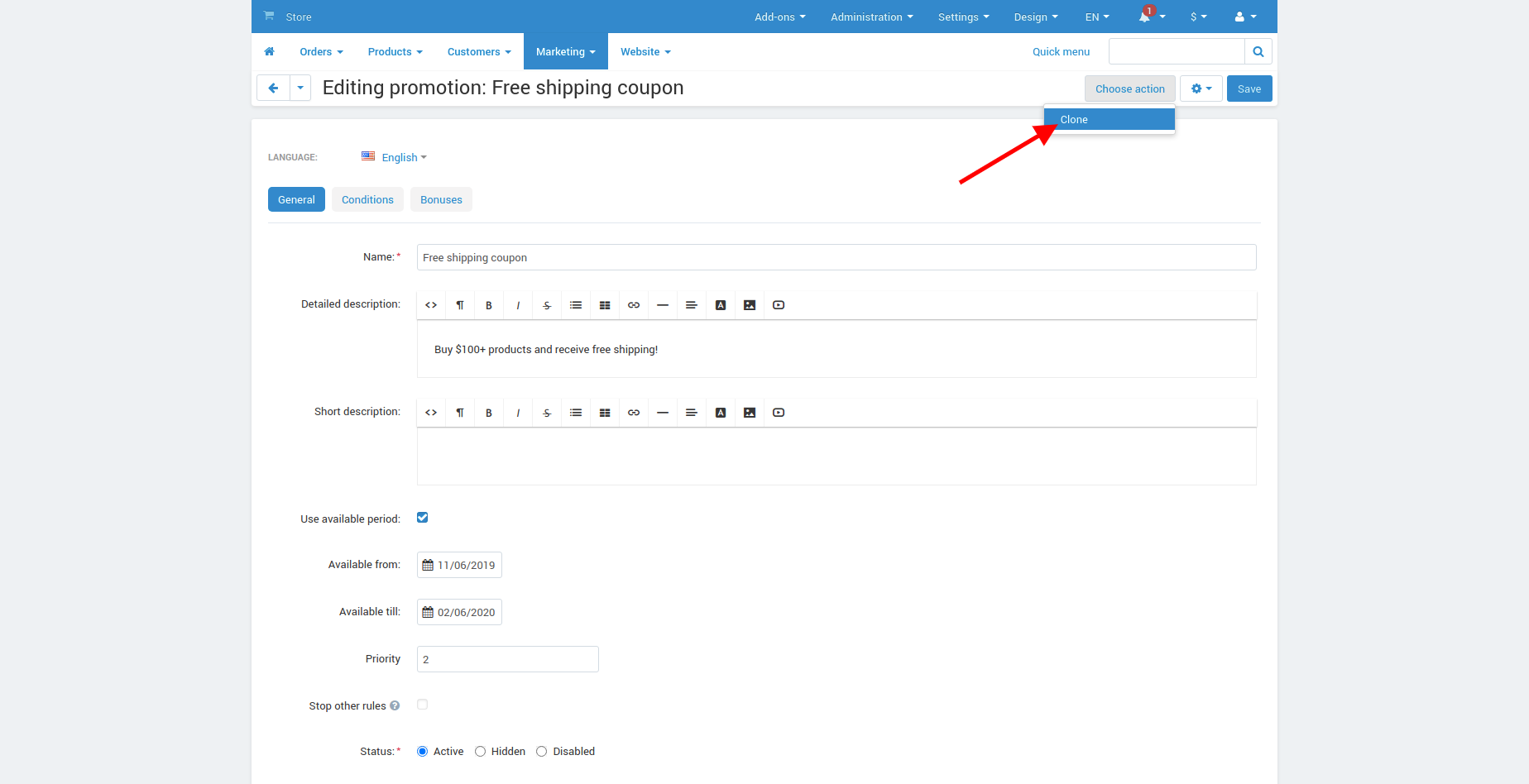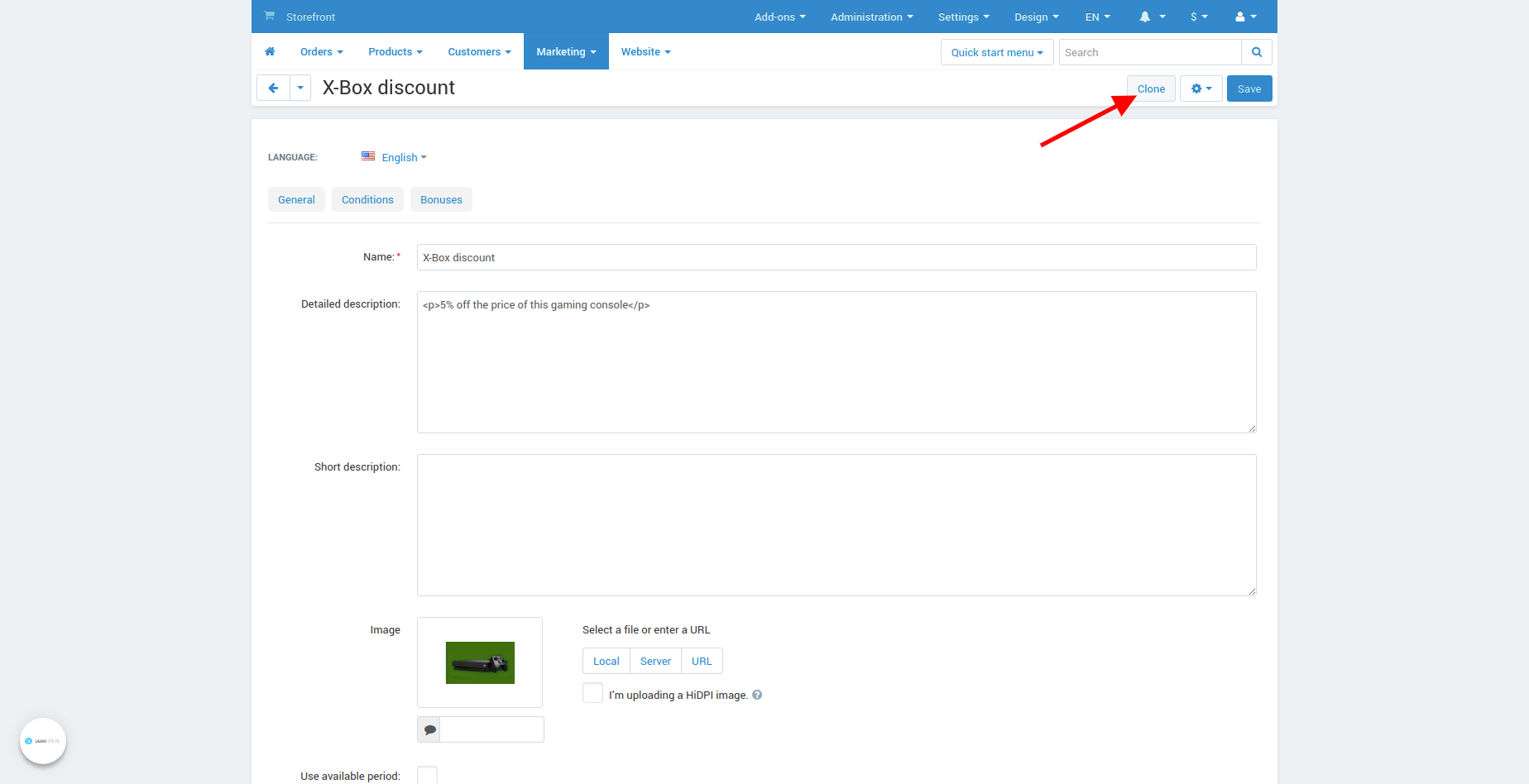Clone Promotions¶
Overview¶
Clone Promotions add-on enhances the standard functionality of your store/marketplace by providing the ability to clone previously created promotions.
Key Features¶
- Bulk promotion cloning on the promotions list page
- Cloning of the particular promotion from the promotion list
- Promotion cloning from promotion settings page
Demo¶
Check out the Clone Promotions add-on in our demo store.
Note
Every half an hour the demo store is reset to the default state.
Compatibility¶
The add-on is compatible with CS-Cart and Multi-Vendor 4.10 and above, but only versions 4.12.x and above are supported. Minimum required PHP version is 7.1.
See more information about compatibility of our add-ons here.
Support¶
You are guaranteed a quality add-on supported by the future versions. If you need help, please contact us via our help desk system.
Questions & Feedback
Have any questions that weren't answered here? Need help with solving a problem in your online store? Want to report a bug in our software? Find out how to contact us.